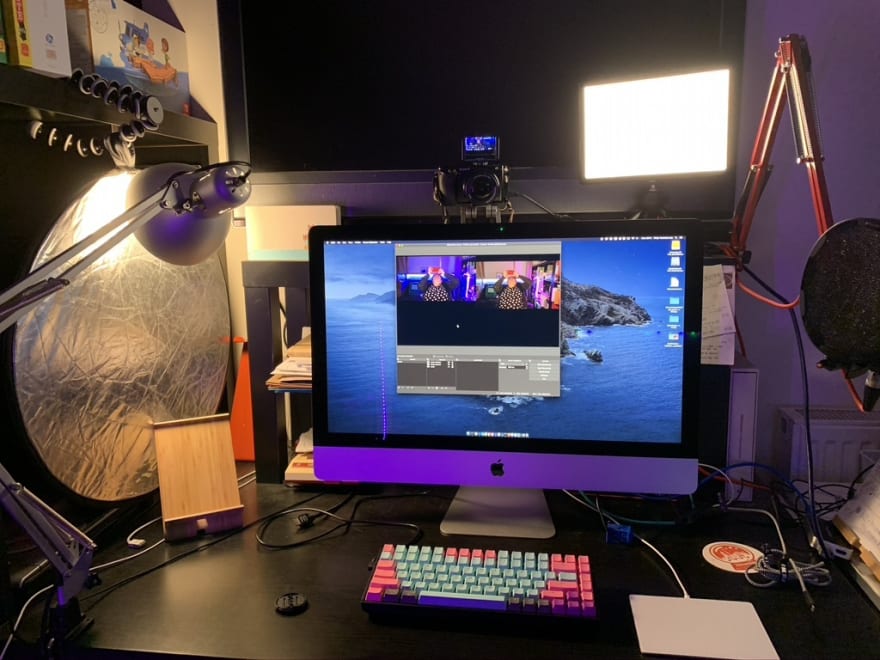An Interest In:
Web News this Week
- March 20, 2024
- March 19, 2024
- March 18, 2024
- March 17, 2024
- March 16, 2024
- March 15, 2024
- March 14, 2024
My Streaming Setup So Far
As per previous posts, I've been working on setting up for streaming events and for each iteration I wanted to improve my face-to-face.

What I've learnt so far from live-streaming Maker events (and in general)
whykay (she/her) Nov 11 5 min read
And I dunnit over the weekend, I got myself:-
- Sony A6000 - it seems a lot of streamers still love it (and thanks to Mick for pointing it out) with its kit lens
- Atemi Mini because the Blackwell Capture Card I got was not as good as expected, it cuts out sometimes, and can overheat. It's still slowly making its way from Germany right now, UPS is so, so slow. Also thanks to Mick for pointing this out also!
The LED Panel and Light Reflector was still in the same place on my desk as my key light and filler light respectively. My mic is still to the right of me on an arm.
Over the weekend, we set up:
- Sony A6000 in movie streaming mode on a tripod in front of me, this video helped a whole bunch as we were initially getting grainy footage and realised it wasn't in movie mode!
the LED RGB strip (cheap, I think I got it from LIDL) under the window sill

another LED strip, Adafruit's Neopixel strip (connected to Crickit on Circuit Playground Express, it took us around an hour scratch our heads trying to get LEDs to turn on. Eventually after Mick figured out the power to it, and I got the CircuitPython code working, the lights came on! -- we had to figure out if which Adafruit Neopixels they were, code is slightly different depending, but we found it in the end, and helps Mick found the bag that has the label for it as well in the end. That was a rollercoaster!

So during the day, I was wondering what it will look like with the blinds down.
Here's a shot via OBS, Sony A6000 on the left and iMac Facetime Camera on the right for comparison:
Then I was wondering what it will look like on Microsoft Teams as I do have meetings via that:
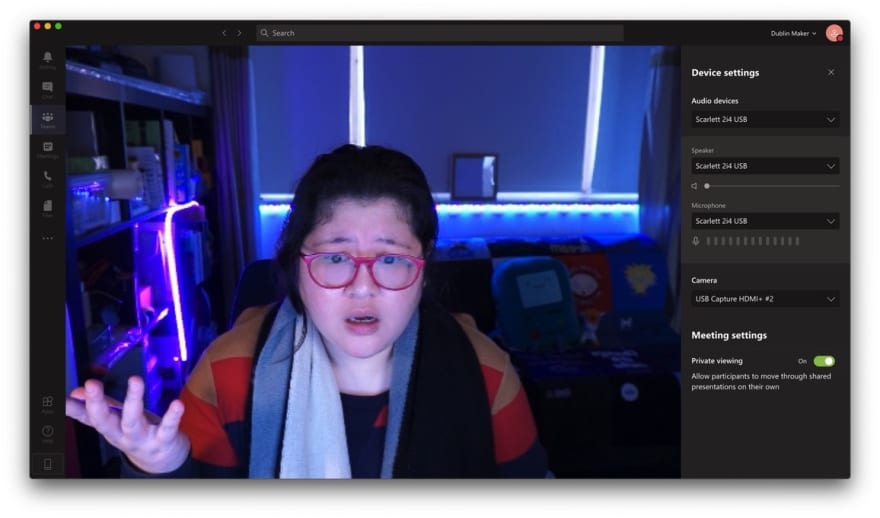
Ugh, what a disappointment, the rez was so low and everything look jaggedy. Ranted to Mick and he pointed out that I'm not the only one complaining of low res video: https://docs.microsoft.com/en-us/answers/questions/37200/teams-video-quality.html
In my events, I use Zoom a lot and stream to Youtube, and quality is much better!
With comtemplation on getting a 35mm 1.8 lens for better bokeh effect, I'm pretty happy with the set up.
There's lots of videos about using Sony A6000 for setting up as your streaming camera, how to set up lighting for video calls/streaming.
I'm now checking in on creating custom overlays. I'd created graphics on canva.com but I'm going to make some using my fav tool, Affinity Designer (long time fan and user) and I found a great youtube channel for that:
Looking forward to see what I can do with my setup with the Atemi Mini arrives, Mick suggested I can use the whole room and use our pull out table (use to be used for our table-top games) - would be great for workshops, stand up demos, sitting comfortably instead of hunching in the corner like before...
Any tech event streamers out there who want to share your setup, tips and tricks? Pop it down in the comments below. Thanks in advance.
Original Link: https://dev.to/whykay/my-streaming-setup-298g
Dev To
 An online community for sharing and discovering great ideas, having debates, and making friends
An online community for sharing and discovering great ideas, having debates, and making friendsMore About this Source Visit Dev To