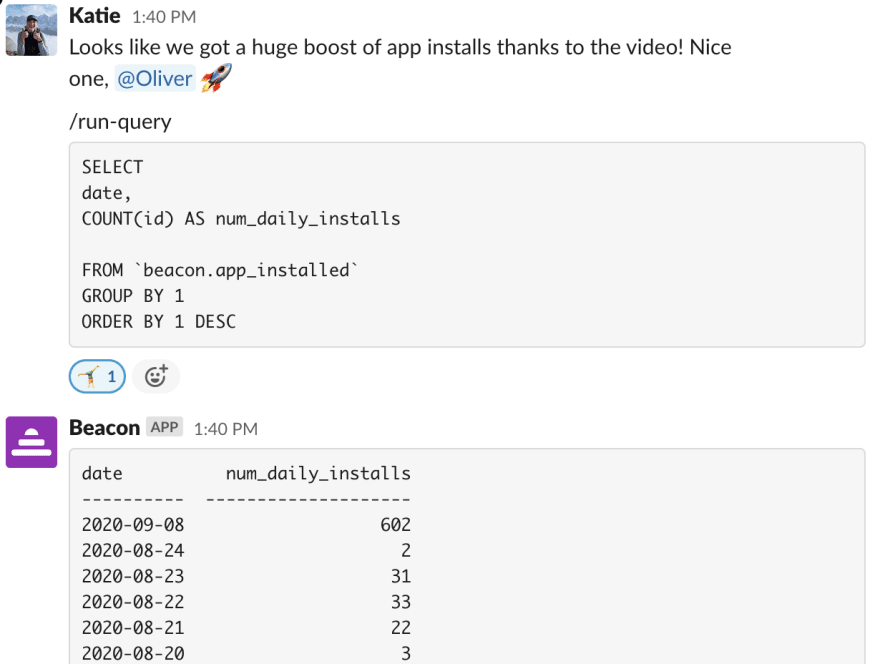An Interest In:
Web News this Week
- April 3, 2024
- April 2, 2024
- April 1, 2024
- March 31, 2024
- March 30, 2024
- March 29, 2024
- March 28, 2024
Run SQL in Slack
Write SQL in Slack and bring the latest analytics into the conversation.
In my first week at Hubble, a teammate shared a SQL query he'd run in Slack.
Since I'd just joined, I hadn't set myself up with our company's database yet (and had spent a bit too much time getting my dev environment lookin' right ). So, when I tried to open what he'd shared, it took me ~30 minutes before I could actually see the results.
This got us to talking: how annoying was it that we couldn't just run SQL and share the results straight in Slack?
This was a problem I'd run into before. At least once a week, I'll have to share SQL results with engineers in Slack for debugging, or invest ~ 1 hr of time getting someone set up with BigQuery and understanding the UI just so that they can re-run really specific queries I've written for them.
A few other companies we'd talked to had also mentioned some of their frustrations in quick and easy SQL collaboration. Specifically:
- A fitness company wants to make their daily growth metrics visible by all the team each day, so they run SQL queries and copy the outputs to Slack each morning, where they know all team members will see it rather than logging into a BI dashboard.
- Another data analyst was trying to collaborate in SQL with their marketing director. They had to do a bunch of copy-pasting of code and sharing screenshots of the SQL output, making it really slow and difficult to actually identify any problems.
All of this got us to thinking: why not bring SQL into Slack? (Because everyone needs a reason to spend more time in Slack, right?)
We built Beacon so you can collaborate on SQL with your team, directly in Slack!
With Beacon, I open Slack and run a query directly in Slack where the output is shared with my team.
Beacon makes the output from any SQL query super accessible to everyone in your team by posting the results right in Slack.
And, collaborating in SQL becomes a breeze because you can save your favourite queries and share them with your team (because we all know, SQL is more fun with friends ). All of your saved queries are automatically available to your whole team, so everyone has access to what they need, when they need it, at the click of a button all in Slack.
Try using Beacon to share KPIs, save common queries, and more!
You can install Beacon into your Slack workspace using this link:
Beacon connects to:
- Snowflake
- Bigquery
- PostgreSQL
- Redshift
- Rockset
Shoot me a message at [email protected] if you have any questions or feedback, we'd love to hear from you
Original Link: https://dev.to/turinglovesdeathmetal/run-sql-in-slack-3lkm
Dev To
 An online community for sharing and discovering great ideas, having debates, and making friends
An online community for sharing and discovering great ideas, having debates, and making friendsMore About this Source Visit Dev To