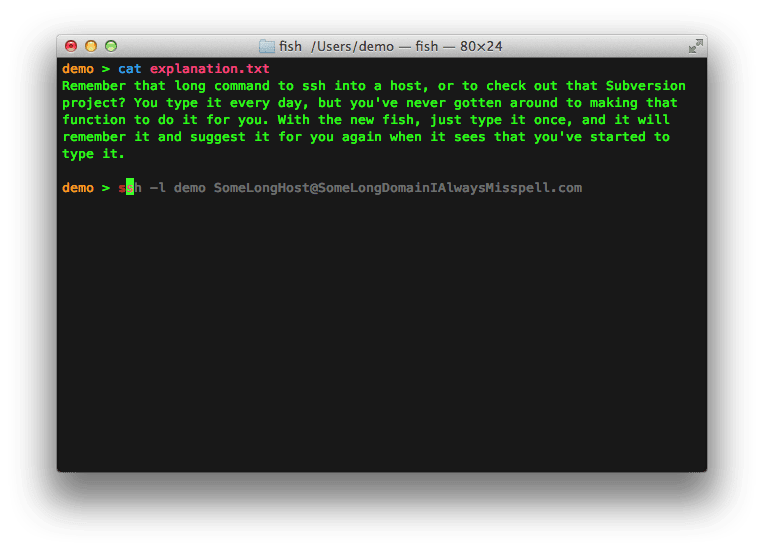An Interest In:
Web News this Week
- April 3, 2024
- April 2, 2024
- April 1, 2024
- March 31, 2024
- March 30, 2024
- March 29, 2024
- March 28, 2024
Advantages of using Fish shell
As a short definition:
Fish is a smart and user-friendly command-line shell for Linux, macOS, and the rest of the family. I've been using zsh and some other bunch of shells for many years but recently, I upgrade my hardware and I got a chance to taste the Fish. Additionally, I've to say that I'm not planning to go back and I encourage others to use and experiment with Fish.
There are so many advantages about using fish as default shell which can improve your experiences of using shells like:
1. Autosuggestion
The main reason that I moved to the fish shell is autosuggestions. Fish suggest commands as you type based on history and completions just like a web browser. There is an open-source autosuggestion plugin for zsh which is implemented like fish autosuggestion and it can be a good reason to try the original one! Fish will show wrong and invalid commands in red if you mistype the command.
2. Web Interface
Another amazing feature of Fish is that you can configure it as a web interface running on your local server. Also, the web interface allows for the modification of the color scheme that you want with beautiful color pallets. It also lets you browse your environment variables too. Additionally, you can find terminal keybindings, the beauty of command prompt and you can also see your command line history!
3. Obvious error messages
When you screw up, Fish tells the errors and your fault plus the way that you can handle it!
The upshot
Fish is so powerful and useful for a user who uses other shells like zsh, bash, and so on and wants to try a new and advantageous shell.
Original Link: https://dev.to/minatafreshi/advantages-of-using-fish-shell-3fjd
Dev To
 An online community for sharing and discovering great ideas, having debates, and making friends
An online community for sharing and discovering great ideas, having debates, and making friendsMore About this Source Visit Dev To