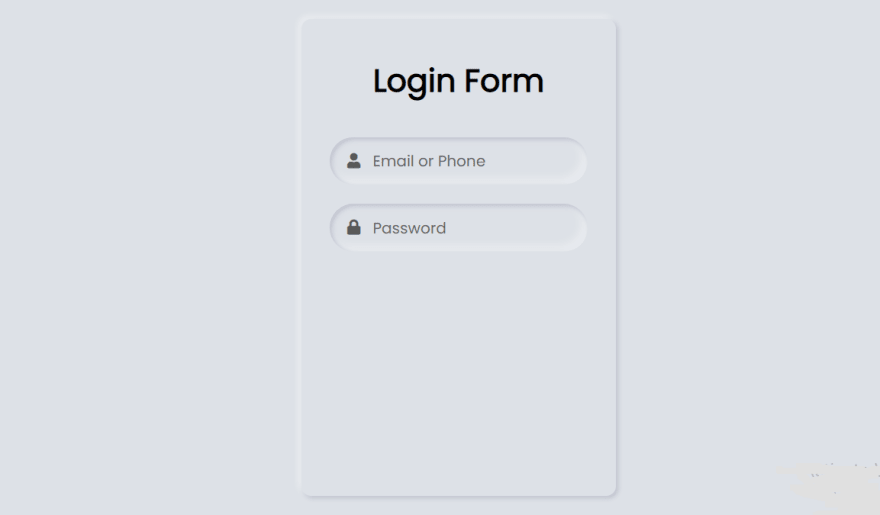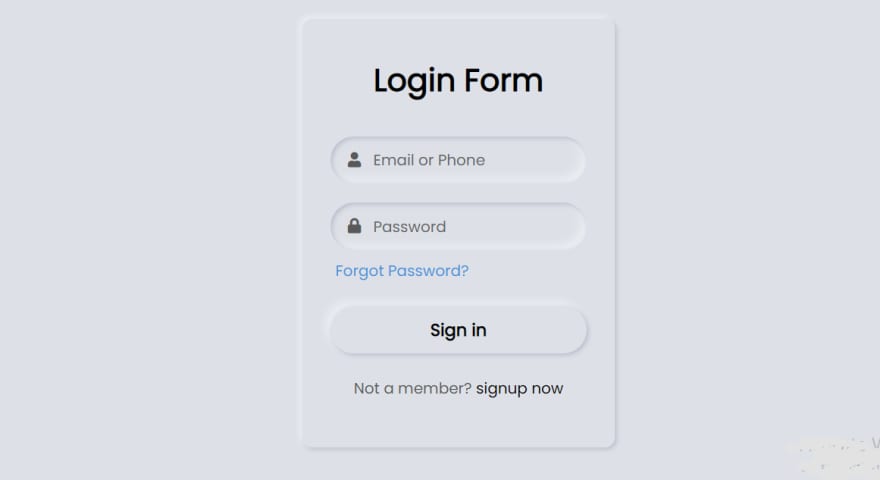An Interest In:
Web News this Week
- April 3, 2024
- April 2, 2024
- April 1, 2024
- March 31, 2024
- March 30, 2024
- March 29, 2024
- March 28, 2024
Neumorphism Login Form UI Design using HTML & CSS
In this article, I will tell you how to easily create a Neumorphism login form using HTML and CSS programming code. Earlier I have shown the design of many types of login forms such as animated, pop-up, responsive, transparent, etc. But it is a modern and UI Design login form that everyone is currently liking. This type of form is basically designed by CSS code. It has two themes, the first is the dark theme, the second is the light theme. Here basically I showed the Light Neumorphism login form design. In this case, a shadow has been created on a white page using CSS code. That shadow is arranged in the form of a login form. Here the color of the shadow has been blackened so that it can be clearly seen on a white background. Like the general form, there are all sorts of options like email id and password input, below there is a login button to log in.
Demo: Click Here
Download Code: Click Here
Some Information about this Neumorphism login form
- It is built using only HTML and CSS programming code. While trying to make it, I tried to write the code as simple as possible.
- It is basically a Neumorphism login form that combines all the features of a normal login form.
- Here you will find a place to input email and password to log in. Below is the login button.
- There is also the location of the forgotten password to forget the password.
- Every effort has been made to make it responsive and professional. As a result, it works properly on any device.
All in all, it is a professional and responsive login form. Hope you like it.
I have given above the HTML and CSS code required to make it. You can copy those codes and add them to your project or add them to your own website.
How To Make This Neumorphism Login Form
Before creating this Neumorphism form you need to create an HTML file. Then copy the structure given below and add it to the HTML file.
<html><head> <style> Add CSS Code </style></head><body> Add Html Code</body></html>In that structure, I have given complete information on how you can add HTML and CSS code to your file.
Copy or download the following HTML codes from the place where the add HTML code is written above. Add the following CSS code in the place where add CSS code is written. Below I have basically shown step by step which code I have used for which work.
Make Neumorphism Body
The following codes have basically helped to form the body of this login form. Own code is CSS programming code. With which this Neumorphism form has been designed.
<div class="content"> <div class="text">Login Form</div></div></div>*{ margin:0; padding: 0; box-sizing: border-box; font-family: 'Poppins', sans-serif;}html,body{ height: 100%;}body{ display: grid; place-items: center; text-align: center; background: #dde1e7;}.content{ width: 330px; background: #dde1e7; border-radius: 10px; padding: 40px 30px; box-shadow: -3px -3px 7px #ffffff73, 2px 2px 5px rgba(94, 104, 121, 0.288);}.content .text{ font-size: 33px; font-weight: 600; margin-bottom: 35px; color: #000;}Add Email Holder
I have used the following HTML and CSS code to create the option to add the email id in the form shown in the demo.
<div class="field"> <span class="fas fa-user"></span> <input type="text" required> <label>Email or Phone</label> </div>.content .field{ height: 50px; width: 100%; display: flex; position: relative;}.field input{ height: 100%; width: 100%; padding-left: 45px; font-size: 18px; outline: none; border: none; color: #595959; background: #dde1e7; border-radius: 25px; box-shadow: inset 2px 2px 5px #babecc, inset -5px -5px 10px #ffffff73;}.field input:focus ~ label{ box-shadow: inset 2px 2px 5px #babecc, inset -1px -1px 2px #ffffff73;}Add Password Holder
I have used the following code to make a place to input the password shown in the demo. Those have been used in all the work of adding and designing passwords.
<div class="field"> <span class="fas fa-lock"></span> <input type="password"> <label>Password</label> </div>.forgot-pass{ text-align: left; margin: 10px 0 10px 5px;}.forgot-pass a{ font-size: 16px; color: #3498db; text-decoration: none;}.forgot-pass:hover a{ text-decoration: underline;}Add Login Button
The following programming codes have helped to create the buttons and forget password options in the form shown above.
<div class="forgot-pass"><a href="#">Forgot Password?</a></div> <button>Sign in</button> <div class="signup">Not a member? <a href="#">signup now</a> </div>button{ margin: 15px 0; width: 100%; height: 50px; color: #000; font-size: 18px; font-weight: 600; background: #dde1e7; border: none; outline: none; cursor: pointer; border-radius: 25px; box-shadow: 2px 2px 5px #babecc, -5px -5px 10px #ffffff73;}button:focus{ color: #3498db; box-shadow: inset 2px 2px 5px #babecc, inset -5px -5px 10px #ffffff73;}.signup{ font-size: 16px; color: #595959; margin: 10px 0;}.signup a{ color: #000; text-decoration: none;}.signup a:hover{ text-decoration: underline;}With these four methods, I have designed this Neumorphism login form. Hope you learned the making of this UI Design form from this article. Click the demo button above to get more guidelines. There I have shared tutorials on creating all kinds of login forms. You can download the code required to make it from above. Hope you like this form and have learned it.
If you like it, you must like itOriginal Link: https://dev.to/backlinkn/neumorphism-login-form-ui-design-using-html-css-3mj0
Dev To
 An online community for sharing and discovering great ideas, having debates, and making friends
An online community for sharing and discovering great ideas, having debates, and making friendsMore About this Source Visit Dev To