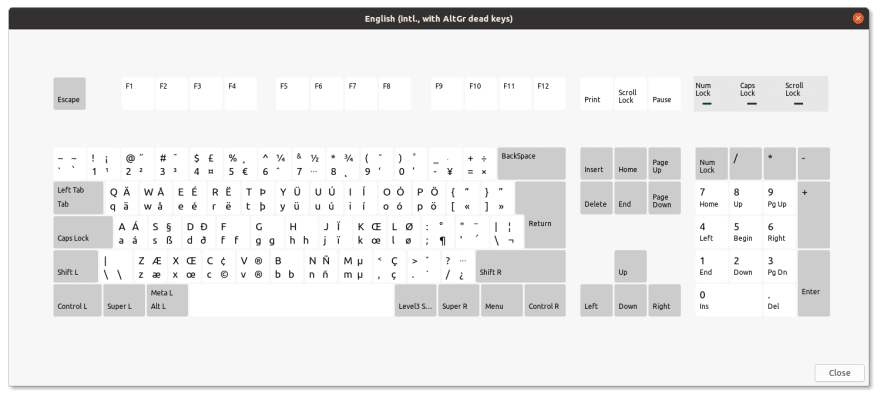An Interest In:
Web News this Week
- March 21, 2024
- March 20, 2024
- March 19, 2024
- March 18, 2024
- March 17, 2024
- March 16, 2024
- March 15, 2024
Things I always install on Ubuntu
I have a short attention span for desktop Linux and take the destroy-everything-and-start-again approach to system configuration, so I reinstall Ubuntu a lot. Heres a rough list of stuff that I set up on a clean installation. Im assuming 20.04 LTS but this should mostly apply for later versions.
Keyboard layout
Find this in Settings > Language and Region > Input Sources.
I use a layout listed as English (intl., with AltGr dead keys)
. This gives me easy access to typographical quotes () and a few other non-ASCII characters that I use frequently on keyboards with a right Alt key. Do this first because switching between layouts is just confusing.
Google Chrome
Download and install the deb from the Google Chrome (UK) downloads page with Firefox. I use both browsers.
1Password
Install the 1Password X Chrome extension and 1Password X Firefox extension.
I keep all of my account details in 1Password so I install it early on. Theres no desktop app for Linux; Ive used the op CLI occasionally but mostly I just copy and paste from the browser addons.
cURL
sudo apt install curlThis is pretty essential because I have no idea how to use wget. Some of the following scripts also use it.
NextDNS
curl -sSL https://nextdns.io/repo.gpg | sudo apt-key add -sudo add-apt-repository 'deb https://nextdns.io/repo/deb stable main'sudo apt install nextdnssudo nextdns install \ -config "$NEXTDNS_ID" \ -report-client-info \ -auto-activatewhere $NEXTDNS_ID is your configuration ID, found at my.nextdns.io. There is also an install script at sh -c "$(curl -sSL https://nextdns.io/install)".
I use NextDNS instead of browser plugins to block ads and trackers at the DNS level, and move my DNS traffic away from my ISP.
Git
sudo add-apt-repository ppa:git-core/ppasudo apt updatesudo apt install gitThe package in the default repositories can lag behind a few minor versions and I occasionally want to use new features. Homebrew requires git.
Homebrew (Linuxbrew)
Add to ~/.profile:
if [ -z "$HOMEBREW_PREFIX" ]; then export HOMEBREW_PREFIX="/home/linuxbrew/.linuxbrew" export HOMEBREW_CELLAR="$HOMEBREW_PREFIX/Cellar" export HOMEBREW_REPOSITORY="$HOMEBREW_PREFIX/Homebrew" export PATH="$HOMEBREW_PREFIX/bin:$HOMEBREW_PREFIX/sbin${PATH+:$PATH}" export MANPATH="$HOMEBREW_PREFIX/share/man${MANPATH+:$MANPATH}:" export INFOPATH="$HOMEBREW_PREFIX/share/info:${INFOPATH:-}"fithen
. ~/.profile/bin/bash -c "$(curl -fsSL https://raw.githubusercontent.com/Homebrew/install/master/install.sh)"The test for $HOMEBREW_PREFIX ensures that the paths are appended to only once, when ~/.profile is sourced at login, and not in subsequent login shells or when ~/.profile is sourced manually as above.
The Homebrew documentation recommends adding a line like eval $(/path/to/brew shellenv) to ~/.profile instead. Theres probably a very good reason for this; I use the above approach to avoid errors on startup if /path/to/brew disappears for some reason (it happens, Im trigger-happy with my rm -rfs.)
Fish shell
brew install fishand suppress the default greeting:
fish -c 'set -U fish_greeting'Fish is like Bash with a conscience. It isnt a POSIX shell so I leave the default shell as Bash, allowing me to paste random scripts Ive found on the internet into GNOME Terminal without having to think too hard.
The following commands still assume Bash.
Neovim
brew install neovimand add to ~/.profile:
if [ -x "$HOMEBREW_PREFIX/bin/nvim" ]; then export EDITOR="$HOMEBREW_PREFIX/bin/nvim"fiI mostly use nvim for the Alt-e command editor in Fish.
GitHub CLI
brew install ghgh auth logingh is an easier way to interact with GitHub repos.
bat
brew install batLike cat with a pager and syntax highlighting. A drop-in replacement for cat if used in a pipeline.
exa
brew install exaAn almost drop-in replacement for ls with some nice defaults.
fd
brew install fdA much more intuitive alternative to find.
ripgrep
brew install rgA very fast alternative to grep.
Volta
Add to ~/.profile:
if [ -z "$VOLTA_HOME" ]; then export VOLTA_HOME="/home/volta/.volta" export PATH="$VOLTA_HOME/bin:$PATH"fithen
. ~/.profilesudo mkdir -p $VOLTA_HOMEsudo chown $USER:$USER $VOLTA_HOME/bin/bash -c "$(curl -fsSL https://get.volta.sh)" -- --skip-setupAdd fish completions:
mkdir -p .config/fish/completionsvolta completions fish > .config/fish/completions/volta.fishVolta is the nicest Node.js version manager that Ive used. The installer defaults to ~/.volta; Im putting it in its own home directory for consistency with Linuxbrew.
Node.js
volta install nodeInstalls the current LTS, which is generally a sensible system default.
Yarn
volta install yarnCurrently installs Yarn 1.x. Yarn recommends using the system yarn to install per-project yarns.
degit
volta install degitA really nice alternative to git clone or downloading archives from GitHub.
JetBrains Mono
degit --force JetBrains/JetBrainsMono/fonts/otf ~/.local/share/fonts/JetBrainsMonoRerun this command to update the font. Check JetBrains Mono releases for updates. The version listed on the homepage was a few releases behind the GitHub repo when this was written and did not include OTF files.
I really like JetBrains Mono. Im the kind of person for whom terminal support for programming ligatures cant come soon enough.
Visual Studio Code
Download and install the deb from the Visual Studio Code home page.
~/.config/Code/User/settings.json looks a bit like this:
{ "window.titleBarStyle": "custom", "window.dialogStyle": "custom", "terminal.integrated.shell.linux": "/home/linuxbrew/.linuxbrew/bin/fish", "terminal.integrated.automationShell.linux": "/usr/bin/bash", "editor.fontFamily": "'JetBrains Mono', 'Droid Sans Mono', 'monospace', monospace, 'Droid Sans Fallback'", "editor.fontLigatures": true}Original Link: https://dev.to/davidjones418/things-i-always-install-on-ubuntu-3m44
Dev To
 An online community for sharing and discovering great ideas, having debates, and making friends
An online community for sharing and discovering great ideas, having debates, and making friendsMore About this Source Visit Dev To