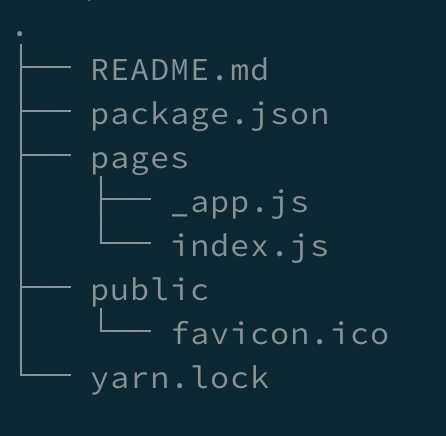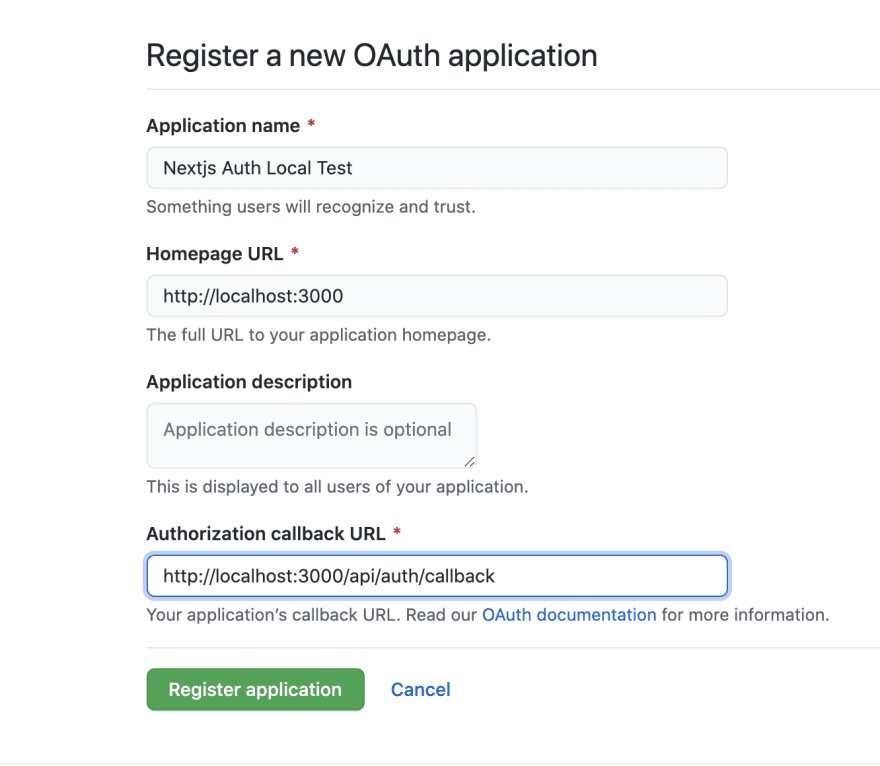An Interest In:
Web News this Week
- April 20, 2024
- April 19, 2024
- April 18, 2024
- April 17, 2024
- April 16, 2024
- April 15, 2024
- April 14, 2024
3 Simple Steps To Setup Authentication in Next.js
Hello World
In this tutorial, we will see how to easily set up authentication for Next.js apps.
Step 1. Create Next.js application
yarn create next-app next-auth# npx create-next-app next-authThis will create a new Next.js application. You can remove unnecessary files and make the structure as below.
My pages/index.js just contains the following
// pages/index.jsexport default function Home() { return ( <div> <h1>Hello World</h1> </div> )}Step 2: Install NextAuth and SQLite packages
I will be using SQLite as my database for this tutorial, but next-auth supports all of the popular databases.
yarn add next-auth sqlite3# npm install next-auth sqlite3Step 3: Setup NextAuth API Route
Create a file with name [...nextauth].js under /pages/api/auth and add the following content in it.
// pages/api/auth/[...nextauth].jsimport NextAuth from 'next-auth'import Providers from 'next-auth/providers'const options = { providers: [ Providers.GitHub({ clientId: process.env.GITHUB_ID, clientSecret: process.env.GITHUB_SECRET }), ], database: process.env.DATABASE_URL,}export default (req, res) => NextAuth(req, res, options)Now, all the calls made to /api/auth/* will be handled by next-auth.
In this example, only the GitHub authentication provider is added. But next-auth supports all of the following providers by default.
Apple Email OktaAuth0 Facebook RedditBasecamp GitHub SlackBattleNet GitLab SpotifyBox Google TwitchCognito IdentityServer4 TwitterCredentials LinkedIn YandexDiscord MixerYou can even add your own provider. More details here.
Create .env.local file at the root of the project and add the environment keys that we used in the [...nextauth].js file.
# .env.localGITHUB_ID=a8451b4a*********GITHUB_SECRET=95be17c33**********DATABASE_URL=sqlite://localhost/:memory:?synchronize=trueReplace values for GITHUB_ID and GITHUB_SECRET with your own keys. You can follow the steps described here. While creating that OAuth app, add http://localhost:3000/api/auth/callback as Authorization callback URL. The rest of the fields, you can fill with anything.
After this, go to https://github.com/settings/developers and open the newly created OAuth App to get GITHUB_ID and GITHUB_SECRET and add them to the .env.local file.
Now, add SignIn and SignOut buttons in your index.js page.
// pages/index.jsimport { signIn, signOut, useSession } from 'next-auth/client'export default function Home() { const [ session ] = useSession() return ( <div> <h1>Hello World</h1> {session ? ( <button onClick={() => signOut()}>Signout</button> ) : ( <button onClick={() => signIn()}>SignIn</button> )} {session && ( <div> <small>Signed in as</small> <br/> <strong>{session.user.email || session.user.name}</strong> </div> )} </div> )}That's it. Your app now has GitHub authentication setup.
If you want to see a more full-fledged example, you can download official next-auth-example provided by NextAuth.js.
Another important thing to note here is that NextAuth.js can be used with or without a database. It also has a password-less login built-in similar to the one you have on @Hashnode. You just have to provide the EMAIL_SERVER details, and you are set up. This package makes setting up authentication a breeze. You no longer need to have a separate backend just for the sake of having authentication.
Links and References:
What's Next?
The next article will most probably be a part of My Review of Kent C. Dodds's EpicReact.Dev series. Go to that series page to know more.
Until Next Time
If you liked this article, check out
You can @ me on Twitter (@pbteja1998) with comments, or feel free to follow me.
Original Link: https://dev.to/pbteja1998/3-simple-steps-to-setup-authentication-in-next-js-50n4
Dev To
 An online community for sharing and discovering great ideas, having debates, and making friends
An online community for sharing and discovering great ideas, having debates, and making friendsMore About this Source Visit Dev To