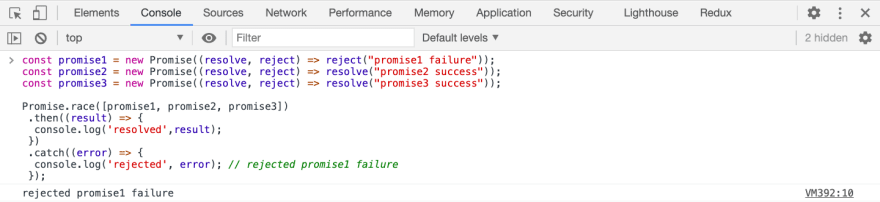An Interest In:
Web News this Week
- April 3, 2024
- April 2, 2024
- April 1, 2024
- March 31, 2024
- March 30, 2024
- March 29, 2024
- March 28, 2024
Important Methods provided by Promise API
Introduction
This is the continuation of the multi-part series. If you missed the previous parts, then you can check out here : part 1 and part 2
In this part, we'll explore the various methods provided by Promise API.
Promise.all
This method is used to execute multiple asynchronous tasks simultaneously without having to wait for another task to finish.
Suppose, we've three promises and all are resolved successfully.
const promise1 = new Promise((resolve, reject) => resolve("promise1 success"));const promise2 = new Promise((resolve, reject) => resolve("promise2 success"));const promise3 = new Promise((resolve, reject) => resolve("promise3 success"));Now, let's use Promise.all.
Promise.all([promise1, promise2, promise3]) .then((result) => { console.log('resolved',result); // resolved ["promise1 success", "promise2 success", "promise3 success"] }) .catch((error) => { console.log('rejected', error); });As all the promises are resolved, result will be an array containing the results of resolved promises.
Now, what if any of the promise gets rejected.
const promise1 = new Promise((resolve, reject) => resolve("promise1 success"));const promise2 = new Promise((resolve, reject) => reject("promise2 failure"));const promise3 = new Promise((resolve, reject) => resolve("promise3 success"));Promise.all([promise1, promise2, promise3]) .then((result) => { console.log('resolved', result); }) .catch((error) => { console.log('rejected', error); // rejected promise2 failure });In the above code, promise2 is rejected so catch handler will be executed, and in the case of Promise.all
- If one of the promise is rejected, the
errorwill contain the error message or the failed promise (as in our case above) - If multiple promises are rejected, the
errorwill be the error message of the first failed promise.
Note: Even though the intermediate promise gets rejected, all next promises will not be stopped from executing. They all will be executed but only the first rejected promise value will be available in the error parameter of the catch block.
Promise.race
Consider again the three resolved promises.
const promise1 = new Promise((resolve, reject) => resolve("promise1 success"));const promise2 = new Promise((resolve, reject) => resolve("promise2 success"));const promise3 = new Promise((resolve, reject) => resolve("promise3 success"));Promise.race([promise1, promise2, promise3]) .then((result) => { console.log('resolved',result); // resolved promise1 success }) .catch((error) => { console.log('rejected', error); });When we use Promise.race, it will wait until the first promise to get resolved or rejected and
- If the first promise in the promise chain gets resolved,
.thenhandler will be executed and the result will be the result of the first resolved promise - If the first promise in the promise chain gets rejected,
.catchhandler will be executed and the result will be the result of the first failed promise
const promise1 = new Promise((resolve, reject) => reject("promise1 failure"));const promise2 = new Promise((resolve, reject) => resolve("promise2 success"));const promise3 = new Promise((resolve, reject) => resolve("promise3 success"));Promise.race([promise1, promise2, promise3]) .then((result) => { console.log('resolved',result); }) .catch((error) => { console.log('rejected', error); // rejected promise1 failure });As you can see here, the first promise itself is rejected so the .catch handler will be executed.
Promise.allSettled
This method is useful when you want to execute multiple asynchronous tasks that are not dependent on each other or when you want to know the result of each task even though they are rejected.
Because in Promise.all, we get only the result of the first rejected promise.
const promise1 = new Promise((resolve, reject) => resolve("promise1 success"));const promise2 = new Promise((resolve, reject) => resolve("promise2 success"));const promise3 = new Promise((resolve, reject) => resolve("promise3 success"));Promise.allSettled([promise1, promise2, promise3]) .then((result) => { console.log('resolved',result); });/* output from `.then`:resolved [ { "status": "fulfilled", "value": "promise1 success" }, { "status": "fulfilled", "value": "promise2 success" }, { "status": "fulfilled", "value": "promise3 success" }]*/As you can see, the Promise.allSettled method waits until all the promises are resolved or rejected and the result will contain the result of each promise.
const promise1 = new Promise((resolve, reject) => reject("promise1 failure"));const promise2 = new Promise((resolve, reject) => resolve("promise2 success"));const promise3 = new Promise((resolve, reject) => resolve("promise3 success"));Promise.allSettled([promise1, promise2, promise3]) .then((result) => { console.log('resolved',result); });/* output from `.then`:resolved [ { "status": "rejected", "reason": "promise1 failure" }, { "status": "fulfilled", "value": "promise2 success" }, { "status": "fulfilled", "value": "promise3 success" }]*/In this case, even though the first promise is rejected, we get the result of all the promises inside the .then handler
const promise1 = new Promise((resolve, reject) => reject("promise1 failure"));const promise2 = new Promise((resolve, reject) => reject("promise2 failure"));const promise3 = new Promise((resolve, reject) => reject("promise3 failure"));Promise.allSettled([promise1, promise2, promise3]) .then((result) => { console.log('resolved',result); });/* output from `.then`: resolved [ { "status": "rejected", "reason": "promise1 failure" }, { "status": "rejected", "reason": "promise2 failure" }, { "status": "rejected", "reason": "promise3 failure" }] */Here, even though all the promises are rejected, still .then handler will be executed and we get results of each promise.
Conclusion
In this article, you learned various methods of Promise API.
In the next and last part of this multi-part series, we will build an amazing application that will use these promise methods. So stay tuned for that.
Don't forget to subscribe to get my weekly newsletter with amazing tips, tricks and articles directly in your inbox here.
Original Link: https://dev.to/myogeshchavan97/important-methods-provided-by-promise-api-8li
Dev To
 An online community for sharing and discovering great ideas, having debates, and making friends
An online community for sharing and discovering great ideas, having debates, and making friendsMore About this Source Visit Dev To