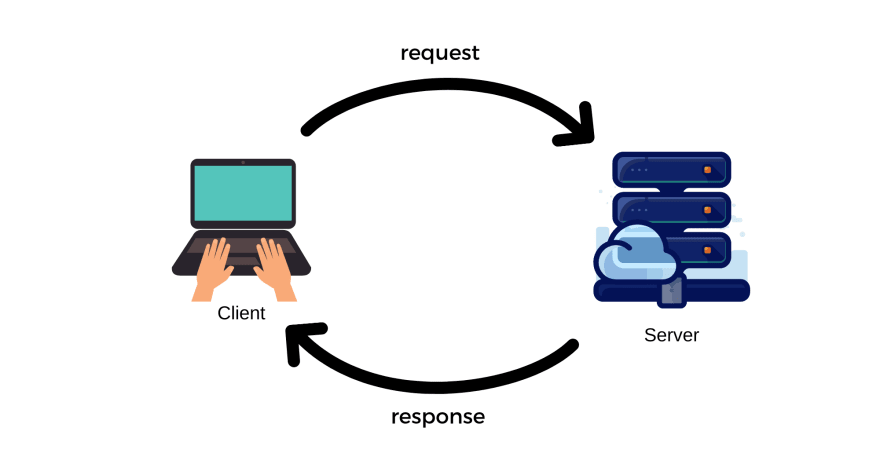An Interest In:
Web News this Week
- April 12, 2024
- April 11, 2024
- April 10, 2024
- April 9, 2024
- April 8, 2024
- April 7, 2024
- April 6, 2024
How the Web Works (for Front End Devs)
Before we start learning how to make websites, we need to know how the Web works. That's one of the mistakes I did when I started my web development journey - I started by building websites, but I never made an effort to understand the platform my websites are going to work on.
I say it's an honest mistake because, as Socrates said, we don't know what we don't know. We don't know what to Google, and in turn we don't get exposed to the crucial things we need to know!
Here's my attempt to explain how does the Internet work, from a web development point of view.
Let's get started.
Everything on the internet is either a Client or a Server. The Client requests and the Server responds. Simply put, your machine, uses your Browser to request some resources from a server, and the server responds. And the server is another machine connected to the internet. That's what is happening overall.
So here, the Client can be anything - your mobile phone or laptop, using any browser, like Chrome, Firefox, Edge.
And, the server would be the websites, web services or apps you are trying to access.
Let's go into a little depth.
Every machine on the internet has an IP address. An IP address, which can be used to access anything that is connected to the internet. In fact, your laptop has an IP address too. But the servers are special kind of machine that have some resources to offer. So whenever you, as a client, type in any website in the browser, say www.google.com, you are directed to a Domain Name Server (DNS) Lookup. A DNS is like a table that maps domain names (like google.com) to it's IP Address.
When you visit www.google.com, you are sending a request to Google's Servers.
In return, Google's server will give you a response. The response typically consists of Content-Type. This property helps the browser evaluate what type of content has the server responded with. Now, visiting google.com might respond with an HTML webpage, that the browser will recognize by its content-type: text/html, it will now what to do with it. It will parse the response as HTML file.
Suppose we got the following HTML as response:
<html> <head> <link href="https://dev.to/styles/main.css" /> </head> <body> : : <script src="/javascript/app.js" /> </body></html>Here, when the browser comes across the <link> tag, it would say, 'ah, I need this asset for this webpage. Let's request this from the server.' That's when the browser would request the main.css file, and the server will send over the file, with the Content-Type as text/css. Same goes for the <script> tag.
This says, content-type : image/gif. So the browser knows that this particular asset is an image and it displays on the webpage accordingly.
You could just Inspect Element on any webpage, and go to the Network Tab, click on any asset that is returned. It will show you the corresponding request and response!
Some other requests and responses you could look out for:
- method: The HTTP Methods enable the client to specify the action to be performed with assets or resources.
- cookies: Cookies are small pieces of data that are stored in your local machine to remember useful information, or record your browsing activity.
- status code: These are the codes issued by the server in response to the client's request.
There you go! Now, you know what you don't know. In the end, I would like to say that knowing how the web works wouldn't contribute to writing building websites in the short run but will yield long term benefits because you know what is happening behind the scenes.
Did I miss something? I would love feedback.
Signing off!
Original Link: https://dev.to/anonyda/how-the-web-works-for-front-end-devs-2g6c
Dev To
 An online community for sharing and discovering great ideas, having debates, and making friends
An online community for sharing and discovering great ideas, having debates, and making friendsMore About this Source Visit Dev To