An Interest In:
Web News this Week
- April 19, 2024
- April 18, 2024
- April 17, 2024
- April 16, 2024
- April 15, 2024
- April 14, 2024
- April 13, 2024
Building an Amazon Price Tracker with Python and WayScript
Hi
Well, Today we will discuss How to built Amazon Price Tracker by scraping the price details and scheduling with WayScript
Lemme tell you the real reason to build this ;)
I'm a foodie I love Nutella but due to this pandemic, I couldn't find Nutella near me in any local stores. So I thought to order it in Amazon but the prices are damn high and prices are fluctuating too... then I started to build a tracker which notifies me whenever the price goes down the tracking price.
Let's get started..
We gonna create a python script which uses request and beautifulSoup module to scrape the data and scheduling the script to run every hour either with Serverless AWS Lambda or WayScript but AWS Lambda is not my cup of tea. So I built using WayScript.
We will discuss this process in 2 phases.
Phase I : Scraping the product details
Phase II : Scheduling the script to run every hour
Phase I:
Step 1: Create an excel sheet with urls and Tracking Price
Step 2: import necessary packages/module
import requestsimport bs4import pandas as pdRequest - The requests module allows you to send HTTP requests using Python
bs4 - Beautiful Soup is a library that makes it easy to scrape information from web
pandas - pandas is a fast and powerful used for data analysis.
we are faking ourselves as a Firefox user to avoid restrictions.
HEADERS = ({'User-Agent': 'Mozilla/5.0 (Windows NT 6.1) AppleWebKit/537.36 (KHTML, like Gecko) Chrome/41.0.2228.0 Safari/537.36', 'Accept-Language': 'en-US, en;q=0.5'})Step 3: Building Python Script
Here is the tracker function which takes parameters URL and TrackingPrice and adds the details of the product when it is less or than equal to TrackingPrice
def tracker(url,TrackingPrice): res = requests.get(url,headers=HEADERS) soup = bs4.BeautifulSoup(res.content, features='lxml') # to prevent script from crashing when there isn't a price for the product try: title = soup.find(id="productTitle").get_text().strip() amount = float(soup.find(id='priceblock_ourprice').get_text().replace("","").replace("$","").strip()) if amount<=TrackingPrice: offer.append("You got a offer on the {0} for {1}. Check out the product {2}".format(title,amount,url)) except: offer.append("Couldn't get details about product")
Source Code:
import requestsimport bs4import pandas as pdHEADERS = ({'User-Agent': 'Mozilla/5.0 (Windows NT 6.1) AppleWebKit/537.36 (KHTML, like Gecko) Chrome/41.0.2228.0 Safari/537.36', 'Accept-Language': 'en-US, en;q=0.5'})offer=[]def tracker(url,TrackingPrice): res = requests.get(url,headers=HEADERS) soup = bs4.BeautifulSoup(res.content, features='lxml') # to prevent script from crashing when there isn't a price for the product try: title = soup.find(id="productTitle").get_text().strip() amount = float(soup.find(id='priceblock_ourprice').get_text().replace("","").replace("$","").strip()) if amount<=TrackingPrice: offer.append("You got a offer on the {0} for {1}. Check out the product {2}".format(title,amount,url)) except: offer.append("Couldn't get details about product")df=pd.read_csv("https://docs.google.com/spreadsheets/d/1AzJ93zR6--4vwl81W3v0FHyZ_bFMkFYRxOSjodJu_Qw/export?format=csv")for i in range(0,len(df["URL"])): tracker(df["URL"][i],df["TrackingPrice"][i])outputs["message"]=offerOutput:
we're done with our python script
Now let's move to Phase II
Phase II:
I already told you can schedule this script either by using AWS Lambda or any other cloud computing services as I'm not familar with AWS. I'm going with WayScript
And this WayScript provide wide range of packages to interact with services
Ex:
- Gmail
- Text Message
- Charts
- Figma
- Slack
- Trello
Step 1: Open WayScript
Packages used for this scheduling:
- Time Trigger
- Python
- Loop
- Text Message
Step 2: Explaining everything in blog is not possible and people get cumbersome. So I made video of "How to configure the Python Script in WayScript.
Kindly Follow the video
Click here to check my configuration in WayScript
On one lucky day..
The price got reduced and this script notified me by sending a text message and I ordered it 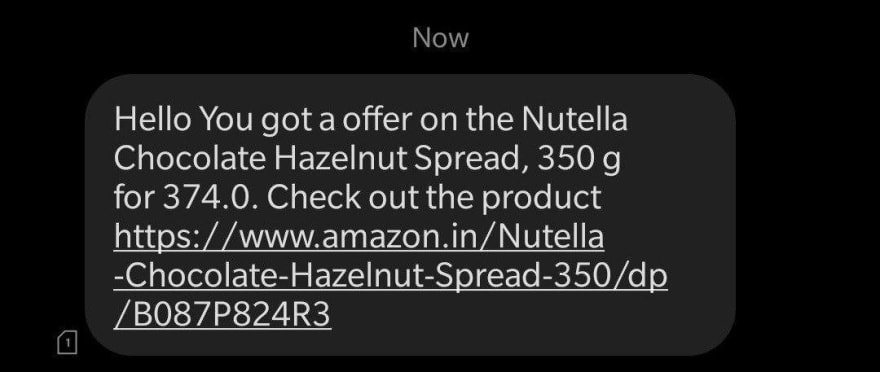
Lemme know if any queries
Hope it's useful
A would be Awesome
Original Link: https://dev.to/sunilaleti/building-an-amazon-price-tracker-with-python-and-wayscript-ii1
Dev To
 An online community for sharing and discovering great ideas, having debates, and making friends
An online community for sharing and discovering great ideas, having debates, and making friendsMore About this Source Visit Dev To



