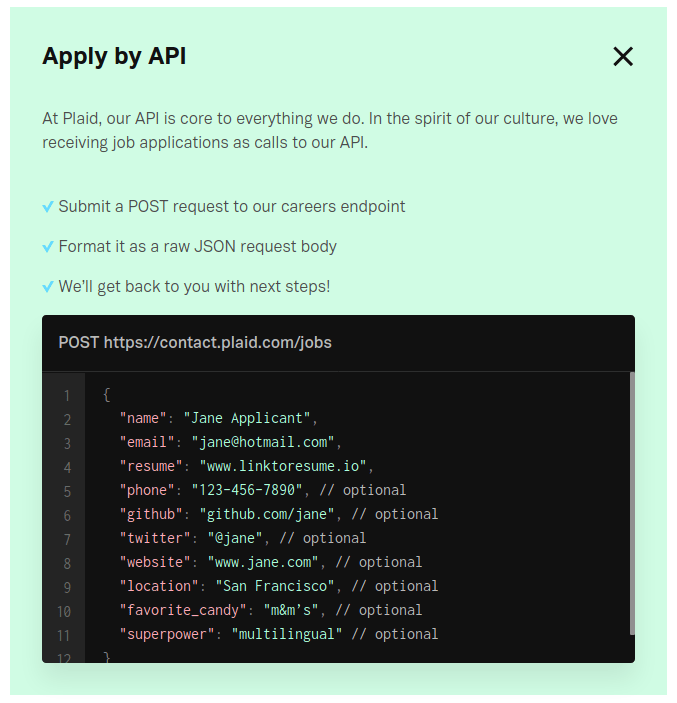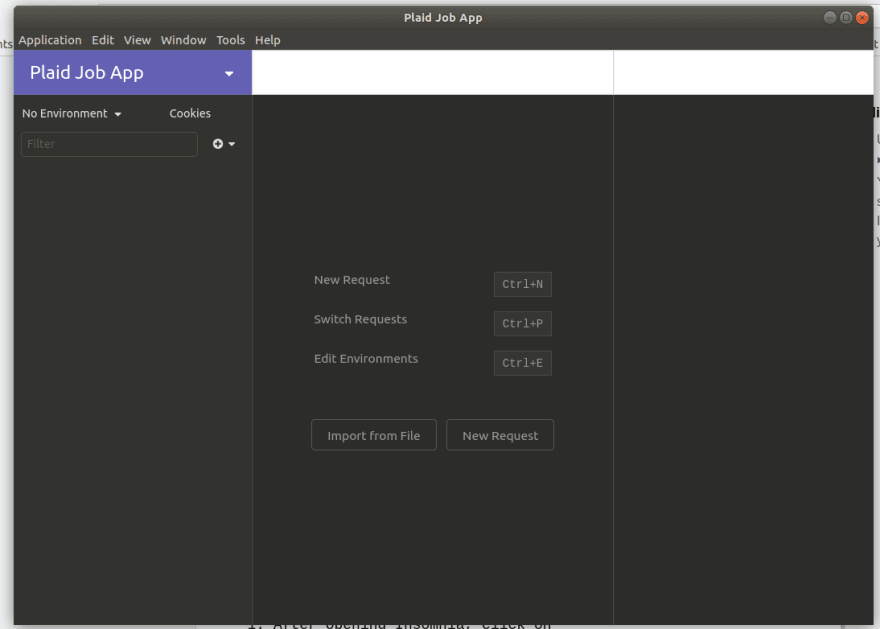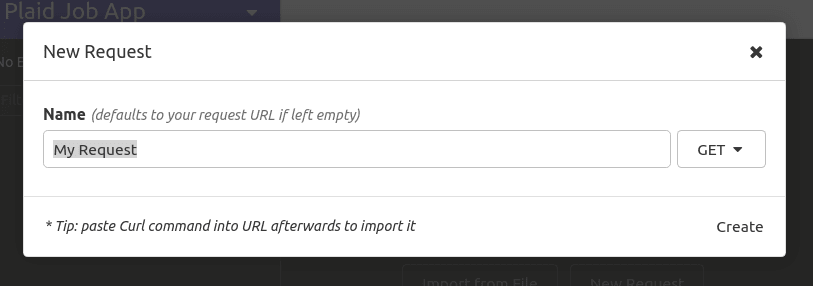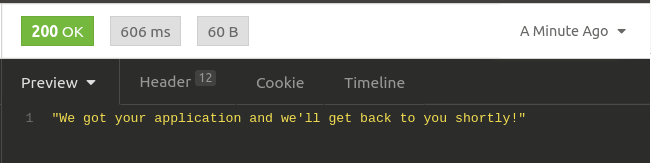An Interest In:
Web News this Week
- April 18, 2024
- April 17, 2024
- April 16, 2024
- April 15, 2024
- April 14, 2024
- April 13, 2024
- April 12, 2024
How I Applied to a Tech Job Using a POST Request
I recently tweeted about a job application experience where I had to send my application using a POST request.
I just applied to a job by sending a POST request with my deets to their API endpoint00:34 AM - 05 Sep 2020
It gained a lot of attention and bewilderment, so I'm going to use this post to ~demystify~ the process.
The Job Posting
The job I applied to was for a Technical Support Engineer position at Plaid. They provide two ways to apply: through a typical form or sending an API request. I chose to do the latter!
How I Did It
Gathering the Info
The job application provided a sample POST request body and the API endpoint, as shown below:
Now, all I had to do was gather my application information for the POST request and then send the request!
Using Insomnia to Send the Request
There are numerous API tools out on the market. I chose to use Insomnia, an open-source API client application, to send my request. Luckily, Insomnia was easy-to-use and quickly walked me through the steps of creating an API request:
After opening Insomnia, click on
New Request.In the window that pops up:
Type in a name for your request under
Name.Click the drop-down menu and choose
POST. A new drop-down list will appear next toPOSTthat will ask you if there is a body to your request. ChooseJSON, which was specified in the API instructions given in the job posting.Click the
Createbutton.
Paste the raw JSON request body with your application information into the field under
POST.Make sure to remove the optional comments within the request body.
Paste the API endpoint that was provided in the job application next to
POSTin the top right corner.Click the
Sendbutton!
Results
After clicking Send, you should receive a HTTP response. If it all is well, you will see a 200 OK HTTP Response with a message saying "We got your application and we'll get back to you shortly!"
Tada! There you have it! You should have been able to send a simple POST request to an API endpoint that contains your job application.
Original Link: https://dev.to/maggiecodes_/how-i-applied-to-a-tech-job-using-a-post-request-193d
Dev To
 An online community for sharing and discovering great ideas, having debates, and making friends
An online community for sharing and discovering great ideas, having debates, and making friendsMore About this Source Visit Dev To