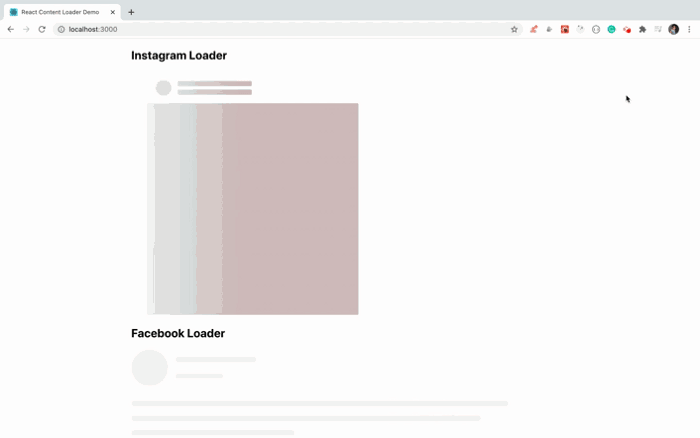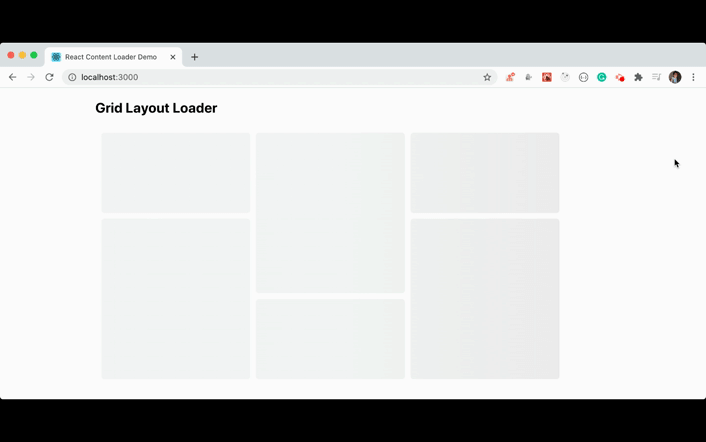An Interest In:
Web News this Week
- March 20, 2024
- March 19, 2024
- March 18, 2024
- March 17, 2024
- March 16, 2024
- March 15, 2024
- March 14, 2024
How to Create a Fully Customizable Content Loader in React
Introduction
Loaders are part of almost every application. Whenever you are loading some data from the API, you need to display the loading message or loading icon to notify the user that the data is loading.
In this article, you will learn how to display a customizable Facebook, Instagram, or Grid like a content loader.
In this article, you will learn:
- How to create fully customizable Facebook or Instagram like content loader to show the loading animation
- How to customize the width, height, background color, foreground color of the loader
- How to change loading animation speed
- How to show different loaders for showing loading table data or loading grid, loading images, etc.
Prerequisites
To complete this tutorial, you will need:
- A valid Git installation.
- Node.js installed locally.
This tutorial was verified with Node v13.14.0, npm v6.14.4,reactv16.13.1, andreact-content-loaderv.5.1.0
Step 1 Install and run the react app
To start with, clone this GitHub repository by executing the following command from the terminal
git clone https://github.com/myogeshchavan97/react-content-loader-demo.gitThe starter code is present in the starter-code branch and complete source code is present in the master branch so switch to the starter-code branch by executing the following command from the terminal
git checkout starter-codeInstall the dependencies and react-content-loader package with version 5.1.0 and start the React app
npm installnpm install react-content-loader@5.1.0npm run startStep 2 Integrating content loader into the App
Now, create a new components folder inside src folder and add a new file FacebookLoader.js inside it with the following content
import React from 'react';import { Facebook } from 'react-content-loader';const FacebookLoader = () => { return ( <div> <h2>Facebook Loader</h2> <Facebook /> </div> );};export default FacebookLoader;Here, we have added the default Facebook loader component from the react-content-loader package.
Now, open src/App.js and let's use the above FacebookLoader component
import React from 'react';import FacebookLoader from './components/FacebookLoader';import './App.css';function App() { return ( <div className="App"> <FacebookLoader /> </div> );}export default App;This will generate loader like this:
Step 3 Customize the loader
Now, create a new file InstagramLoader.js inside components folder with the following content
import React from 'react';import { Instagram } from 'react-content-loader';const InstagramLoader = () => { return ( <div> <h2>Instagram Loader</h2> <Instagram width={500} height={500} backgroundColor="#cebaba" speed={3} /> </div> );};export default InstagramLoader;Here, you have provided extra props to customize the loader
- width and height props to specify the loader width and height in pixels(px)
- backgroundColor to specify the background of the loader
- speed to specify the animation speed in seconds
Now, open src/App.js and lets use the above InstagramLoader component
import React from 'react';import FacebookLoader from './components/FacebookLoader';import InstagramLoader from './components/InstagramLoader';import './App.css';function App() { return ( <div className="App"> <InstagramLoader /> <FacebookLoader /> </div> );}export default App;Now, you will see out custom Instagram loader like this:
Step 4 customizing the loader using custom SVG code
The react-content-loader website also provides a UI tool where we can create our own custom loader by specifying the background image or direction of the loader along with other properties. You can check that out HERE
The website also provides a gallery of different loaders that you can use.
For example, to use the Grid Layout Loader, create a new file GridLayoutLoader.js inside components folder with the following content
Now, open src/App.js and use the above GridLayoutLoader component
import React from 'react';import InstagramLoader from './components/InstagramLoader';import GridLayoutLoader from './components/GridLayoutLoader';import FacebookLoader from './components/FacebookLoader';import './App.css';function App() { return ( <div className="App"> <GridLayoutLoader /> <InstagramLoader /> <FacebookLoader /> </div> );}export default App;You can see all available loaders gallery HERE
Conclusion
As you have seen, the content loader really makes the application look good using custom animation for the content.
For the complete source code of this article, check out the react-content-loader-demo repository on GitHub. You can also see a live demo of this application
Don't forget to subscribe to get my weekly newsletter with amazing tips, tricks and articles directly in your inbox here.
Original Link: https://dev.to/myogeshchavan97/how-to-create-a-fully-customizable-content-loader-in-react-21ap
Dev To
 An online community for sharing and discovering great ideas, having debates, and making friends
An online community for sharing and discovering great ideas, having debates, and making friendsMore About this Source Visit Dev To