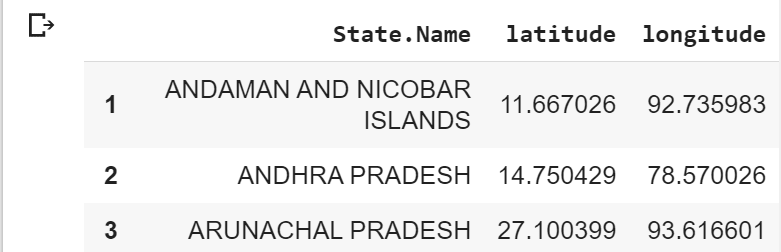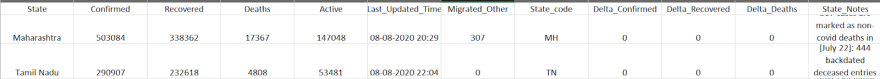An Interest In:
Web News this Week
- April 20, 2024
- April 19, 2024
- April 18, 2024
- April 17, 2024
- April 16, 2024
- April 15, 2024
- April 14, 2024
COVID 19 DASHBOARD IN 7 EASY STEPS
Project Objective
This project aims to build a simple COVID -19 dashboard to analyze and represent the location-wise statistics.
State_With_Loc
The data frame (State_With_Loc) consists of the state name, latitude, and longitude of the respective states. e.g. Figure 1.
Note: Its fixed in nature hence no need to consume from the dynamic table.
State_With_Covid_Data:
The latest State-wise situation
API Link: 'https://api.covid19india.org/csv/latest/state_wise.csv'
The data frame (State_With_Covid_Data) consists of the state COVID parameters such as:
- State: Name of the State.
- Confirmed: Count of confirmed cases.
- Recovered: Count of recovered cases.
- Deaths: Count of deaths
- Active: count of active case
- Last Update Time: Time and date of last report update.
- Migrated Others: Cases migrated to others.
- State Code: State code for reference.
- Other Value: Other non-mandate inputs
Note: Its dynamic data; hence should be consumed via AP for updated inputs.
Steps to create the dashboard:
Step1: Import the NumPy and Folium.
import pandas as pdimport foliumStep 2: Read CSV file containing state name with location (latitude, longitude):
State_With_Loc=pd.read_csv('https://drive.google.com/uc?id=11L8V4ywgRa186AiPxYNfx9Jipuwup8N_&export=download',index_col=0)Step 3: Read CSV file containing COVID 19 detailed data with state name:
State_With_Covid_Data =pd.read_csv('https://api.covid19india.org/csv/latest/state_wise.csv')Step 4: Remove useless data in COVID 19 data frame from the column.
State code,Delta_Confirmed,Delta_Recovered,Delta_Deaths,etc
State_With_Covid_Data=State_With_Covid_Data.iloc[:,:6]Step 5: Merge and store the useful data in variables so that we can access them easily.
Location_Data={}for name,lat,log in zip(State_With_Loc['State.Name'],State_With_Loc['latitude'],State_With_Loc['longitude']): Location_Data[name]=(float(lat),float(log))Step 6: Create a folium object for map
Map=folium. Map ()Step 7: Iter through all the rows of COVID data and show them on a map based on latitude and longitude.
- Loop through the in-scope merged data set.
- Based on state data read each respective label value for map visualization.
- Capture the label for Map representation.
- Add the label marker to the map.
References:
https://towardsdatascience.com/an-introduction-to-pandas-in-python-b06d2dd51aba
https://python-visualization.github.io/folium/
https://blog.dominodatalab.com/creating-interactive-crime-maps-with-folium/
https://drive.google.com/uc?id=11L8V4ywgRa186AiPxYNfx9Jipuwup8N_&export=download
Original Link: https://dev.to/bhuvneshsain/covid-19-dashboard-in-7-easy-steps-3flc
Dev To
 An online community for sharing and discovering great ideas, having debates, and making friends
An online community for sharing and discovering great ideas, having debates, and making friendsMore About this Source Visit Dev To