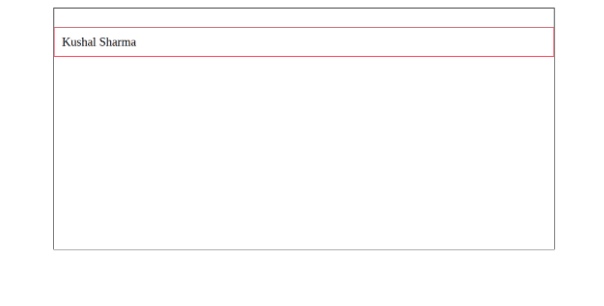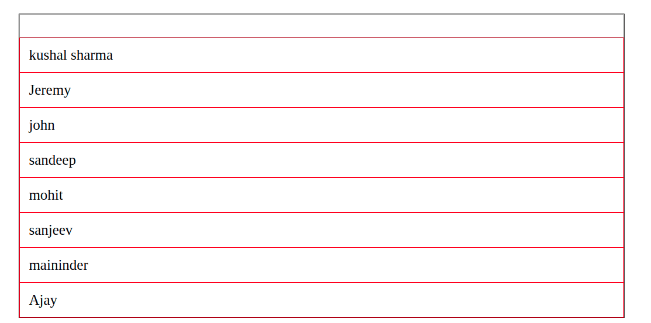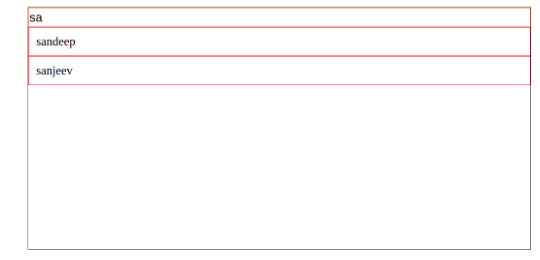An Interest In:
Web News this Week
- April 20, 2024
- April 19, 2024
- April 18, 2024
- April 17, 2024
- April 16, 2024
- April 15, 2024
- April 14, 2024
Make AutoComplete Input Box In Pure Javascript
Hi folks, I hope that you are doing well and are trying to learn some new things during this quarantine. I have started to write a blog with all the free time I have; due to the lockdown in India.
So, in this post, we are going to learn how to code a simple search with autocomplete functionality (like Google shows while you search for some stuff). We are not going to deal with the backend for this one. I will write another blog for that. So let's get started...
Below is an example of what we are going to build
First, we type the HTML for the simple app as follows:
<!DOCTYPE html><html lang="en"><head> <meta charset="UTF-8"> <meta name="viewport" content="width=device-width, initial-scale=1.0"> <title>Document</title> <link rel="stylesheet" href="index.css"/></head><body> <div class="container"> <div class="search-container"> <input type="text" onkeyup="filterNames(event)"> </div> <ul class="list-container" id ="list-container"> <li>Kushal Sharma</li> </ul> </div></body><script src="index.js"></script></html>Now, let's style the app with a little bit of CSS:
*{ box-sizing: border-box; margin: 0px; padding: 0px;}.container{ margin-top: 25px; margin-left:auto; margin-right: auto; min-height: 500px; width: 80%; border: 1px solid black;}.search-container{ width: 100%;}.search-container input{ width: 100%; height: 40px; font-size: 25px;}.list-container li{ list-style: none; border: 1px solid red; padding: 15px 15px; font-size: 25px;}Now our app looks like this:
This very little amount of styling is ok to accomplish the autocomplete functionality. Now for the process of the autocomplete; we need to filter the records that match with our typed character. To do that we are going to store those records in an array with JSON.
Next, let's make a new file saved as index.js and type the following code:
const names = [ { name:"kushal sharma", }, { name:"Jeremy", }, { name:"john", }, { name:"sandeep", }, { name:"mohit", }, { name:"sanjeev", }, { name:"maininder", }, { name:"Ajay", }](A simple array literal such as ' name = [kushal,jeremy,john,sachin] ' could work too, but I prefer to use JSON).
When we open our index.html file, we want the names to display so we can filter among them. To do this we need to make each name into an HTML DOM element. We will use a function to convert our names into DOM elements and display them on the UI like this:
function renderNames(arrayOfNames) { let liElemet = "" ; for (let i= 0; i <arrayOfNames.length; i++) { liElemet += `<li>${arrayOfNames[i].name}</li>` } document.getElementById("list-container").innerHTML= liElemet;}So here we made a function renderNames that accepts the arrayOfNames argument which consists of the array of names we created previously.
On this line of code, we are making a list
liElemet += `<li>${arrayOfNames[i].name}</li>`Once we make all the
- element.
Now, we need to invoke this function by passing it the array of names like this:
renderNames(names);Now we can see the List of all of our names:
Next, we will work on the main functionality. First, we need to catch what we are typing. For this, we will use the HTML events with JavaScript code. Whenever a change happens in the browser window is an event. If you press a key, it is an event. Moving the mouse and resizing your window is also an event. So we need to deal with the keyboard keypress event since we are conducting a search.
<input type="text" onkeyup="filterNames(event)">Here we have added the onkeyup attribute and it calls the filterNames() function and passes the event as an argument. The event argument contains all the information about the event, from where it has fired, what the target element is, what the value is, etc.
So lets create the filterNames() function:
function filterNames(event) { var searchvalue = event.target.value; var filterNames = names.filter((v,i)=>{ return(v.name.includes(searchvalue)); }) renderNames(filterNames);}Inside the filterNames() function we are catching which key is pressed using " event.target.value " and then we are filtering through the names of the array and returning only those names which included the typed character. And then again, invoking the renderNames() function with the new array of names returned by the filter() method.
Now you can see in the search example, as I typed the characters "sa" two names were returned "sandeep" and "sanjeev" which both contain the characters "sa" in it.
Hooray! We have made a search with autocomplete functionality in pure JavaScript!
I hope you liked this one, and if you have any questions write them down in the comments. Follow me on twitter Twitter to see what I am working on daily.
And you can also follow me on Dev to notified when I published a new blog
Original Link: https://dev.to/sharmakushal/make-autocomplete-input-box-in-pure-javascript-3p3h
Dev To
 An online community for sharing and discovering great ideas, having debates, and making friends
An online community for sharing and discovering great ideas, having debates, and making friendsMore About this Source Visit Dev To