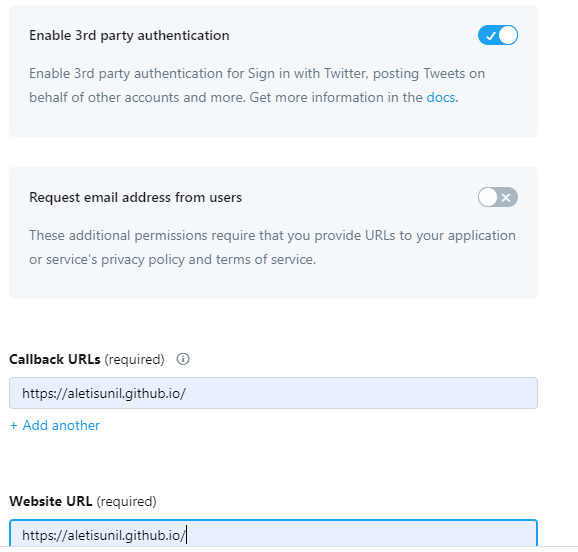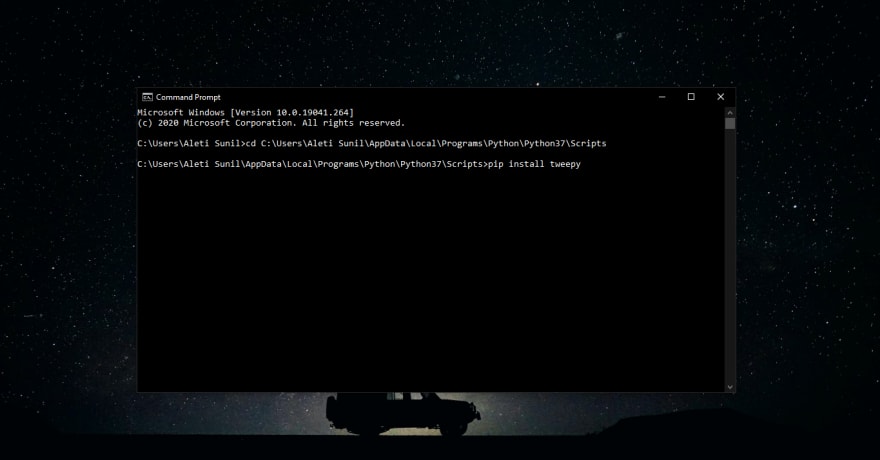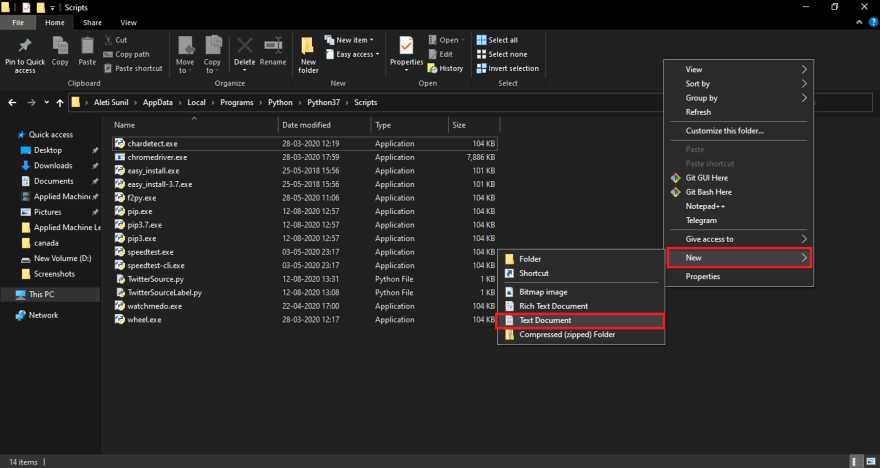An Interest In:
Web News this Week
- April 25, 2024
- April 24, 2024
- April 23, 2024
- April 22, 2024
- April 21, 2024
- April 20, 2024
- April 19, 2024
How to change Twitter Source Label
You might have seen some people using completely different source labels like Gucci SmartToilet or something fancy.
Well, today we will see how to change the twitter source label
Twitter Source Label comes from the app you are using like Twitter for iOS, Twitter for Android, Twitter Web App, etc.
So you need to create your own twitter app in order to change the source label.
First, we need to have a Twitter developer account, if you don't have.
1) Just navigate to Twitter Developer website
2) Just fill out the form with details about what you want to do with their API. You will be redirected to four forms, one form after another, complete them, and agree to the developer terms and conditions and submit the application.
This process may take like 10 minutes and you will get a verification email instantly once you submitted the form.
After getting approval from Twitter. Now we can create an app
1) Open this link and click on "create app"
2) Give your app a name and this name will be shown on your tweets as a source label. And you can't name an app which is already present.
3) Next, you will be redirected to API keys, tokens and click on "App Settings"
4) Now scroll down to the App permissions section and change the option from Read to Read and Write and click on Save.
5) Scroll down to Authentication settings and turn on 3rd party authentication. It also asks for your website link, you can use your Instagram profile or your twitter profile.
Then click on Save.
6) Now scroll to the top, and click on the option called Keys and Tokens. Click on it and there you can see your Twitter API keys and Access Tokens by click on the view keys button and generate button respectively.
7) Now you have access to Twitter APIs, to create a Twitter app, you need to download Python.
If you don't have python installed, navigate to Python website and download.
8) Now, open the file location of where you have installed python and navigate to "Scripts" folderC:\Users\"YourUsername"\AppData\Local\Programs\Python\Python37\Scripts
9) Now, Open Command Prompt, and type cd, give space and paste your python file location and click enter
cd C:\Users\"YourUsername"\AppData\Local\Programs\Python\Python37\Scripts10) Now type the command and hit enter
pip install tweepy11) Once installed, close the command prompt. Now in the python scripts folder, right-click and click on New > text document to create a new document.
12) Now open that document and paste this code inside
import tweepyauth = tweepy.OAuthHandler("CONSUMER KEY HERE", "CONSUMER KEY SECRET HERE")auth.set_access_token("ACCESS TOKEN HERE", "ACCESS TOKEN SECRET HERE")api = tweepy.API(auth)tweet = input(" ")api.update_status(status =(tweet))print ("Done!")Now replace the placeholders with your twitter APIs. Remember that there are 4 APIs to change API Key, API Secret Key, Access Token, and Access Token Secret.
Once done, it should look like this
13) Now save the file and name it anything, but change the save as type to All files and add .py at the end of the file name to save it as a python file and click save.
14) Now open that .py file you just made. Thats it, you can type anything in this command line and click enter.
It will be tweeted as a new tweet.
That's it. Hola you finally did it
If any queries, please let me know in comments
Hope it's useful
A would be Awesome
Original Link: https://dev.to/aletisunil/how-to-change-twitter-source-label-2o5e
Dev To
 An online community for sharing and discovering great ideas, having debates, and making friends
An online community for sharing and discovering great ideas, having debates, and making friendsMore About this Source Visit Dev To