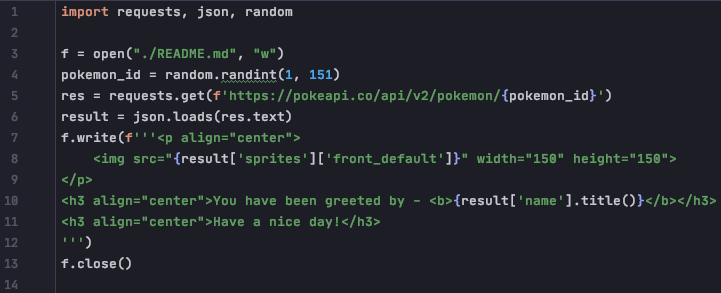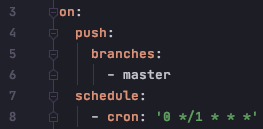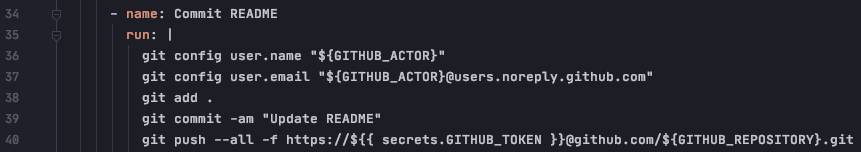An Interest In:
Web News this Week
- April 24, 2024
- April 23, 2024
- April 22, 2024
- April 21, 2024
- April 20, 2024
- April 19, 2024
- April 18, 2024
How to create a self-updating Github Profile
Recently, there is a new feature on Github - a profile page for user:
There are a ton of other posts about how to create a Github profile and all that, so I am not going to write a step-by-step guides here.
Instead, I am trying to explain how does a self-updating
Github Profile works.
Taking my own profile as an example, I use PokAPI to fetch and display name and picture of a random gen 1 pokemon. The profile updates once every hour by itself.
So, how does it work? Let me try to explain it as simply as possible.
Special Repository For Github Profile
First, Github has now reserved a special repository for your profile - YOUR_USERNAME/YOUR_USERNAME. In my case, it would be RageBill/RageBill. If you create a README.md file in that repository, you will then see a button in your repository to display it on your profile page like this:
Ok, now that you know where is the source of the profile page, let's talk about how to make it self-updating.
Writing Script To Generate README.md
For me, I have created a generate.py script in Python to generate a README.md for me:
To explain the script, it randomize a number between 1 to 151 (id of gen 1 pokemon), use that id to fetch data from PokAPI, then write the result into a README.md file.
Use Github Action To Update The Repository
Once we have a script, the only thing we have to do is to make it update itself. The easiest way is to use Github Action.
For me, I have set it up with this yml file.
To highlight, there are two parts that make this work:
This parts tells Github Action to run the code on 1) push to master, and 2) once every hour.
Then, after running the script, the profile won't update by itself yet. You have to make it commit the README.md generated:
And that's it!
To Recap:
- There is a special repo YOUR_USERNAME/YOUR_USERNAME for your Github Profile.
- Write a script in any language (I used Python here) to generate a README.md for you.
- Configure Github Action to run the script for you.
- Don't forget to let Github Action commit the change to your repository.
- You can schedule the Github Action with cron to make the profile update by itself on a constant interval.
Happy coding!
Reference:
Go automate your GitHub profile README
Awesome Github Profile README
Original Link: https://dev.to/ragebill/how-to-create-a-self-updating-github-profile-2m22
Dev To
 An online community for sharing and discovering great ideas, having debates, and making friends
An online community for sharing and discovering great ideas, having debates, and making friendsMore About this Source Visit Dev To