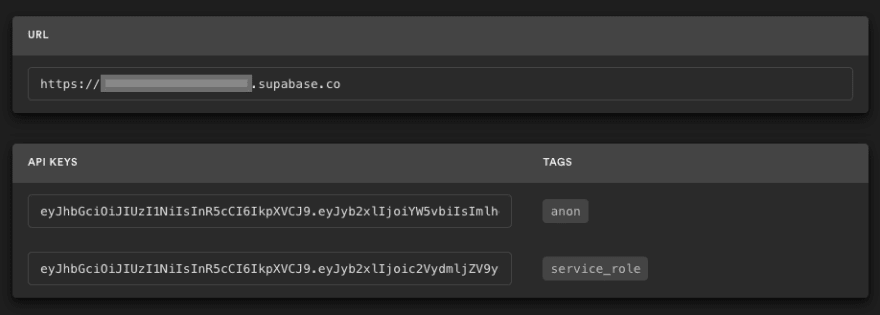An Interest In:
Web News this Week
- March 20, 2024
- March 19, 2024
- March 18, 2024
- March 17, 2024
- March 16, 2024
- March 15, 2024
- March 14, 2024
Create a Slack clone with Next.js and Supabase
In this post we're going to show you how to deploy a fully functional Slack clone in less than 2 minutes.
See the final result here: https://supabase-slack-clone.vercel.app/
( You should probably use a fake email when you sign up)
Intro
The video shows all the steps so in case you haven't already watched it, here's what you need to know!
This is a real-time Slack clone built with Postgres' Row Level Security. It's a simple POC, and you can deploy your own, which takes a few minutes. The database, auth, real-time, and APIs are handled by Supabase, which is an open source Firebase alternative. The front end is built with Next.js, deployed on Vercel.
Show me how
You can also find these instructions in the project repo.
1. Create new project
Sign up to Supabase - https://app.supabase.io and create a new project. Wait for your database to start.
2. Run "Slack Clone" Quickstart
Once your database has started, run the "Slack Clone" quickstart.
3. Get the URL and Key
Go to the Project Settings (the cog icon), and find your API URL and anon key.
4. Deploy the front end
Click this button to deploy the front end:
You will be asked for a NEXT_PUBLIC_SUPABASE_URL and NEXT_PUBLIC_SUPABASE_KEY. You can use the keys in step 3.
Conclusion
Congrats! You just deployed a functioning Slack clone, without writing a line of code. Feel free to hack the frontend and share your own slack URL in the comments.
Original Link: https://dev.to/supabase/create-a-slack-clone-with-next-js-and-supabase-3lhd
Dev To
 An online community for sharing and discovering great ideas, having debates, and making friends
An online community for sharing and discovering great ideas, having debates, and making friendsMore About this Source Visit Dev To