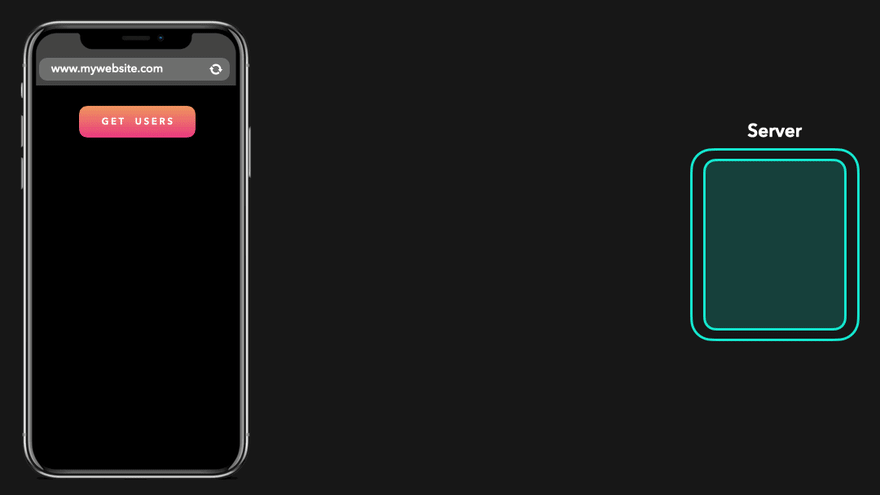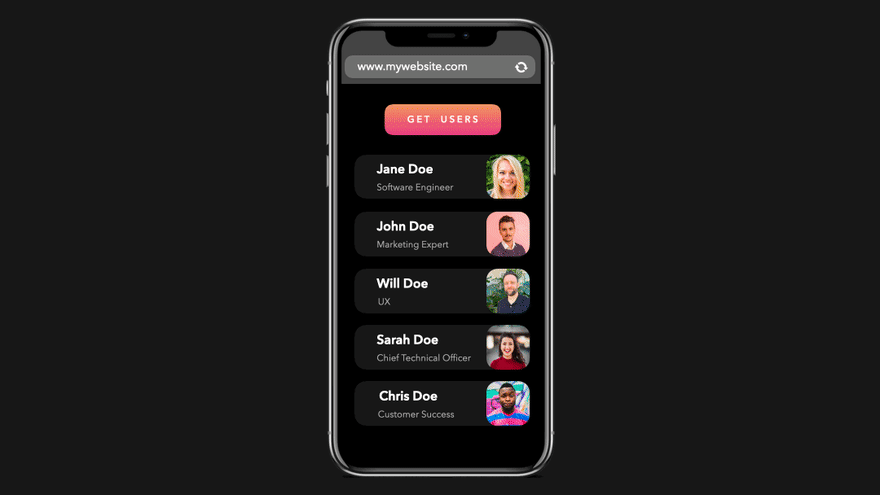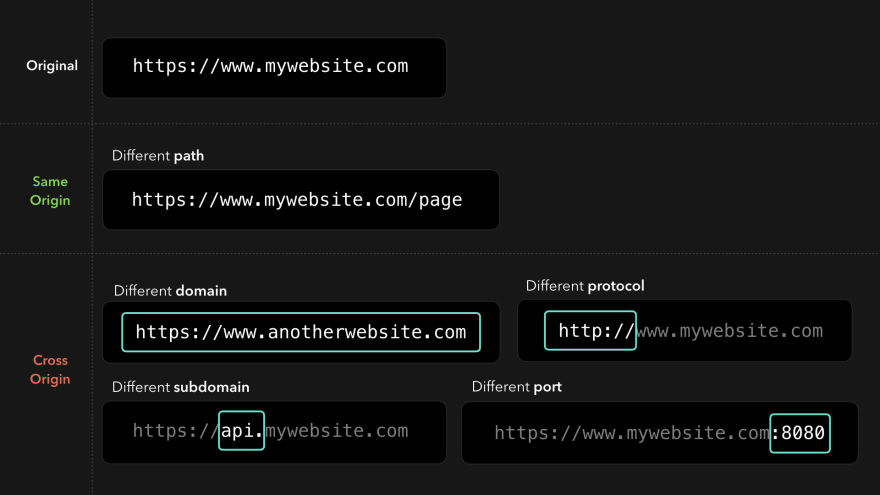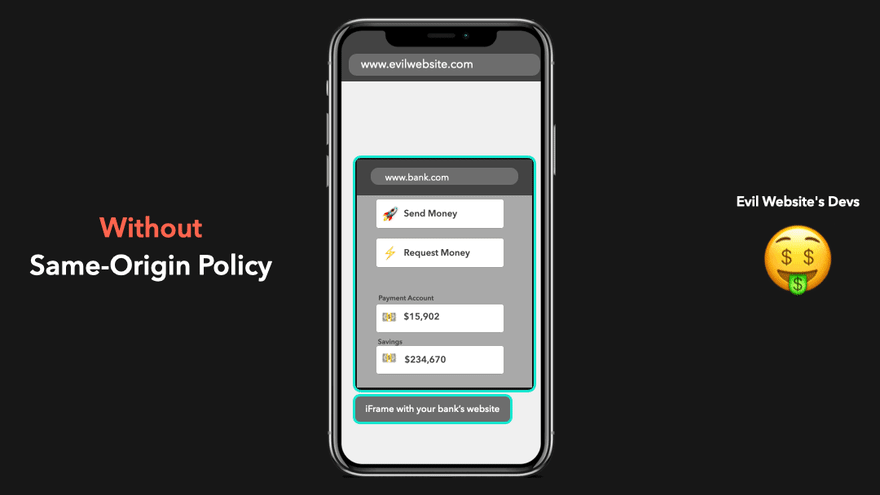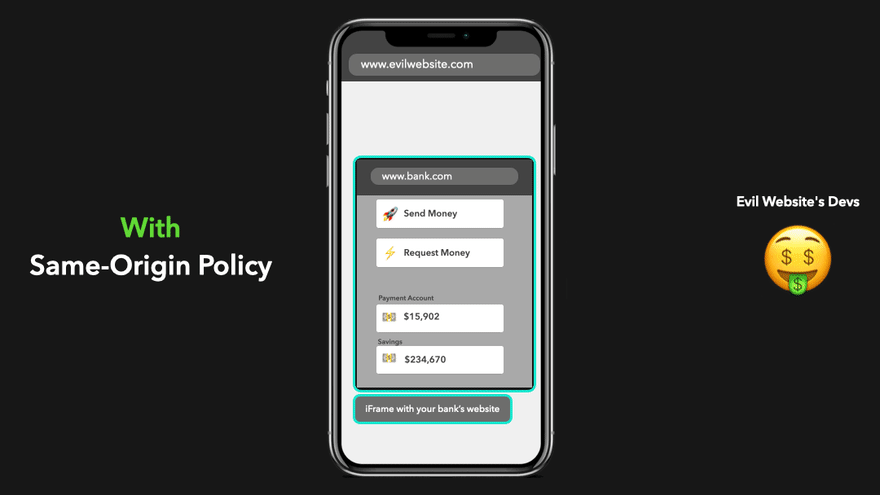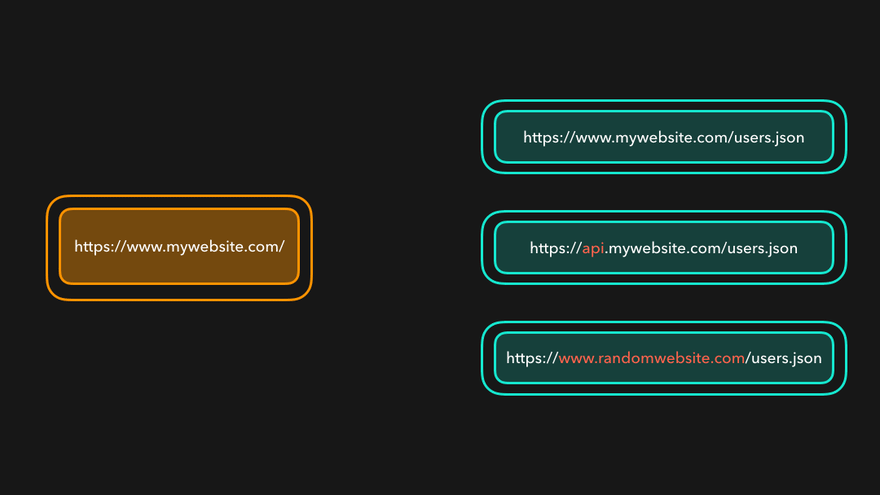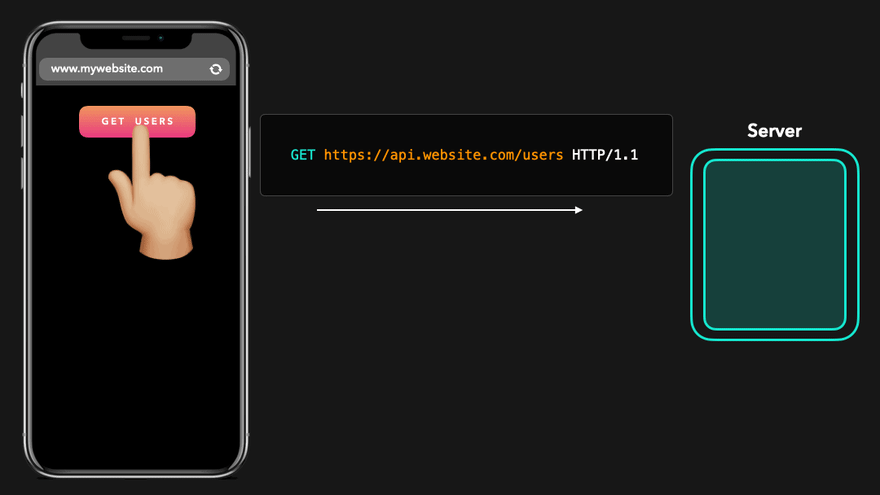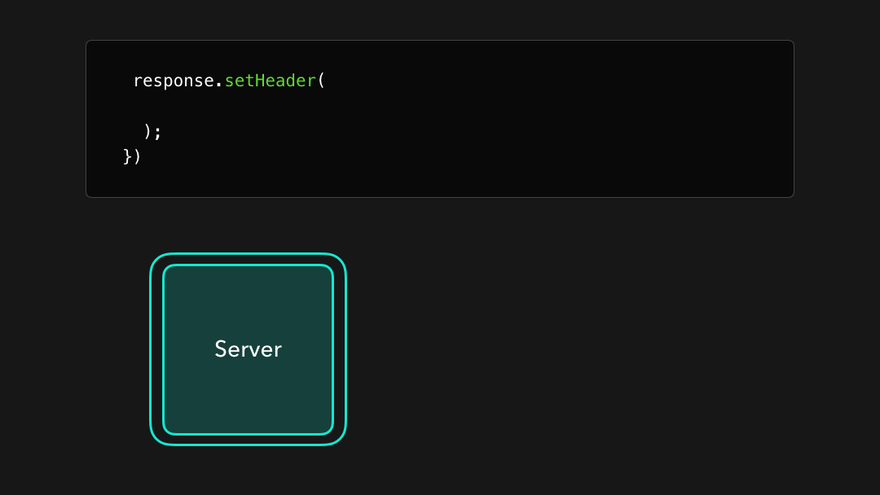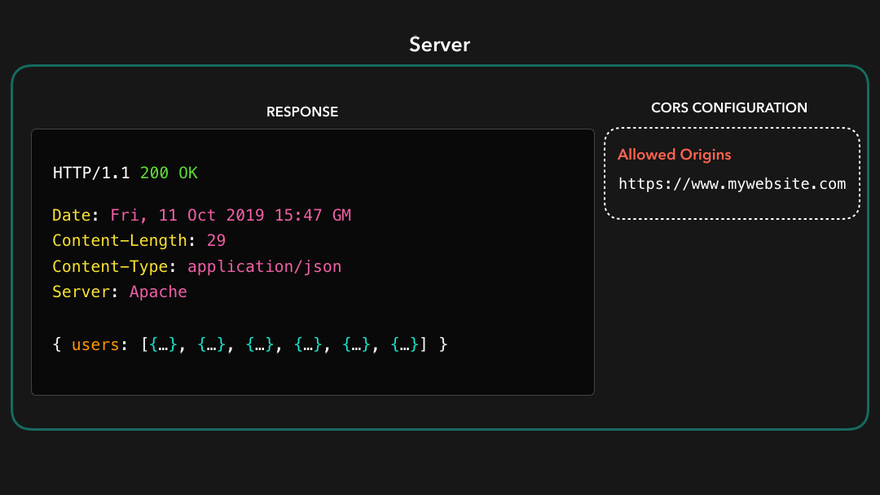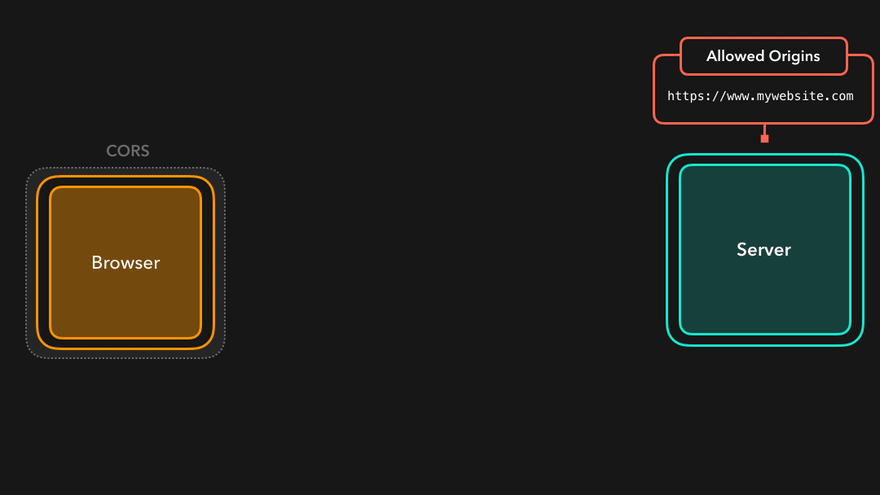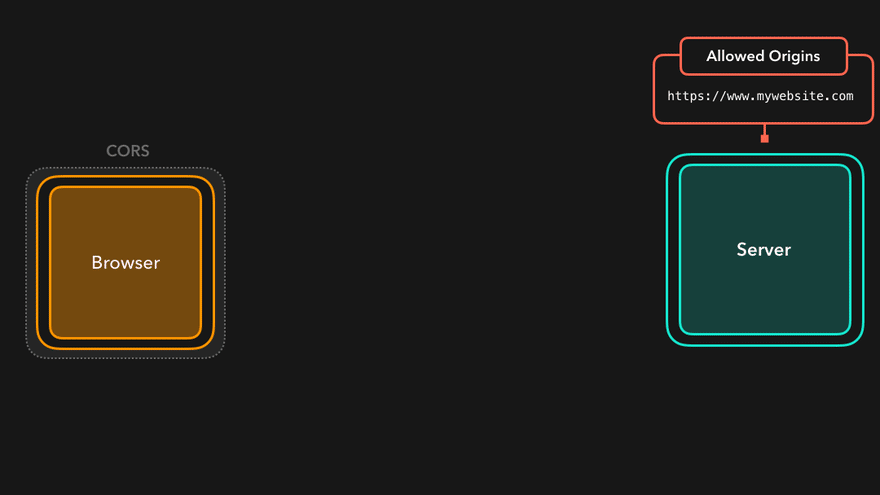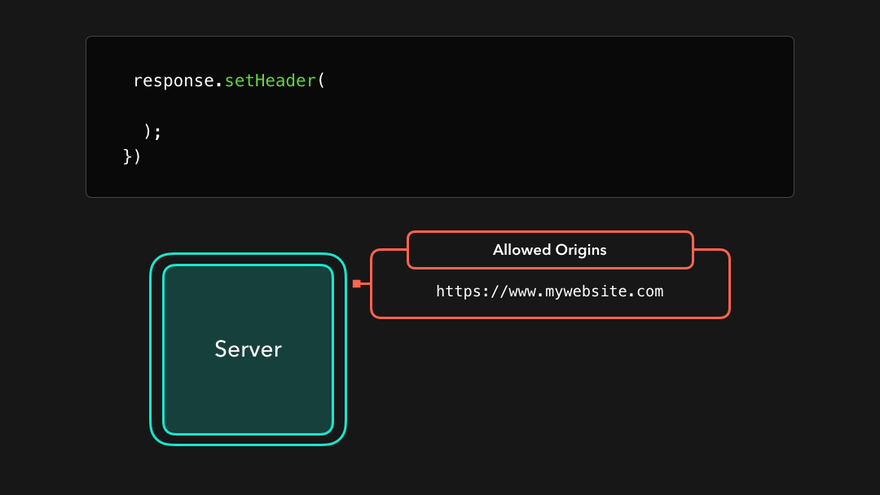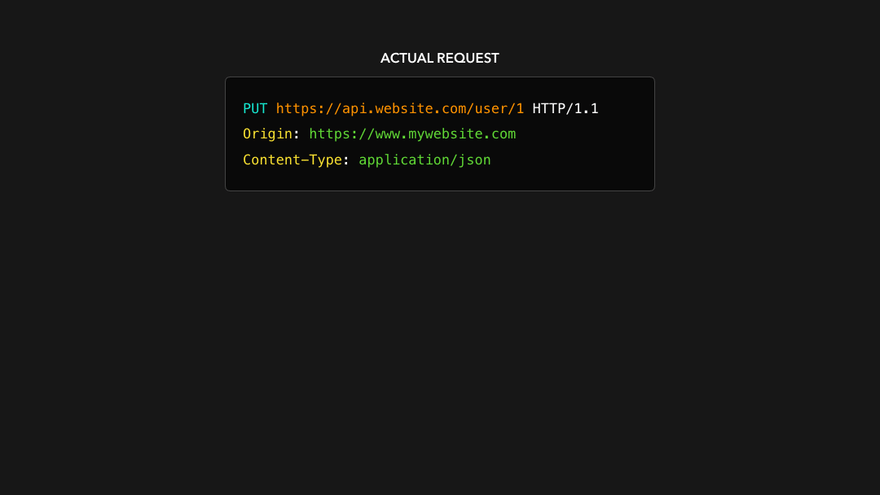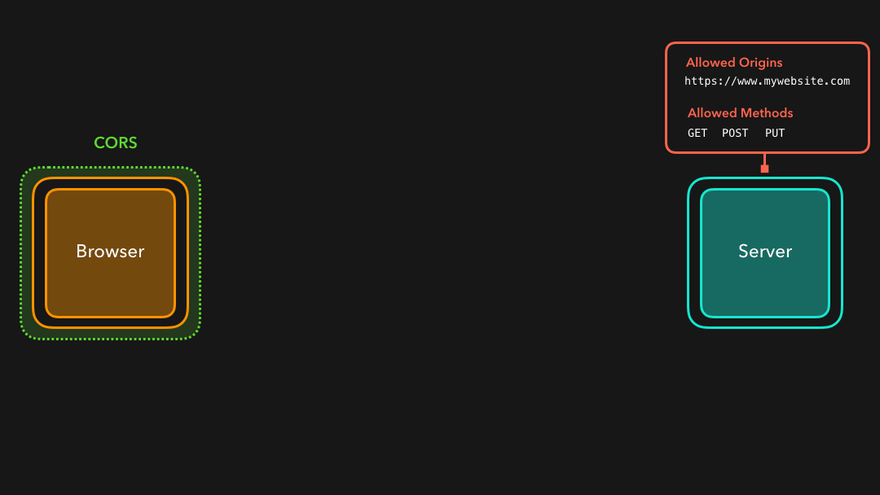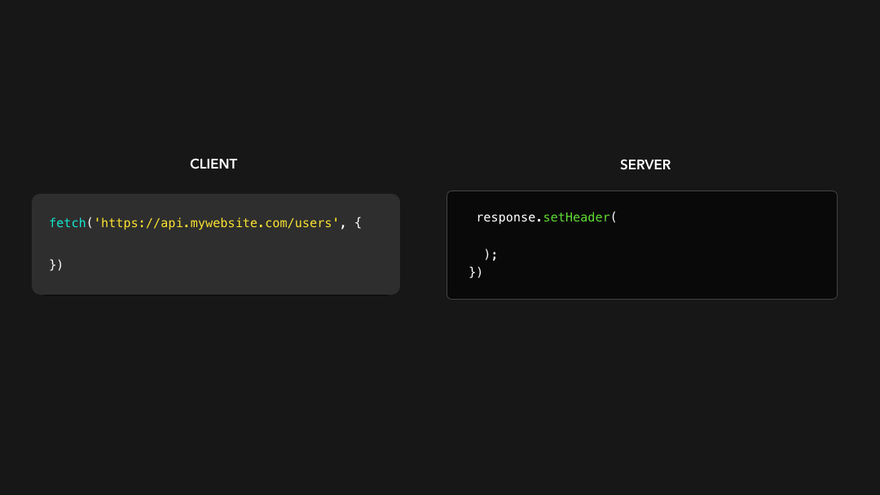An Interest In:
Web News this Week
- April 1, 2024
- March 31, 2024
- March 30, 2024
- March 29, 2024
- March 28, 2024
- March 27, 2024
- March 26, 2024
CS Visualized: CORS
Its every developers frustration once in a while to see that big red Access to fetched has been blocked by CORS policy error in your console! Although there are some ways to quickly get rid of this error, lets not take anything for granted today! Instead, lets see what CORS is actually doing, and why its actually our friend
In this blog post I wont explain HTTP basics. In case youd like to know more about HTTP requests and responses, I wrote a small blog post about it a while ago though In my examples I use HTTP/1.1 instead of HTTP/2, this doesnt affect CORS.
| S H O R T C U T S |
| Same-Origin Policy |
|---|
| Client-side CORS |
| Server-side CORS |
| Preflight Requests |
| Credentials |
On the frontend, we often want to display data that's located elsewhere! Before we can display this data, the browser first has to make a request to a server in order to fetch that data! The client sends an HTTP request with all the information that the server needs in order to send that data back to the client
Lets say were trying to fetch some user information on our www.mywebsite.com website from a server thats located at api.website.com!
Perfect! We just sent an HTTP request to the server, which then responded with the JSON data we asked for.
Let's try the exact same request but from another domain. Instead of making the request from www.mywebsite.com, were now making the request from a website located at www.anotherdomain.com.
Wait, what? We sent the exact same request, but this time the browser shows us a weird error?
We just saw CORS in action! Lets see why this error occurred, and what it exactly means.
Same-Origin Policy
The web enforces something called the same-origin policy. By default, we can only access resources that are located at the same origin as the origin of our request! It's totally okay to load an image that's located at https://mywebsite.com/image1.png, for example.
A resource is cross-origin when it's located at a different (sub)domain, protocol, or port!
Cool, but why does the same-origin policy even exist?
Let's say that the same-origin policy didn't exist, and you accidentally clicked one of the many virus links your aunt sent you on Facebook. This link redirects you to an "evil website" that has an iframe embedded which loads your bank's website, and successfully logs you in by some set cookies!
The developers of this "evil website" made it possible for the website to access this iframe and interact with the DOM contents of your bank's website in order to send money to their account on your behalf!
Yeah... this is a huge security risk! We don't want anyone to just be able to access everything
Luckily, the same-origin policy helps us out here! This policy makes sure that we can only access resources from the same origin.
In this case, the origin www.evilwebsite.com tried to access cross-origin resources from www.bank.com! The same-origin policy blocked this from happening and made sure that the evil website's devs couldn't just access our bank data
Okay, so... what does this have to do with CORS?
Client-side CORS
Although the same-origin policy actually only applies to scripts, browsers "extended" this policy for JavaScript requests: by default, we can only access fetched resources from the same origin!
Hmm, but... We often have to access cross-origin resources Maybe our frontend needs to interact with our backend API in order to load the data? In order to allow cross-origin requests safely, the browser uses a mechanism called CORS!
CORS stands for Cross-Origin Resource Sharing. Although the browser disallows us from accessing resources that arent located at the same origin, we can use CORS to change those security restrictions a bit while still making sure that were accessing those resources safely
User agents (a browser, for example) can use the CORS mechanism in order to allow cross-origin requests which otherwise would've been blocked, based on the values of certain CORS-specific headers in the HTTP response!
When a cross-origin request is made, the client automatically adds an extra header to our HTTP request: Origin. The value of the Origin header is the origin where the request came from!
In order for the browser to allow accessing cross-origin resources, it expects certain headers from the server's response, which specify whether this server allows cross-origin requests!
Server-side CORS
As a server developer, we can make sure that cross-origin requests are allowed by adding extra headers to the HTTP response, which all start with Access-Control-* Based on the values of these CORS response headers, the browser can now allow certain cross-origin responses which wouldve normally been blocked by the same-origin policy!
Although there are several CORS headers we can use, there is one header that the browser needs in order to allow cross-origin resource access: Access-Control-Allow-Origin!
The value of this header specifies which origins are allowed to access the resources that they're requesting from the server.
If were developing a server that https://mywebsite.com should have access to, we can add the value of that domain to the Access-Control-Allow-Origin header!
Awesome! This header is now added to the response that the server sends back to the client. By adding this header, the same-policy origin will no longer restrict us from receiving resources that were located at the https://api.mywebsite.com origin, if we sent the request from https://mywebsite.com!
The CORS mechanism within the browser checks whether the value of the Access-Control-Allow-Origin header equals the value of the Origin that was sent by the request
In this case, the origin of our request is https://www.mywebsite.com, which is listed in the Access-Control-Allow-Origin response header!
Perfect! We were able to receive the cross-origin resources successfully! So what happens when were trying to access these resources from an origin thats not listed in the Access-Control-Allow-Origin header?
Ahh yeah, CORS throws the notorious error that can be so frustrating at times! But now we actually see that it makes total sense
The 'Access-Control-Allow-Origin' header has a value 'https://www.mywebsite.com' that is not equal to the supplied origin. In this case, the supplied origin was https://www.anotherwebsite.com. However, the server didnt have this supplied origin in the list of allowed origins in the Access-Control-Allow-Origin header! CORS successfully blocked the request, and we cannot access the fetched data in our code
CORS also allows us to add the wildcard
*as the value for the allowed origins. This means that requests from all origins should have access to the requested resources, so be careful!
Access-Control-Allow-Origin is one of the many CORS headers we can provide. A server developer can extend the server's CORS policies in order to (dis)allow certain requests!
Another common header is the Access-Control-Allow-Methods header! CORS will only allow cross-origin requests if they were sent with the listed methods.
In this case, only requests with a GET, POST, or PUT method will be allowed! Other methods such as PATCH or DELETE will be blocked
If you're curious about what the other possible CORS headers are and what they're used for, check out this list.
Speaking of PUT, PATCH, and DELETE requests, CORS actually handles those requests differently! These "non-simple" requests initiate something called a preflight request!
Preflighted Requests
CORS has two types of requests: a simple request and a preflighted request. Whether a request is simple or preflighted depends on some values within the request (don't worry, you don't have to memorize this lol).
A request is simple when the request is a GET or POST method and doesn't have any custom headers! Any other request, such as requests with a PUT, PATCH, or DELETE method, will be preflighted.
In case youre just curious about which requirements a request has to meet in order to be a simple request, MDN has a useful list!
Okay sure, but what does "preflighted request" even mean, and why does this happen?
Before the actual request gets sent, the client generates a preflighted request! The preflighted request contains information about the actual request were about to in its Access-Control-Request-* headers
This gives the server information about the actual request that the browser is trying to make: what is the method of the request, what are the additional headers, and so on.
The server receives this preflighted request, and sends an empty HTTP response back with the server's CORS headers! The browser receives the preflight response, which contains no data besides the CORS headers, and checks whether the HTTP request should be allowed!
If that's the case, the browser sends the actual request to the server, which then responds with the data we asked for!
However, if its not the case, CORS will block the preflighted request, and the actual request never gets sent The preflighted request is a great way to prevent us from accessing or modifying resources on servers that don't have any CORS policies enabled (yet)! Servers are now protected from potentially unwanted cross-origin requests
In order to reduce the number of roundtrips to our server, we can cache the preflighted responses by adding an
Access-Control-Max-Ageheader to our CORS requests! We can cache the preflighted response this way, which the browser can use instead of sending a new preflighted request!
Credentials
Cookies, authorization headers, and TLS certificates are by default only set on same-origin requests! However, we may want to use these credentials in our cross-origin request. Maybe we want to include cookies on the request that the server can use in order to identify the user!
Although CORS doesn't include credentials by default, we can change this by adding the Access-Control-Allow-Credentials CORS header!
If we want to include cookies and other authorization headers to our cross-origin request, we need to set the withCredentials field to true on the request and add the Access-Control-Allow-Credentials header to the response.
All set! We can now include credentials in our cross-origin request
Although I think we can all agree that CORS errors can be frustrating at times, it's amazing that it enables us to safely make cross-origin requests in the browser (it should receive a bit more love lol)
Obviously there is so much more to the same-origin policy and CORS than I was able to cover here in this blog post! Luckily, there are many great resources out there like this one or the W3 spec if you want to read more about it
And as always, feel free to reach out to me!
Original Link: https://dev.to/lydiahallie/cs-visualized-cors-5b8h
Dev To
 An online community for sharing and discovering great ideas, having debates, and making friends
An online community for sharing and discovering great ideas, having debates, and making friendsMore About this Source Visit Dev To