An Interest In:
Web News this Week
- April 20, 2024
- April 19, 2024
- April 18, 2024
- April 17, 2024
- April 16, 2024
- April 15, 2024
- April 14, 2024
Build Your First Python Chatbot In 5 Minutes - "Jarvis"
This article was originally published at http://codeperfectplus.herokuapp.com/build-your-first-python-chatbot-in-5-minutes
In the age of AI, chatbots are getting popular day by day. It's industrys newest tools designed to simplify the interaction between humans and computers. From E-commerce to Healthcare institutions, Everyone wants to use Chatbot for interaction with the user.
What is a Chatbot
A chatbot is a software application used to conduct an online chat conversation via text or text-to-speech, in lieu of providing direct contact with a live human agent. According to Wikipedia.
Types of Chatbot
Chatbots can be categorized into two types
- Rules-Based
- Self Learning
The Rules-Based:- Rules-based chatbots trains a chatbot to answer question-based on pre-trained rules. these type of chatbot are good for simple queries.
Self-learning chatbot:- Self-learning chatbots are based on machine learning algorithms and they are smarter than rules-based chatbots. They can learn on their own.
How Chatbot Works
AI-powered chatbots are intelligent and can also learn on their own. They use Natural language processing and machine learning algorithm to learn and feed on data.
E.g: Google Assistant, Alexa, Siri
Intelligent AI- chatbot feed on user data and learn and try to improve themselves. They analyze it with complex AI- Algorithms and output response as text or voice.
Since these bots can learn from behaviour and experiences, they can respond to a wide range of queries and commands.
Today, we will create python chatbot using ChatterBot library. Let's get started!
1. Create Virtual Environment
pipenv is a python library to create virtual environment easily.
pip install pipenvpipenv install2. Install Libraries
We Will Use ChatterBot library to create Simple Python Chatbot. Install chatterbot and chatterbot_corpus with the help of pip command.
pipenv install chatterbotpipenv install chatterbot_corpus3. Create and Train the Chatbot
from chatterbot import ChatBotfrom chatterbot.trainers import ChatterBotCorpusTrainerBOTNAME = "Jarvis" def start(): bot = ChatBot(BOTNAME, logic_adapters=[ { 'import_path': 'chatterbot.logic.BestMatch', 'default_response': 'I am sorry, but I do not understand.', 'maximum_similarity_threshold': 0.90, },],preprocessors = [ "chatterbot.preprocessors.clean_whitespace",],input_adaptor="chatterbot.input.TerminalAdaptor",output_adaptor="chatterbot.output.TerminalAdaptor",database_uri='sqlite:///database.sqlite3')trainer = ChatterBotCorpusTrainer(bot)# Train based on the english corpustrainer.train("chatterbot.corpus.english","chatterbot.corpus.english.greetings","chatterbot.corpus.english.conversations",)print(f"Hello I am {BOTNAME}")while True: try: bot_input = input("You: ") bot_respose = bot.get_response(bot_input) print(f"{BOTNAME}: {bot_respose}") except(KeyboardInterrupt, EOFError, SystemExit): breakif __name__ == "__main__": start()More Articles by Author
- What is Simple Linear Regression?
- Logistic Regression for Machine Learning Problem
- 5 Tips for Computer Programming Beginners
- What Is Git and GitHub?
- Difference Between Machine Learning and Artificial Intelligence
Join for Weekly Updates.
Original Link: https://dev.to/codeperfectplus/build-your-first-python-chatbot-in-5-minutes-270d
Dev To
 An online community for sharing and discovering great ideas, having debates, and making friends
An online community for sharing and discovering great ideas, having debates, and making friendsMore About this Source Visit Dev To


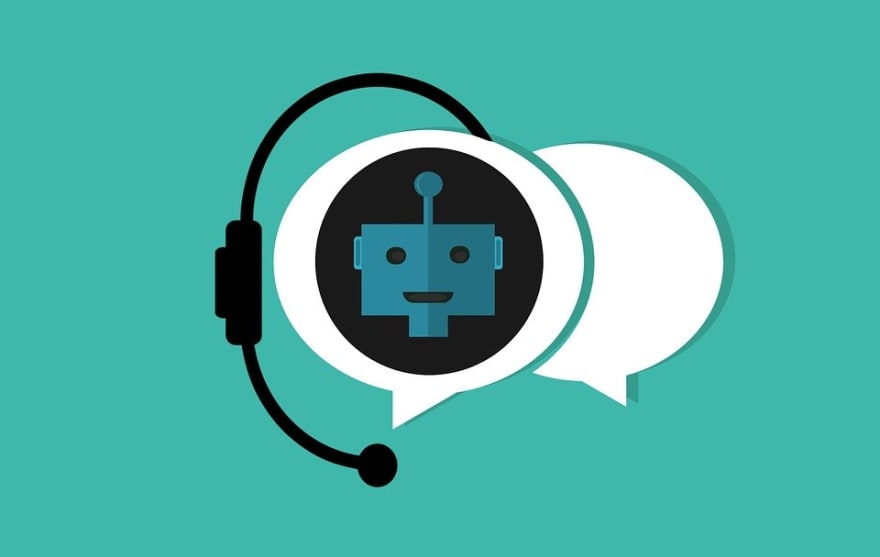

 CodePerfectPlus
CodePerfectPlus  codePerfectPlus
codePerfectPlus  https://codeperfectplus.herokuapp.com
https://codeperfectplus.herokuapp.com