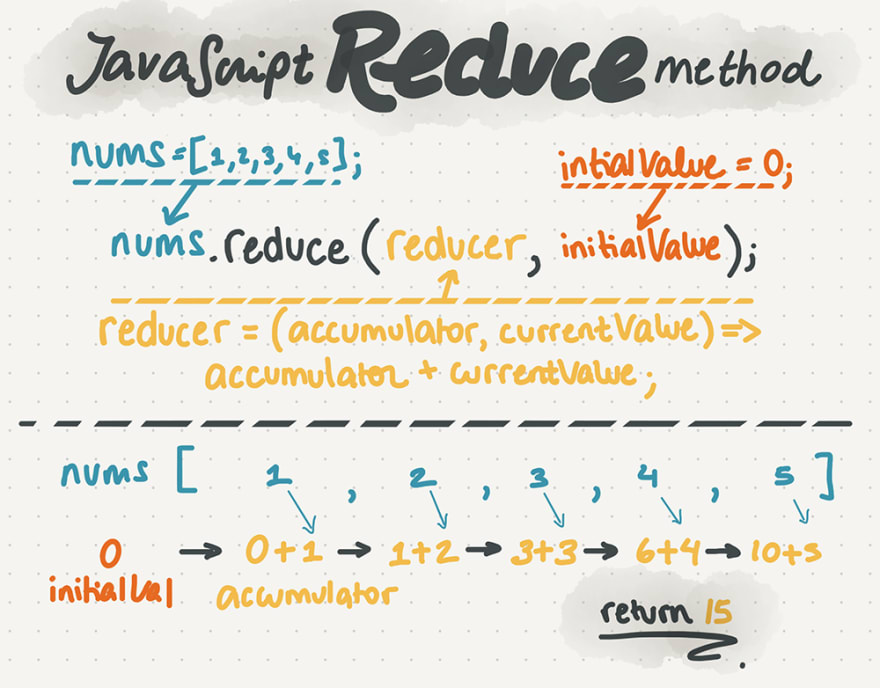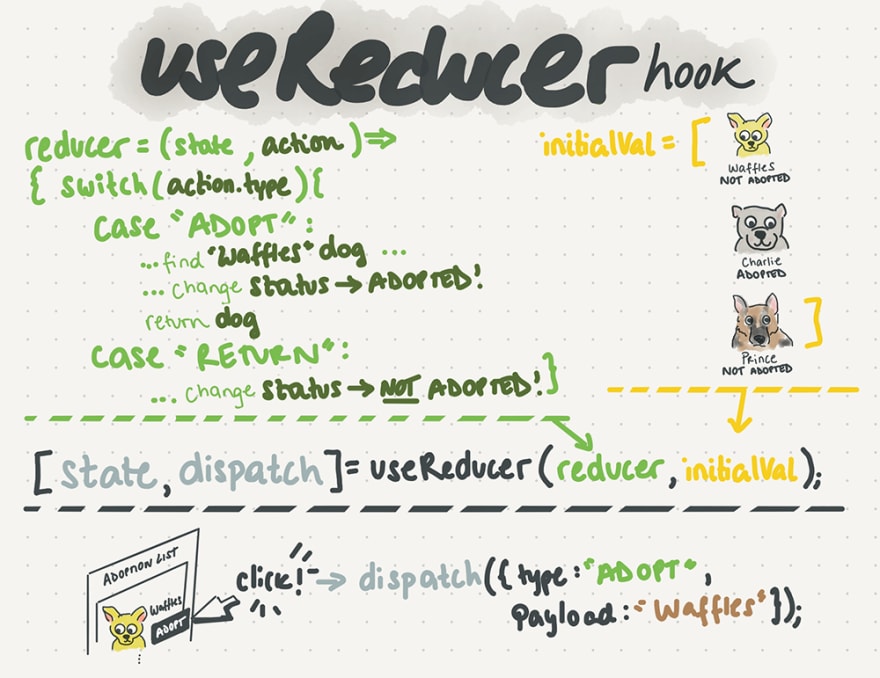An Interest In:
Web News this Week
- April 1, 2024
- March 31, 2024
- March 30, 2024
- March 29, 2024
- March 28, 2024
- March 27, 2024
- March 26, 2024
Demystifying React Hooks: useReducer
React Hooks are a simpler way to encapsulate stateful behavior and side effects in functional components instead of classes. Some hooks are easier to understand than others, therefore this series of posts will focus on demystifying the hooks that are not as straightforward.
So far, we have explored useCallback, useMemo, useRef, and useContext so make sure to checkout my previous posts if you havent already. This week, lets start with the basics by explaining the JavaScript reduce method. Once we explore the basics, it will be much easier to understand the useReducer hook, as well as how and when to use it in your code.
What is a reducer?
A reducer is the action that will be executed in order to get only one value. The goal of a reducer is to reduce (...duh!). The value returned could be a number, a string, an array or even an object, as long as it is a singular value. Moreover, it is important to highlight that reducers return a new value instead of mutating your initial value.
reduces are very useful when you want to obtain a single value after applying some logic to a group of values. For instance, if you want to add up an array of numbers to obtain a total value as we do in the following example.
We apply the JavaScript reduce method to an array of numbers called nums = [1,2,3,4,5]. The reduce method takes two parameters:
reducer - a function that provides instructions to obtain one value. In this case, to sum up all the given values in the nums array.
const reducer = (accumulator, currentValue) => accumulator + currentValue;initialValue - the starting point value when implementing the reducer function's instructions. In our example, we define our initial value as 0 so the total value returned reflects only the sum of the values in the array nums.
const initialValue = 0;Now that we defined the elements involved, lets see it all together. The reduce method takes our initialValue and builds on it by following the instructions given under the reducer function, adding each value in the nums array until it is able to return one total value.
// reducer method - the action that will be executed in order to get one valueconst reducer = (accumulator, currentValue) => accumulator + currentValue;// array of values that we want to add upconst nums = [1,2,3,4,5];// initial value set to 0const initialValue = 0;// JavaScript reduce method receives two parameters: the reducer function and initial value defined aboveconst totalValue = nums.reduce(reducer, initialValue);What is useReducer()?
The useReducer hook is used with state management. It receives the following parameters:
reducer - a function that provides instructions on how to manage state. It takes two parameters state and action and it returns a new state.
// reducer type(state, action) => newStateinitialState - the starting point value. It will change according to the reducer instructions.
Does it look familiar? Well yeah... It takes similar parameters as the reduce function explained above. However, the useReducer hook does not return just one value as reduce does. Instead it returns two elements as an array, the current state and a dispatch function.
const [state, dispatch] = useReducer(reducer, initialState);If you are familiar with React hooks, you probably have used useState before. Lets compare these two hooks
// useState implementationconst [state, setState] = useState(initialState);// useReducer implementationconst [state, dispatch] = useReducer(reducer, initialState);useReducer and useState both return a stateful value (state), and a function to update the state (setState and dispatch). In addition, both hooks receive an initial state value (initialValue). The main difference in these two initializations is that useReducer also takes a reducer function, which will be called when we use the returned dispatch function. Lets explore how useReducer works in the next section.
How to use useReducer?
Sometimes the best way to explain how something works is with an example so lets take a look at one. Here is a definition for an initialState, also called a store of data, that contains a list of dogs up for adoption with their name, breed, and adoption status.
const initialState = [ { name: "Waffles", breed: "Chihuahua", adopted: false, }, { name: "Charlie", breed: "Pitbull", adopted: true, }, { name: "Prince", breed: "German Shepherd", adopted: false, },];Now lets create a reducer function to update our initialState list of dogs as they get adopted or returned. This function takes the following parameters:
state - the current state of our dogs in adoption.
action - an object that contains the following:
typeof action we want to perform. In this case, we are only building two options,adoptor return.payloadoptional data. In our example, we will pass the dogsnameso we can identify which dog got adopted or returned.
const reducer = (state, action) => { switch (action.type) { case 'ADOPT': return state.map(dog => { if (dog.name === action.payload) dog.adopted = true; return dog; }); case 'RETURN': return state.map(dog => { if (dog.name === action.payload) dog.adopted = false; return dog; }); default: return state; }}Now Its finally time to implement our useReducer() hook! Take a look at the example below, where we define our useReducer() hook with the initialState (adoption dogs list) and the reducer function we created to handle their adoption status.
We iterate through our dogs list state and display a button that will say adopt or return depending on their current adoption status. The onClick handler assigned to our button will call a function in charge of using the dispatch function returned by our useReducer() hook passing the type of action it needs to perform and the dogs name as payload.
const adoptDog = name => dispatch({ type: 'ADOPT', payload: name });The dispatch function will pass this data to our reducer function, where we will use the type to identify what section of code needs to run and the payload to find the dog record we need to update.
When should you use useReducer?
When explaining the useReducer hook, we compared it to useState so you might be wondering when should I use useReducer and when should I use useState?
The useReducer hook is a preferred alternative to useState when dealing with the following:
- Complex state logic that involves multiple sub-values
- State values that depend on the state of other state elements
Summary
The JavaScript reduce method is very useful when you want to obtain a single value after applying some logic to a group of values.
reducers return a new value instead of mutating your initial value.
The useReducer hook is used with state management.
The useReducer hook should be used when dealing with complex state logic, multiple sub-values, or when your state depends on state sub-values.
I hope this post helped you get a better understanding of the JavaScript reduce method and the useReducer() hook and that you will start taking advantage of these concepts in your future projects.
I enjoy creating content that explains concepts in really simple terms. Why? Because knowledge is power and I want to help beginner developers expand their knowledge and thrive.
Give this post a reaction if you found it helpful and follow me on Twitter and Dev.to to keep up with new posts!
Original Link: https://dev.to/milu_franz/demystifying-react-hooks-usereducer-3o3n
Dev To
 An online community for sharing and discovering great ideas, having debates, and making friends
An online community for sharing and discovering great ideas, having debates, and making friendsMore About this Source Visit Dev To