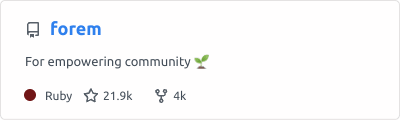An Interest In:
Web News this Week
- April 1, 2024
- March 31, 2024
- March 30, 2024
- March 29, 2024
- March 28, 2024
- March 27, 2024
- March 26, 2024
Dynamically Generated Github Stats For Your Profile ReadMe
Hey guys! i hope you are doing well.
Yesterday after seeing that lot of people on twitter are creating their Github profile Readmes i thought i should do something cool & unique, so i created this ->
Github Readme Stats
 anuraghazra / github-readme-stats
anuraghazra / github-readme-stats
Dynamically generated stats for your github readmes
Github Readme stats
Get dynamically generated GitHub stats on your readmes!
Features
Github Stats Card
Copy paste this into your markdown content, and that's it. Simple!
change the ?username= value to your GitHubs's username
Psst, you can also use this code so that github-readme-stats gets proper credit :D and other people can also try it out!
[](https://github.com/anuraghazra/github-readme-stats)Hiding individual stats
To hide any specific stats, you can pass a query parameter ?hide= with an array of items, you wanna hide.
Options:
&hide=["stars","prs","issues","contribs"]
Showing icons
To enable icons, you can pass show_icons=true in the query param like so
Other options:
&hide_border=truehide the border box if you don't like it :D.&line_height=30control the line-height between text.
Demo
Github readme stats allows you to simply add a markdown image link and it will show you realtime stats for your github account.
And the cool thing is since it's just an image you can embed it anywhere even on Dev.to posts!
Live Demo:
Pretty neat isn't it? Try it out right now on your profile readme too! :D
After seeing that people liked the Github Stats Card idea i created Github Extra Pins
Github Extra Pins
Github extra pins allows you to pin more than 6 repositories in your profile by using github readme profile.
Yey! you are no longer limited to 6 pinned repos
[](https://github.com/thepracticaldev/dev.to)Check out the docs to learn more
That's it :D
I hope you guys liked the project. And make sure to give it a star on Github
Tweets
Github Stat Card
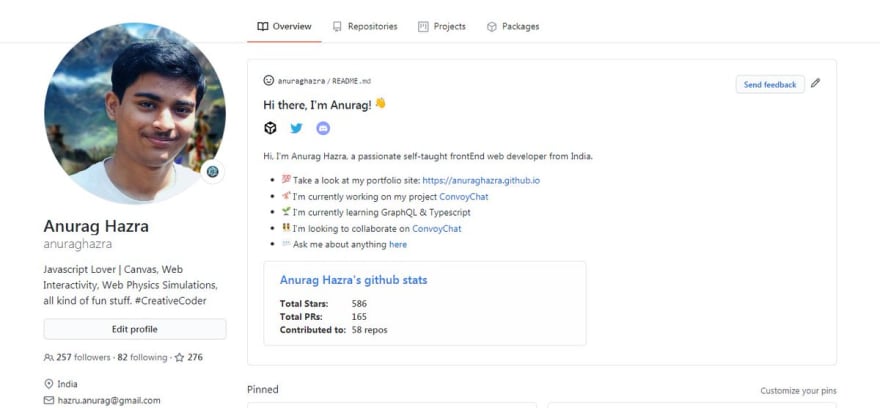
 Anurag Hazra@anuraghazru
Anurag Hazra@anuraghazru Hello guys. I thought i should do something unique and dynamic with @github's new readme resumes.
Hello guys. I thought i should do something unique and dynamic with @github's new readme resumes.
Introducing Github Readme Stats! dynamically generated stats for your github readmes
You can also use this on your own readme! check the docs!
github.com/anuraghazra/gi10:49 AM - 09 Jul 2020
Github Extra Pins

 Anurag Hazra@anuraghazru
Anurag Hazra@anuraghazru Hello guys. after seeing that you guys liked the Github Status Card, i'm happy to announce..
Hello guys. after seeing that you guys liked the Github Status Card, i'm happy to announce..
Github Extra Pins! You can now pin more than 6 github repos in your account!!
Try it out right now! github.com/anuraghazra/gi
@github17:35 PM - 09 Jul 2020
Original Link: https://dev.to/anuraghazra/dynamically-generated-github-stats-for-your-profile-readme-o4g
Dev To
 An online community for sharing and discovering great ideas, having debates, and making friends
An online community for sharing and discovering great ideas, having debates, and making friendsMore About this Source Visit Dev To