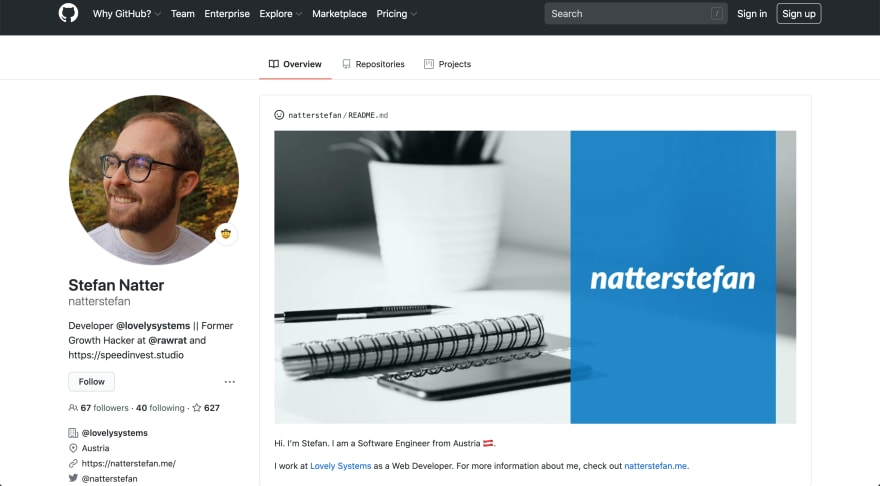An Interest In:
Web News this Week
- April 19, 2024
- April 18, 2024
- April 17, 2024
- April 16, 2024
- April 15, 2024
- April 14, 2024
- April 13, 2024
July 9, 2020 06:26 am GMT
Original Link: https://dev.to/natterstefan/how-to-add-a-readme-to-your-github-profile-2bo9
How to add a README to your GitHub profile
A new feature arrived on GitHub today. You can finally add a README to your GitHub profile.
This is how it works:
- Create a repo with your github username (e.g. https://github.com/natterstefan/natterstefan)
- Create a
README.mdfile inside the repo - Add content, e.g. a banner, links and an introduction text, and commit the file
git pushyour changes.
That's it.
I'm curious how your GitHub profile looks, share the link to your profile below.
Here is my profile:
Original Link: https://dev.to/natterstefan/how-to-add-a-readme-to-your-github-profile-2bo9
Share this article:
Tweet

View Full Article
Dev To
 An online community for sharing and discovering great ideas, having debates, and making friends
An online community for sharing and discovering great ideas, having debates, and making friendsMore About this Source Visit Dev To