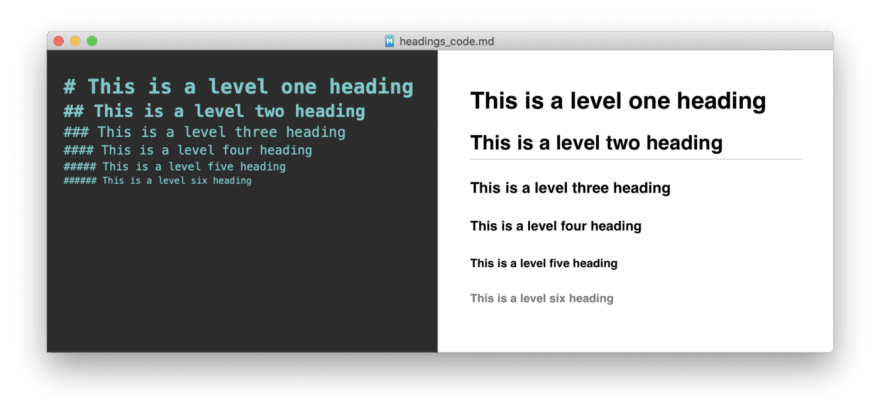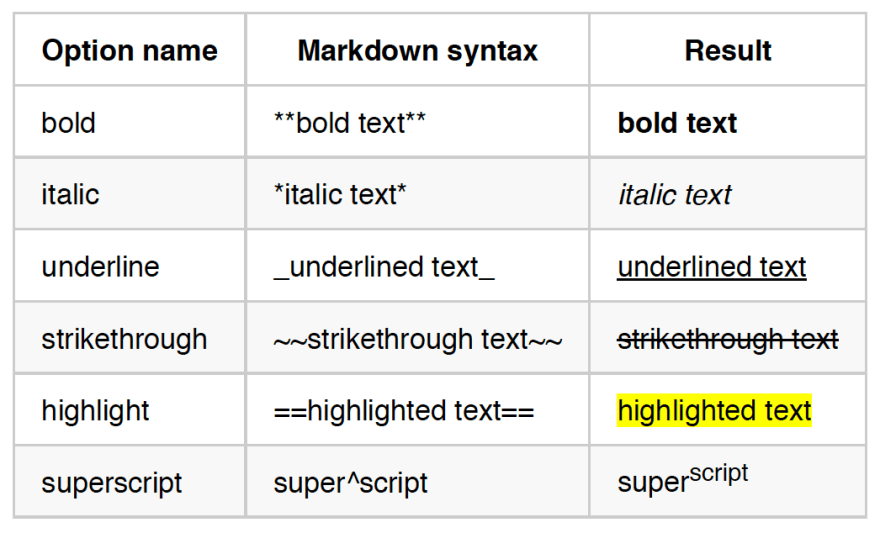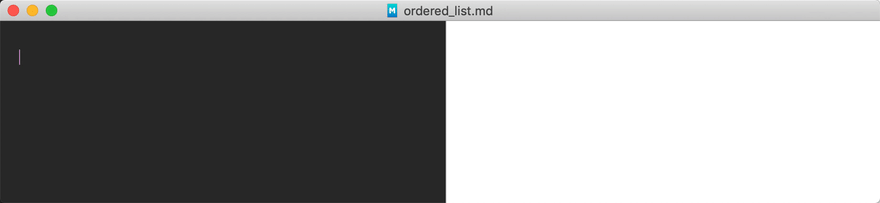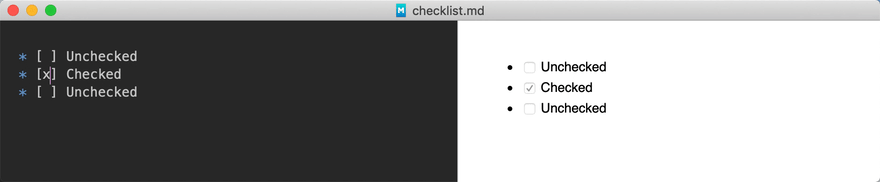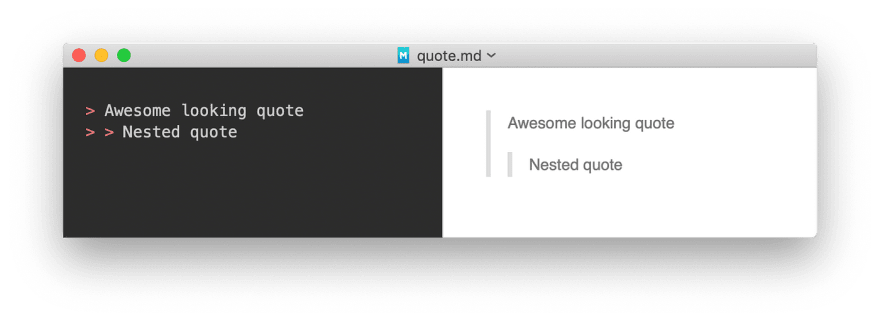An Interest In:
Web News this Week
- March 31, 2024
- March 30, 2024
- March 29, 2024
- March 28, 2024
- March 27, 2024
- March 26, 2024
- March 25, 2024
Learn Basics of Markdown
What's Markdown and Why so popular ?
Markdown is one of the most popular mark-up language. It's lightweight markup language that you can use to add formatting elements to plain text documents. Markdown is popular because you can use it for everything like- to create Websites, documents, e-mail messages, presentation, books, technical documents.
Where to use ?
We can use Markdown everywhere it's fast and easy to take notes, create contents for website, from email messages to grocery list we can format using Markdown.
Let's learn Markdown
These are some elements all Markdown application support these elements.
Basic Markdown Syntax
Heading: We use # for headings
for H1 we use - #
for H2 we use - ##
and for H3 we use - ###
To format in bold we use - ** **
To format text in Italic we use - * *
Line Break : We use br for line break
For Ordered List we use: For ordered lists we use the numbering 1., 1., 1.. Wait no consecutive numbers? No! Markdown takes care of the correct numbering automatically which is very useful if you want to add an additional element within your list at some later point. See the example below.
For Unordered List we use -: With Markdown it is very easy to create bulleted (unordered) and numbered (ordered) lists. For bulleted lists we use *, + or - for each bullet point.
For check-boxes we use: If you want to check a box just add x in the square brackets.
For Quotes: By using > Text a quote will be inserted. Blockquotes can be nested (i.e., a blockquote-in-a-blockquote) by adding additional levels of >:
For Link we use : In [] we write title and in () we write the link url
Reference-style: Instead of providing the link in parenthesis you give a reference name in square brackets and the link later on in the text or in a reference
To add a clickable email address in your text just put angle brackets around the email address: <>.
For Image we use : ![]()
Example of an inline-style image:
Original Link: https://dev.to/developer_anand/learn-basic-markdown-33nl
Dev To
 An online community for sharing and discovering great ideas, having debates, and making friends
An online community for sharing and discovering great ideas, having debates, and making friendsMore About this Source Visit Dev To