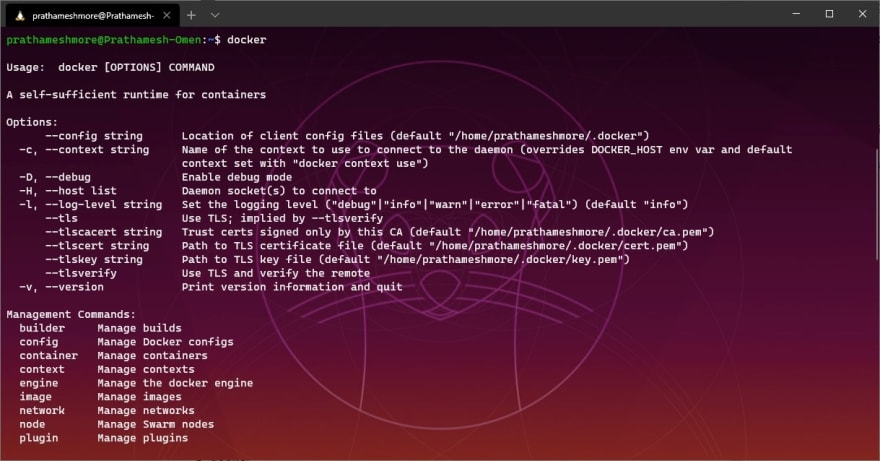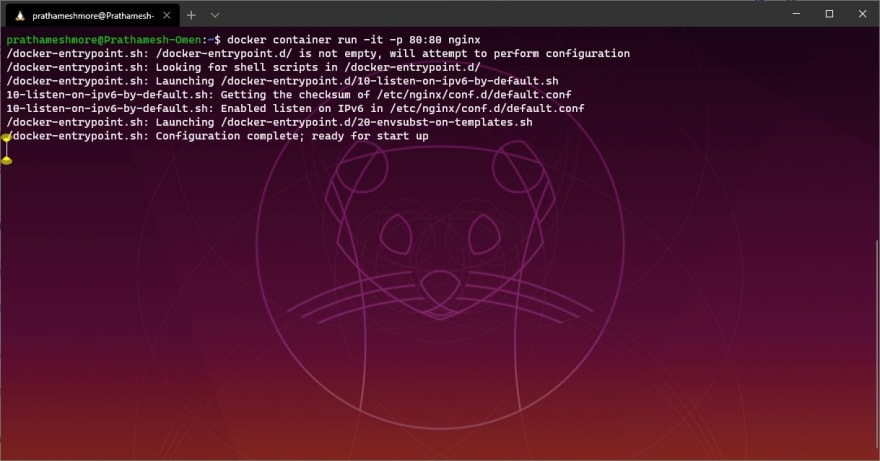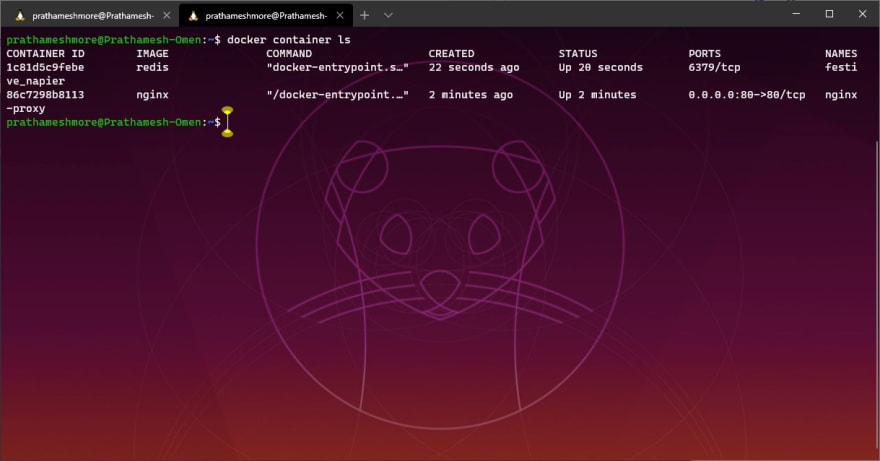An Interest In:
Web News this Week
- April 15, 2024
- April 14, 2024
- April 13, 2024
- April 12, 2024
- April 11, 2024
- April 10, 2024
- April 9, 2024
June 15, 2020 04:08 am GMT
Original Link: https://dev.to/pprathameshmore/docker-for-beginners-by-beginner-3f7
Docker for Beginners - By Beginner
Hello world,
I have been learning Docker . I wanted to share some basics command to get started as a developer, I hope you know the basics about What is docker, containers or virtualization?
I am using Windows 10 2004 Update , this update comes with WSL2. In this tutorial, I am using Ubuntu on WSL2.
Information
Show all commands
$ dockerDocker version
$ docker versionShow information like number of containers
$ docker infoContainers
Create and run a container in foreground
docker container run -it -p 80:80 nginxCreate and run a container in background
$ docker container run -d -p 80:80 nginxRunning container
Naming containers
$ docker container run -d -p 80:80 --name nginx-proxy nginxList running containers
$ docker container lsList all containers
$ docker container ls -aStop container
$ docker container stop [ID]Stop all containers
$ docker stop $(docker ps -aq)Remove container (Can't remove running container)
$ docker container rm [ID]Remove running container
$ docker container rm -f [ID]Remove multiple containers
$ docker container rm [ID] [ID] [ID]Remove all containers
$ docker rm $(docker ps -aq)Images
List the all images we have downloaded
$ docker imagesPull new image from docker hub
$ docker pull [IMAGE_NAME]Remove image or images
$ docker image rm [IMAGE]$ docker rmi $(docker images -a -q)Note: Any suggestion?
Happy coding
Looking for an entry-level job as Backend Developer or Full Stack Web Developer
Original Link: https://dev.to/pprathameshmore/docker-for-beginners-by-beginner-3f7
Share this article:
Tweet

View Full Article
Dev To
 An online community for sharing and discovering great ideas, having debates, and making friends
An online community for sharing and discovering great ideas, having debates, and making friendsMore About this Source Visit Dev To