An Interest In:
Web News this Week
- April 18, 2024
- April 17, 2024
- April 16, 2024
- April 15, 2024
- April 14, 2024
- April 13, 2024
- April 12, 2024
The Beginning of the End ? Deno vs Node.Js
The Beginning of the End ? Deno vs Node.Js
Creator of Node.js regretted !
Yes you heard that right , But WHY ?
Ryan Dahl creator of Node.js thinks he made number of mistakes while designing Node.js
Lets see what are those mistakes
- Not sticking to promises: Promises are the necessary abstration for async / await
- Security: In Node.js program you have access to all sorts of system calls
- The Build System GYP: Which was later dropped by Chrome but Node continued using it.
- package.json:That made Node.js dependent on NPM ( Privately controlle repository) and Concept of modules directory of files to look into
- node_modules: Heaviest object in the Universe It complicated module resolution algorithm
- require("module"):without .js extension Not a JS type of thingindex.js,this Needlessly complicated Module loading system just to look fancy.
Ryan Dahl came up with a solution to Node.js Problems
DENO: A SECURED runtime for JavaScript and TypeScript
- Built in Rust language
- Uses V8 Engine
- Tokio
- Supports TypeScript out of the box.
Ships as a single executable file with no dependencies.Yup, No dependencies to be installed
Secured by default. No file, network, or environment access (unless explicitly enabled).
Has built-in utilities like a dependency inspector (deno info) and a code formatter (deno fmt).
Bundled into a single JavaScript file.
Node.js vs Deno
Lets see how it fairs against Node.js
- Deno does not use npm
- It uses modules referenced as URLs or file paths
- Deno does not use package.json in its module resolution algorithm.
- All async actions in Deno return a promise. Thus Deno provides different APIs than Node.
- Deno requires explicit permissions for file, network, and environment access.
- Deno always dies on uncaught errors.
- It uses "ES Modules" and does not support require(). Third party modules are imported via URLs:For eg:
import * as log from "https://deno.land/std/log/mod.ts";Remote code is fetched and cached on first execution, and never updated until the code is run with the --reload flag. so this will allow it to run later even if you are offline
Modules/files loaded from remote URLs are intended to be immutable and cacheable.
Deno Installation
Now lets see how easily we can install Deno
Run following command on terminal
Shell (Mac, Linux):
$ curl -fsSL https://deno.land/x/install/install.sh | shPowerShell (Windows):
> iwr https://deno.land/x/install/install.ps1 -useb | iexref: Deno.land website
Now lets build the HelloWorld !
Create a welcome.ts file and add basic javascript code
console.log('Hello World!');Run from command line
$ deno run welcome.tsHello World!You can run programs from URL directly without even downloading it.
$ deno run https://deno.land/std/examples/welcome.tsIsn't it that simple ?
Would you like to have a detailed video on React + Deno with a functional CRUD Operation ?
Please comment.
You can find video on this Deno vs Node.js: The Beginning of the End of Node.js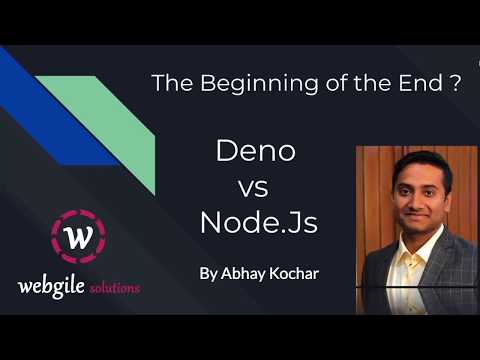
Also you can more tutorials on Deno
Deno js Tutorial: Installation, HTTP Server, Deno Routing, Deno MySQL & Deno Rest API with MySQL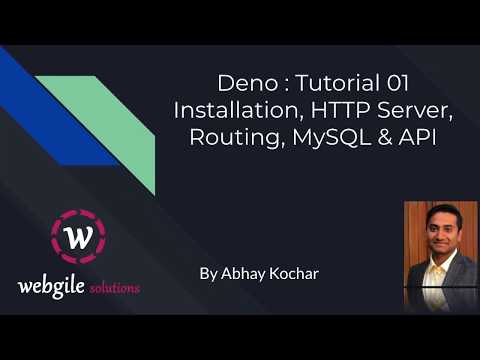
Deno Installation
How to Run HTTP Server on Deno ?
How to do Routing using Oak Middleware on Deno ?
How to connect to MySQL Database in Deno ?
How to build REST API with MySQL on Deno ?
Original Link: https://dev.to/webgile/the-beginning-of-the-end-deno-vs-node-js-149i
Dev To
 An online community for sharing and discovering great ideas, having debates, and making friends
An online community for sharing and discovering great ideas, having debates, and making friendsMore About this Source Visit Dev To

