An Interest In:
Web News this Week
- April 25, 2024
- April 24, 2024
- April 23, 2024
- April 22, 2024
- April 21, 2024
- April 20, 2024
- April 19, 2024
Stop using default console.log, check this instead
So, you are always using console.log to debug your application, right?
In this post, I will show you alternatives to better debugging.
Interpolating
How are you interpolating your console.log with variables? Are you doing something like this?
const a = 'World';console.log('Hello ' + 'World');That is not wrong, but there are better ways to do that.
The % Operator
The first way is using the % operator.
I believe it works almost like any other programming language that allows you to do that.
So, you can use it like this:
console.log('Hello %s', a);There are other options, too, like %i for integers or %f for float numbers.
Google that, and you will see a lot of other options ;)
Template String
Template String is called when you wrap a string with backticks, e.g.:
const a = `This is a template string`;But that is unnecessary if you are not interpolating variables on it, it is preferable to use single/double quotes in this case.
To use template string, you must wrap your variables in ${}, let's see how your console.log would look like:
const a = 'World';console.log(`Hello ${a}`);Looks clean, right?!
Styled
Did you know you can apply style to a console.log?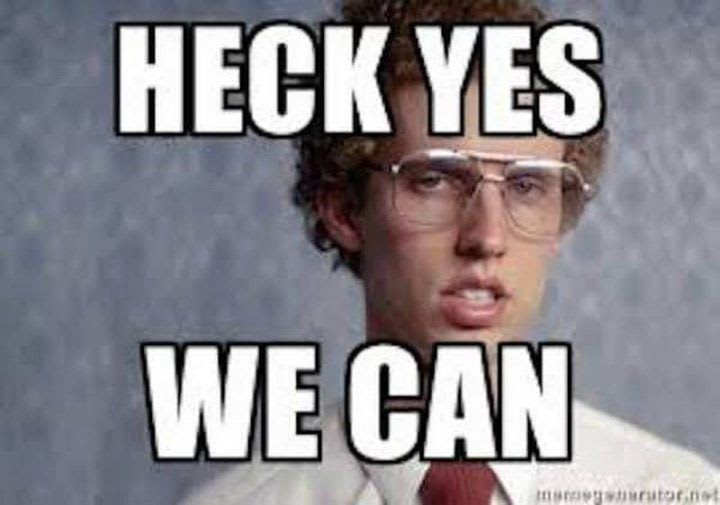
To do that, you need to start your console.log string with %c, and the second argument should be the "inline" CSS. Check this out:
console.log('%c I am a great text!', 'font-size: 26px; color: blue;');Copy and paste that in your console and check what you get.
That's awesome, huh?
Warning
When you need to add a warning, you can do it using console.warn.
To do that, use:
console.warn('This is some warning');Error
Yeah, I know, it's sux to have some error in our application.
But when we are trying to debug the errors to fix them, why not display an error instead of a default log?
To do that, use:
console.error('This is some error');Info
Sometimes you just want to show some information differently.
Using console.info, it will display a little "info icon" before your log.
To do that, use:
console.info('Just a simple information');Assert
You can use assert to test something.
In the first argument, you pass what you want to test, and the second argument is what to show in case the assert fails.
If the assert returns true, it won't display anything.
console.assert(1 !== 1, '1 is equal to 1');Viewing DOM Elements
Let's say you have something like:
const p = document.querySelector('p');So, you have the variable p as the first <p> of your page.
If you console.log it, you will probably get just the DOM element, but you can't know it's properties, et cetera.
BUT, we have the brave console.dir to save us!
console.dir(p);It will log the DOM element as an object so that you can check all its properties, events, et cetera! AWESOME! \o/
Grouping
Sometimes you are logging things inside an array, and it becomes spamming in your console, right?
Take this as an example:
const dogs = [ { name: 'Ricota', age: 2 }, { name: 'Gorgonzola', age: 8 }];dogs.forEach(dog => { console.log(`Dog: ${dog.name}`); console.log(`Dog: ${dog.name} is ${dog.age} years old`); console.log(`Dog: ${dog.name} is ${dog.age * 7} years old for real`);})Yep, I know, it's not that easy to read your console this way.
BUT we can group them!
We have two options.
console.group()
console.group will group it and shows it initially open (but you can close them)
Let's see an example:
dogs.forEach(dog => { console.group(dog.name); // This is the group title console.log(`Dog: ${dog.name}`); console.log(`Dog: ${dog.name} is ${dog.age} years old`); console.log(`Dog: ${dog.name} is ${dog.age * 7} years old for real`); console.groupEnd(dog.name); // To end the group, you MUST pass the same as you are using in your group title});console.groupCollapsed()
console.groupCollapsed will group it too, but initially shows it closed, so you can open what you want only.
Let's see an example:
dogs.forEach(dog => { console.groupCollapsed(dog.name); // This is the group title console.log(`Dog: ${dog.name}`); console.log(`Dog: ${dog.name} is ${dog.age} years old`); console.log(`Dog: ${dog.name} is ${dog.age * 7} years old for real`); console.groupEnd(dog.name); // To end the group, you MUST pass the same as you are using in your group title});- For both, you need to close it with
console.groupEnd(). - For both, you need the same title when creating the group and when ending the group.
Table
You can generate a table in your console, oh yes, you really can!
Using the same dogs data example, try this in your console:
const dogs = [ { name: 'Ricota', age: 2 }, { name: 'Gorgonzola', age: 8 }];console.table(dogs);It will show you a table with index, name, and age headers.
Clear
Now you did a lot of stuff in your console, why don't you clear it before continue testing another stuff?
Yes, you can clear it by using:
console.clear();And right now you have a new and fresh console right up to you!
That's all folks!
I hope you guys enjoy it, and keep learning!
Original Link: https://dev.to/guilhermetoti/stop-using-default-console-log-check-this-instead-2b3c
Dev To
 An online community for sharing and discovering great ideas, having debates, and making friends
An online community for sharing and discovering great ideas, having debates, and making friendsMore About this Source Visit Dev To

