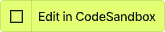An Interest In:
Web News this Week
- April 19, 2024
- April 18, 2024
- April 17, 2024
- April 16, 2024
- April 15, 2024
- April 14, 2024
- April 13, 2024
How to use MoJS with React
Creating beautiful animations is one of the most difficult task for a Frontend developer. The solution to this problem is to use some super easy to use Library like MoJS. In this article we are going to learn how to use MoJS with React to create super awesome animations.
What is MoJS ?
MoJS is nothing but a JavaScript based library which is used to create cool animations. The reason why MoJS is so popular is that because it is super fast, have retina ready capability and open source.
MoJS provides full control to developer to control the animation in any way they want due to that doors for creativity also opens for creative people. MoJS have some built in components to start animations and apart from that you can also create custom animations.
Use MoJS with React
To use MoJS with React we need to install the package first.
npm i @mojs/core --saveAfter the installation we need to import our mojs in our file.
import mojs from '@mojs/core'For displaying the animation we gonna need an empty div.
render() { return <div id="test" />; }In the componentDidMount we can put our animation code.
componentDidMount() { new mojs.Shape({ parent: "#test", shape: "circle", fill: { "#F64040": "#FC46AD" }, radius: { 20: 80 }, duration: 2000, isYoyo: true, isShowStart: true, easing: "elastic.inout", repeat: 1 }); }Our full component will gonna look like this
import React, { Component } from "react";import mojs from "@mojs/core";import "./styles.css";export default class App extends Component { componentDidMount() { new mojs.Shape({ parent: "#test", shape: "circle", fill: { "#F64040": "#FC46AD" }, radius: { 20: 80 }, duration: 2000, isYoyo: true, isShowStart: true, easing: "elastic.inout", repeat: 1 }); } render() { return <div id="test" />; }}You will be able to see this UI in your webpage now.
Now you will gonna notice its not showing the animations yet. To show the animations we need to trigger play function of the animation.
We can store our animation in a variable.
Like this
const animation = new mojs.Shape({ parent: "#test", shape: "circle", fill: { "#F64040": "#FC46AD" }, radius: { 20: 80 }, duration: 2000, isYoyo: true, isShowStart: true, easing: "elastic.inout", repeat: 1 });After that we can simple use play or replay function.
animation.play();Our updated component will gonna look like this.
import React, { Component } from "react";import mojs from "@mojs/core";import "./styles.css";export default class App extends Component { componentDidMount() { const animation = new mojs.Shape({ parent: "#test", shape: "circle", fill: { "#F64040": "#FC46AD" }, radius: { 20: 80 }, duration: 2000, isYoyo: true, isShowStart: true, easing: "elastic.inout", repeat: 1 }); animation.play(); } render() { return <div id="test" />; }}Thats the smallest example of how to use MoJS with React. Its upto you to try all animations or maybe create custom animations on your own.
I hope you have learned how to use MoJS with React feel free to comment.
Original Link: https://dev.to/narendersaini32/how-to-use-mojs-with-react-5hfd
Dev To
 An online community for sharing and discovering great ideas, having debates, and making friends
An online community for sharing and discovering great ideas, having debates, and making friendsMore About this Source Visit Dev To