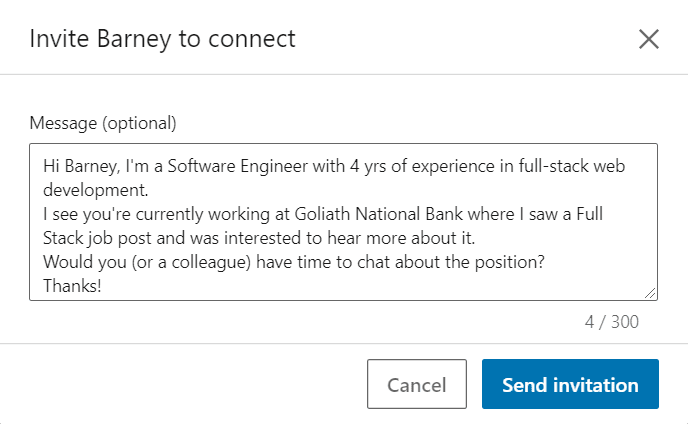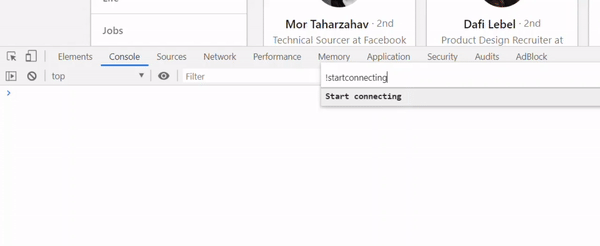An Interest In:
Web News this Week
- April 19, 2024
- April 18, 2024
- April 17, 2024
- April 16, 2024
- April 15, 2024
- April 14, 2024
- April 13, 2024
Use this LinkedIn bot to land your dream job in 3 easy steps
TL;DR
Follow the instructions and start connecting!
 mariiio / linkedin_connect
mariiio / linkedin_connect
Configurable and easy to use LinkedIn tool to automate connections with personalized messages.
Getting rejected?
Did you see the post of your dream job on LinkedIn and decided to apply?
Then Hold on and don't click that Easy Apply button!

You should know that if you do it means your job application will end up in a pile of hundreds of other job applications. This doesn't necessarily mean you won't get noticed and get the interview. But if you want to significantly increase your chances and have recruiters spend more than 10 seconds on your resume, I'm here to tell you there's a better way!
Getreferred
The best way to get the interview is to get referred or recommended by an influential employee within the company. It will push your resume further up the line, or lead straight to an interview.
The good news is that even if you don't have insider connections to your organization of interest, it is possible to get a referral.Many companies have a referral compensation program and even if the company you're applying to doesn't, most people are willing to help a fellow collegue.
So there you have it, instead of blindly submiting your application, go to the company's LinkedIn page and start sending personalized messages to as many employees in relevant positions as possible.
Easy peasy, right? Well.. as simple as it may sound, it takes time, a lot of time! That's why after long hours of doing this cumbersome job with many companies manually I decided to build a simple bot to automate it.
Let the bot do thework
Step 1
Go to the People section of the company you're interested in (make sure your LinkedIn is in english)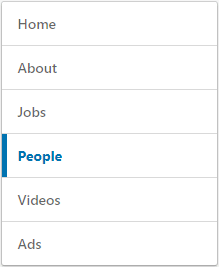
Step 2
Copy the content of the script and modify the constants at the top to your liking:
Constant Description MAX_CONNECTIONS Maximum amount of connection requests WAIT_TO_CONNECT Time in ms to wait before requesting to connect WAIT_AFTER_SCROLL Time in ms to wait before new employees load after scroll MESSAGE Message to connect (%EMPLOYEE% and %COMPANY% will be replaced with the real values, 300 characters max.) POSITION_KEYWORDS Keywords to filter employees in specific positions Example:
const MAX_CONNECTIONS = 30;const WAIT_TO_CONNECT = 3000;const WAIT_AFTER_SCROLL = 3000;const MESSAGE = `Hi %EMPLOYEE%, I'm a Software Engineer with 4 years of experience in full-stack web development. I see you're currently working at %COMPANY% where I saw a Full Stack job post and was interested to hear more about it. Would you (or a colleague) have time to chat about the position?Thanks!`;const POSITION_KEYWORDS = ["software", "developer", "r&d", "hr", "recruiting"];Step 3
Open the Console panel (Press Command+Option+J for Mac or Control+Shift+J for Windows), paste the script and hit enter to run the script (or add it as a snippet)
That's it! Get ready to receive lots of messages of people who want to help you land your dream job.
Conclusion
I built the bot for myself, I ran into a problem and solved it the best way I knew how, coding. It saved me hours of work, helped me get several interviews and expand my network with relevant connections.
Despite it's simplicity and many limitations (e.g. only works for LinkedIn in english, might not work for other browser than Chrome, highly dependant on LinkedIn current structure) I decided to share it with the world to help those in the same situation as me.
Finally, I want to mention that I've read of people online who got temporarily banned from connecting on LinkedIn for abusing the use of automations tools. Although I haven't had any issues so far (after sending hundreds of messages), I advise you use it with caution and at your own risk:)
Original Link: https://dev.to/mariiio/use-this-linkedin-bot-to-land-your-dream-job-in-3-easy-steps-4gb4
Dev To
 An online community for sharing and discovering great ideas, having debates, and making friends
An online community for sharing and discovering great ideas, having debates, and making friendsMore About this Source Visit Dev To