An Interest In:
Web News this Week
- April 25, 2024
- April 24, 2024
- April 23, 2024
- April 22, 2024
- April 21, 2024
- April 20, 2024
- April 19, 2024
How to Learn Android App Development: Start with These Courses and Tutorials
With more than 2.5 billion Android devices existing worldwide, it’s clear that this platform is a must for any app developer. But how do you go about getting your app from idea to finished product? This guide will take you through some of the best tutorials, courses, and products from Envato. Whether you're getting started, or are already well on your way into your development journey, we've got something for you.
Let’s lay down some basics for Android development before delving into the resources.
Android Native or Cross-Platform?
Creating Android apps requires learning one of the languages supported by the Android software development kit. Most commonly, this means Kotlin, Java, or C++. If you happen to already know a web development language, such as JavaScript, you can take a look at frameworks that let you deploy to an Android device. We’ve covered some of these frameworks previously in our React Native learning and Ionic learning tutorials. These platforms also come with the benefit of being able to deploy to multiple platforms.
But those looking to code native apps for Android through the standard toolset, read on!
Getting Started With Android App Development
First off, you’ll have to head over to the official Android developer site, and install the latest version of Android Studio and the Android App Development Kit. This self-contained software covers almost every aspect of your development, incorporating an IDE, UI designers, debugging, documentation, and build tools.
If you want easy step-by-step instructions for how to set up Android Studio, follow our complete guide on getting set up to create your first Android app!
Once you set up Android Studio, you’ll either need an Android device to test on or a virtual device. They've got a guide on setting up virtual devices here. You’ll also need access to Google Play Console with a developer account if you want to launch to the Google Play store. This isn't necessary to get started with development though.
Learn to Code Android Apps From Scratch—For Free
Over the course of 18 free tutorials, the Android From Scratch series will take you right from your first Android app through to advanced topics like connecting to a REST API or Google Firebase.
 AndroidAndroid From Scratch: An Overview of Android Application Development
AndroidAndroid From Scratch: An Overview of Android Application Development AndroidAndroid From Scratch: How to Run Your Application on a Physical Device
AndroidAndroid From Scratch: How to Run Your Application on a Physical Device AndroidAndroid From Scratch: Understanding Views And View Groups
AndroidAndroid From Scratch: Understanding Views And View Groups AndroidAndroid From Scratch: Activities and Fragments
AndroidAndroid From Scratch: Activities and Fragments
Courses to Learn Android Development
If you want to jump-start your app development knowledge, check out our complete series of video courses here on Envato Tuts+. You'll have to buy a subscription for these, but it comes included with a subscription to Envato Elements.
You can start with the Steps to Creating an Android App to get a glimpse into the development lifecycle for Android. You'll discover some questions to ask yourself before moving on, helping to lock in on what you want your project to be. It’s a quick course, laying out important fundamentals for new Android developers. Those coming from different development formats will appreciate the run down as well.
From there, the Kotlin from Scratch series will help you to get a solid understanding of the language you’ll be focusing on the most during your development. These courses cover everything you needed to get started working with Kotlin, from how variables work, to using loops, to implementing error handling.

Kotlin From Scratch: Variables, Basic Types, and Arrays

Kotlin From Scratch: Nullability, Loops, and Conditions

Kotlin From Scratch: Ranges and Collections
Next you’ll need to work on connecting Kotlin to Android, and the Get Started Coding Android Apps with Kotlin does just that. Covering things like Android views, layouts, inputs, and navigation, you’ll be well on your way to creating your first simple app by the time you’re through.
Working with App Templates
Once you’ve built a few of your own simple apps, it’s time to move onto more advanced concepts. There are plenty of mid-level tutorials out there, but one of the best moves to is to look at existing apps, and try to break down how they work.
Whether you want to look at popular open source apps, or some of the best Android app templates available over on CodeCanyon, there’s plenty of code to start with.
Take a look at the app you’ve chosen, and try to break it down into its components. How are they displaying the layout of a particular screen? How did they get the login function to work? What are they doing to make user profiles available?
Analyzing each of these sections, and anything else that interests you about the app will help you to understand how that type of function is built. Even more useful though is that you can see it in action by building the app and fiddling with the code.
Can you adjust the template to display things differently? Can you re-theme it to match how you’d like an app to look? Can you add a new piece of functionality to the template?
Working through these questions will give you hands on experience on making your way through these tasks. If you run into any issues, make sure to reach out to the community for help!
You can read more about how to use an Android app template here on Envato Tuts+.
 AndroidBuild a 360-Degree Video Player App With an Android App Template
AndroidBuild a 360-Degree Video Player App With an Android App Template AndroidBest Free Android Apps and How to Create Them Yourself
AndroidBest Free Android Apps and How to Create Them Yourself
Expanding Your App Development Skills
You’re starting to branch out with your Android development now, building basic apps and extending them using existing pieces. But where do you go next? Next up is expanding on your fundamentals, learning more about the capabilities of Kotlin, Android, and the interactions between them.
Learning more about Android Activities will help you to create more robust user interfaces. By looking into activities in more depth, you’ll get a handle advanced listening for activity events, how to navigate between activities, and how to share data between them.
You might also want to flesh out your understanding for concepts such as intents and services as well. Intents can act as the glue holding the components of your app together, and the course Kotlin Android Fundamentals: Intents will help you to understand them inside and out. To expand your knowledge on services, the course Kotlin Android Fundamentals: Services will help you out. Covering foreground and background services, and their implementation, this course is a must-have for anyone looking to develop Android apps.
Once you’ve explored the more in-depth portions of the fundamentals, it’s time to move on to some of the more advanced aspects of Android app development.
Advanced Android App Development
Once you get into the more advanced areas of any type of programming, things inevitably get more niche. If you have a specific area that you’d like to improve, the Android Development content category here on Tuts+ can be a great start. With 200+ tutorials and 20+ courses, most topics have enough coverage to help you decide where to go next.
For example, you can learn how to code a professional looking navigation bar:
You can learn how to connect to a REST API with the Retrofit library:
And there are lots of examples of how to code a complete app. For example, you can learn how to build a complete chat app that connects to Firebase:
Finally, if you’re more into optimization, 8 Ways to Reduce Your Android App APK Size covers some interesting aspects of what goes into your app’s final size.
Learn to Create Apps With Android App Templates from CodeCanyon
A great way to get started coding Android apps is with an app template from CodeCanyon. CodeCanyon is an online marketplace that has hundreds of templates for every kind of app. You can save days, even months, of effort by using one of them. And since the app templates come with full source code, you can learn how to create all sorts of different kinds of apps by reading the source.
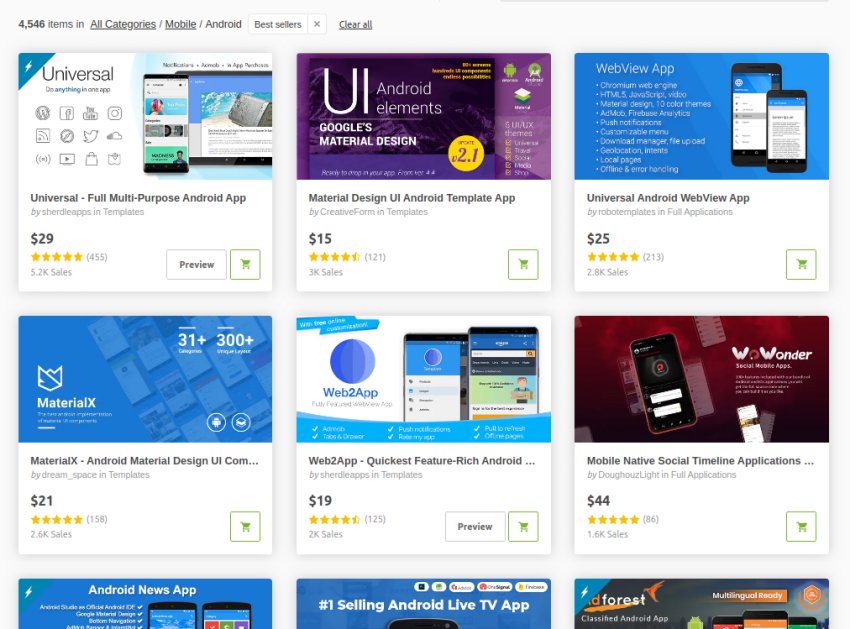
If you have trouble deciding which template on CodeCanyon is right for you, these articles should help:
 App Templates20 Best Android App Templates of 2020
App Templates20 Best Android App Templates of 2020 Android SDK10 Best Android Game Templates
Android SDK10 Best Android Game Templates App Templates15 Best eCommerce Android App Templates
App Templates15 Best eCommerce Android App Templates Material DesignBest Material Design Android App Templates
Material DesignBest Material Design Android App Templates
Original Link: https://code.tutsplus.com/articles/how-to-learn-android-app-development-start-with-these-courses-and-tutorials--cms-34423
TutsPlus - Code
 Tuts+ is a site aimed at web developers and designers offering tutorials and articles on technologies, skills and techniques to improve how you design and build websites.
Tuts+ is a site aimed at web developers and designers offering tutorials and articles on technologies, skills and techniques to improve how you design and build websites.More About this Source Visit TutsPlus - Code












