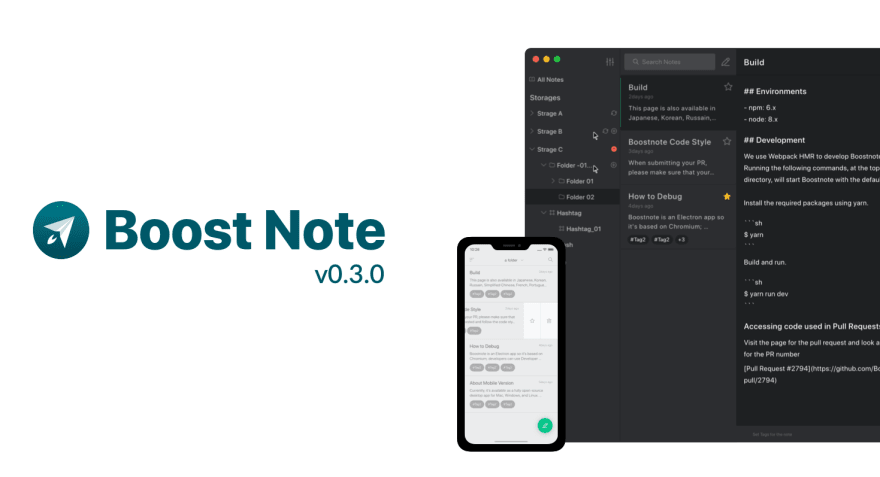Boost Note v0.3.0 Release
Changes
- Improve cloud storage management
- Show syncing status and stop on demand
- Auto sync
- Manage cloud storage like a remote git repository.
- Implement storage type converting(local <-> cloud)
AutoSync
Now the app can sync automatically after 30 secs from last editing and keep syncing every an hour. Also you can opt out if you dont need it. Further configuration options will be available from next update.
Manage cloud storage like a remote git repository
The previous build was automatically fetching all storage after signing in and removing data in local after signing out. The problem is that, if user signed out from the app without syncing, unsynced data will be lost.
From this build, the app will handle local storage and cloud storage completely separately. So if you delete cloud storage, the app still keep storage data in local storage.
This is quite useful when a user discards their cloud storage accidentally or our cloud storage lost all of data(I dont think it could happen though.). Even if the bad thing happens, you can revive your cloud storage from the local data in your app(or browser).
Also you can convert local storage into cloud storage easily. So this will change UX of creating and removing storage.
Creating storage
- Create storage with fresh cloud storage
- Create storage from existing cloud storage
Removing storage
- Remove just a link between cloud storage and local storage(You can restablish the link whenever you want)
- Remove cloud storage(This will the storage turn into local storage.)
Any feedback? Please hear your voice on GitHub issue!
- Desktop app(Mac, Windows and Linux) https://boostnote.io/
- iOS : https://apps.apple.com/us/app/boostnote-mobile/id1498182749
- Android : https://play.google.com/store/apps/details?id=com.boostio.boostnote
Original Link: https://dev.to/boostio/boost-note-v0-3-0-release-2pim
Dev To
 An online community for sharing and discovering great ideas, having debates, and making friends
An online community for sharing and discovering great ideas, having debates, and making friendsMore About this Source Visit Dev To