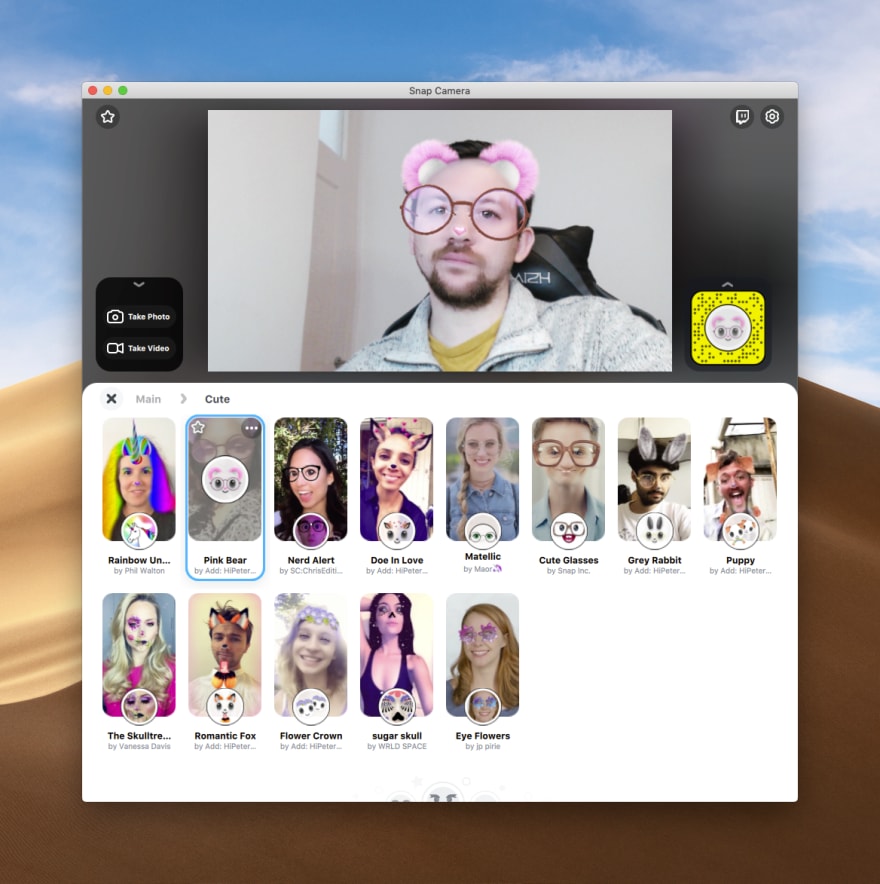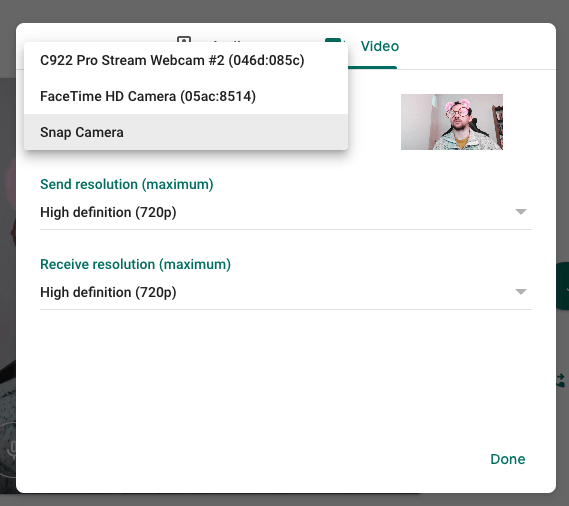An Interest In:
Web News this Week
- April 19, 2024
- April 18, 2024
- April 17, 2024
- April 16, 2024
- April 15, 2024
- April 14, 2024
- April 13, 2024
Liven up your video calls with snap filters
Hey, newly remote workers! Are you finding yourself on a lot more video calls than usual? Are you missing your favourite selfie filters? Okay, let's fix that.
Snap Camera
Snap Camera is a Mac and Windows app by Snap Inc which takes the feed from your webcam, applies a filter (lens) of your choosing and then creates a virtual camera which you can use within Zoom, Hangouts, Slack, Skype, Twitch, etc.
Installation
Download the correct version for your operating system and run the installer. You'll likely have to grant Snap Camera access to your camera and microphone.
After Snap Camera is running you may need to restart your video conferencing app or web browser for it to recognise the virtual camera.
Using with Zoom
You can select Snap Camera under Preferences Video or using the menu next to the video start/stop button
Using with Hangouts
Select Snap Camera under Settings Video
Using with Slack
During a video call click on the settings cog video settings
Using with Skype
Select Snap Camera in Audio and video settings
Other apps
Snap Camera should work in most video conferencing apps, as long as you can change the video input. If it does not appear for a particular app try closing the video conferencing app (or your browser if it's a web app), restarting Snap Camera, and then open the video conferencing app.
Get everyone involved
Don't keep this joy to yourself, share with your co-workers. How much more fun are those conference calls going to be if everyone has antlers, or dog ears, or giant emoji heads? Send them a link to this article.
If you do get your colleagues to embrace this on your next call, please take a screenshot and post it in the comments or share it with me on Twitter (@aaronbassett), I'd really love to see it!
Original Link: https://dev.to/aaronbassett/liven-up-your-video-calls-with-snap-filters-513h
Dev To
 An online community for sharing and discovering great ideas, having debates, and making friends
An online community for sharing and discovering great ideas, having debates, and making friendsMore About this Source Visit Dev To