An Interest In:
Web News this Week
- March 27, 2024
- March 26, 2024
- March 25, 2024
- March 24, 2024
- March 23, 2024
- March 22, 2024
- March 21, 2024
Understanding the Android App Development Kit
Android software development is the process of creating new applications running on the Android operating system. Android apps are usually written in Java, C++, or Kotlin.
Android Development Tools
The Google Play Store accounts for more than 80% of Android apps available for downloads. There are way more Android mobile devices on the market today than any other operating system; this has created a demand for more android developers hence making android development a large sector. Fortunately, there are a lot of android tools available which make it possible for developers to build apps faster and more efficiently.
Here are some of the favorite tools currently being used for Android application development.
- Android Studio
- Android SDK
- Android SDK Platform Tools
- Android SDK Tools
- Android NDK
Android Studio
Android Studio is a fully integrated, open-source development environment for the Android operating system developed by Google. It offers a Gradle based management system that provides greater flexibility to the build process.
Android Studio comes with a fast emulator that allows you to install and run your apps faster on a virtual device and simulate different configurations and features. It also comes with Google Cloud Messaging, a feature that allows you to send Push Notifications to your apps.
Android studio's build system is powered by Gradle, which allows you to customize your build to generate multiple build variations for different devices from a single project. You can also view your app's CPU, memory network activity, and identify performance bottlenecks and see incoming and outgoing network payloads.
Android Studio by Google has all the tools necessary for building apps on every type of Android device, and its the official IDE for developing android apps.
How to Install Android Studio
Android Studio is available for download for Windows, Mac OS X, and Linux platforms. Android studio is available for download from the Android Studio homepage. However, before you download to ensure your platform meets the following requirements:

Proceed to download the appropriate Android Studio distribution file and install it according to your operating system.
Android Studio Install for Windows
- For a .exe file (recommended), double-click to launch it.
- For a .zip file, unpack the ZIP and copy the android-studio folder into your Program Files folder. Open the android-studio/bin folder and launch the .exe file.
- Follow the setup instructions in Android Studio and install any SDK packages that it recommends.
Android Studio Install for Linux
- Unpack the .zip file you downloaded to /usr/local for your user profile, or /opt for shared users.
- To launch Android Studio, open a terminal, go to the android-studio/bin directory, and run studio.sh.
- Choose whether to import previous Android Studio settings or not, then click OK.
- The Android Studio Setup will guide you through the rest of the process
Android Studio Install for Mac
- Launch the Android Studio DMG file.
- Drag and drop Android Studio into the Applications folder, then launch Android Studio.
- Select whether to import previous Android Studio settings, then click OK.
- The Android Studio Setup Wizard guides you through the rest of the setup process.
What is the Android SDK?
The Android software development kit (SDK) is a crucial part of the Android development process. The Android SDK consists of development tools used to develop applications for the Android platform. It provides the necessary libraries needed to build android apps and includes the following.
- QEMU based emulator
- debugger
- Required libraries
- documentation
- sample source code
- Android tutorials
Supported development platforms include computers running on Windows, Linux, and Mac OS X.
Android Platform Tools
These tools support features of the latest android platform. It gets updated whenever a new SDK platform is installed. Each update of the platform tools is backward compatible with older platforms. Platform tools include:
- fastboot
- adb
Android SDK Tools
Android SDK Tools is another component for the Android SDK, which is included in Android studio, and it consists of the complete set of development and debugging tools for Android.
Android NDK
The Android NDK is a companion toolset that lets you implement parts of your application in native code, using native languages such as C and C++. For certain types of apps, this can help you re-use code libraries written in those languages. This toolset allows you to incorporate features that would otherwise be impossible. This means you can your native code will be bundled into your application's .apk file and run inside of a virtual machine on the device.
Some of the advantages of using native languages include:
Ability to re-use code: NDK allows developers to use the same code written in C or C++ for different platforms in their Android application.
Faster Compiling: To convert Java or Kotlin code into machine-level code, you need to go to JVM then JNI. NDK directly compiles the code, i.e., the C or C++ code into machine level language by generating a .so file without going through any intermediary process.
What is Android Debug Bridge (ADB)
ADB is a debugging tool used in the Android development environment. It is a client-server program for performing a variety of device actions, such as installing and debugging apps. It also provides access to a Unix shell for running commands. It includes the following three components:
- The client sends commands to the server.
- The daemon (the adbd) runs commands on a device.
- The server manages communication between the client and the daemon.
ADB is included in the Android SDK Platform Tools package. You can download this package with the SDK Manager, which installs it at android_sdk/platform-tools. Or if you want the standalone Android SDK Platform Tools package, you can download it here.
Conclusion
This tutorial has covered most of the crucial concepts of the app development and the app development kit. Hopefully, now you are in a position to get started and discover the enormous power of Android studio. If you want to learn Android programming, you'll need to install the Android Development Kit—so get started creating your first app!
Premium Android App Templates from CodeCanyon
The default templates offered by Android Studio are very basic and provide minimal, generic functionality. CodeCanyon is an online marketplace that has hundreds of additional templates, which are way more feature rich and domain-specific too. You can save days, even months, of effort by using one of them.
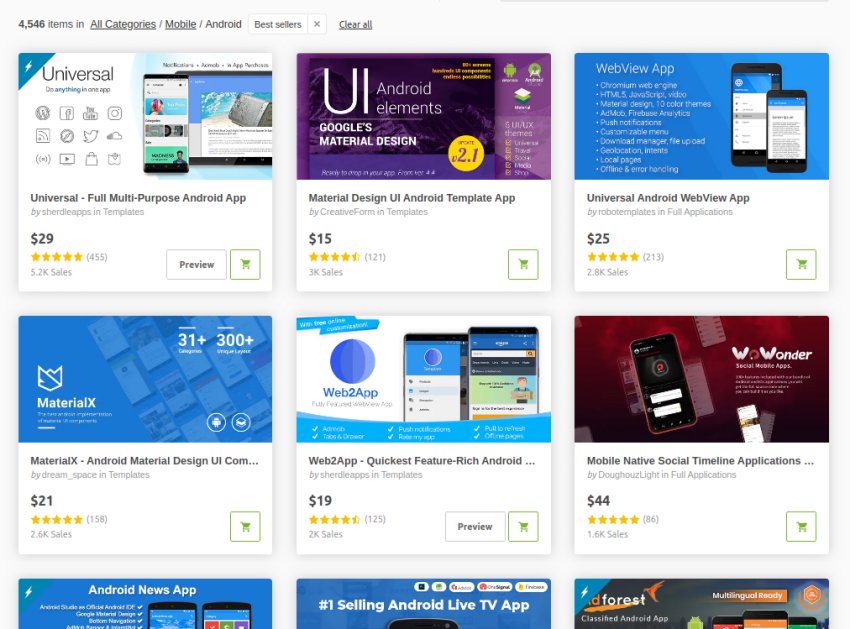
If you have trouble deciding which template on CodeCanyon is right for you, these articles should help:
Original Link: https://code.tutsplus.com/tutorials/understanding-the-android-app-development-kit--cms-34641
TutsPlus - Code
 Tuts+ is a site aimed at web developers and designers offering tutorials and articles on technologies, skills and techniques to improve how you design and build websites.
Tuts+ is a site aimed at web developers and designers offering tutorials and articles on technologies, skills and techniques to improve how you design and build websites.More About this Source Visit TutsPlus - Code






