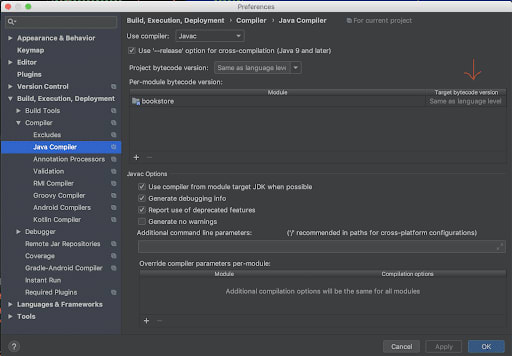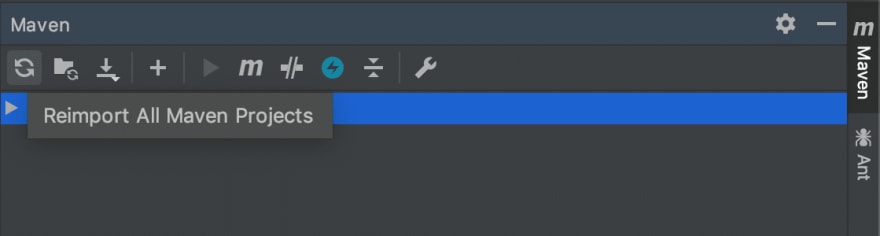An Interest In:
Web News this Week
- April 1, 2024
- March 31, 2024
- March 30, 2024
- March 29, 2024
- March 28, 2024
- March 27, 2024
- March 26, 2024
IntelliJ - Error:java: release version 5 not supported
A common error in IntelliJ when attempting to run a new Java maven project is Error:java: release version 5 not supported.
Here are 3 techniques to resolve this. Try them in order. If one doesn't resolve the issue, try the next.
1. Update Java Compiler
Go to IntelliJ IDE menu item (or File on Windows) -> Preferences -> Build, Execution, Deployment -> Java Compiler
Delete value under Target bytecode version, then click OK
Refresh maven
Try running again. If problem persists, continue on to number 2 below
2. Update SDK Version
Go to File -> Project Structure -> Project Settings -> Project. Make sure you have the correct Java version selected. It should be the same as the one you downloaded
Also on this same panel, go to Platform Settings -> SDKs. Make sure you have the correct Java version selected
Click OK
Refresh maven
Try running again. If problem persists, continue on to number 3 below
3. Add property to pom.xml
Within IntelliJ, open pom.xml file
Add this section before
<dependencies>(If your file already has a<properties>section, just add the<maven.compiler...>lines below to that existing section):
<properties> <maven.compiler.source>1.8</maven.compiler.source> <maven.compiler.target>1.8</maven.compiler.target> </properties>Change the
xin1.8to your Java version. For example, if youre using Java 13, change 1.8 to 1.13Refresh maven
- Try running again
Original Link: https://dev.to/techgirl1908/intellij-error-java-release-version-5-not-supported-376
Dev To
 An online community for sharing and discovering great ideas, having debates, and making friends
An online community for sharing and discovering great ideas, having debates, and making friendsMore About this Source Visit Dev To