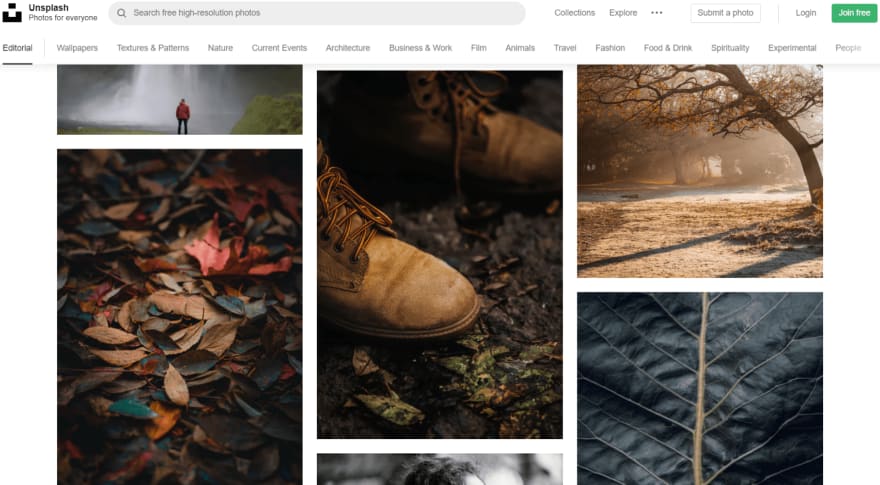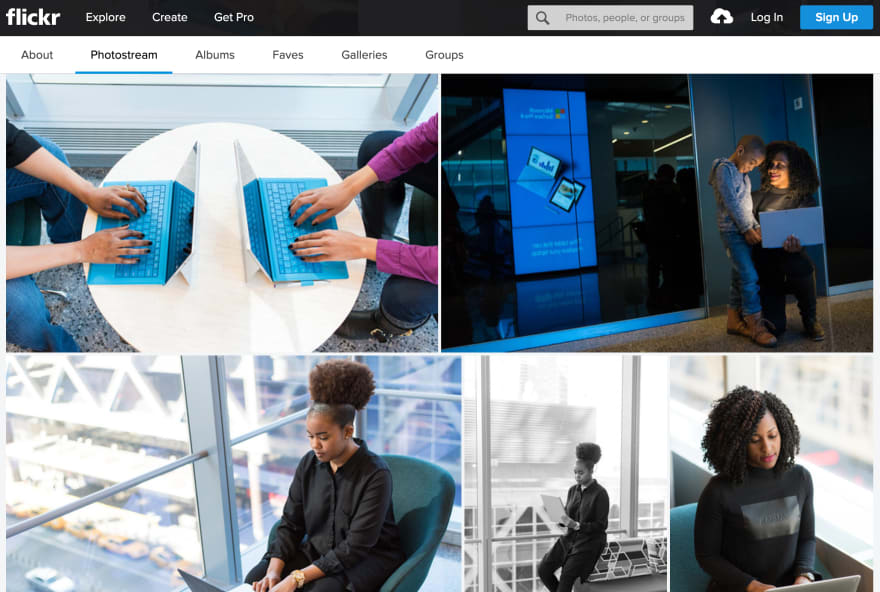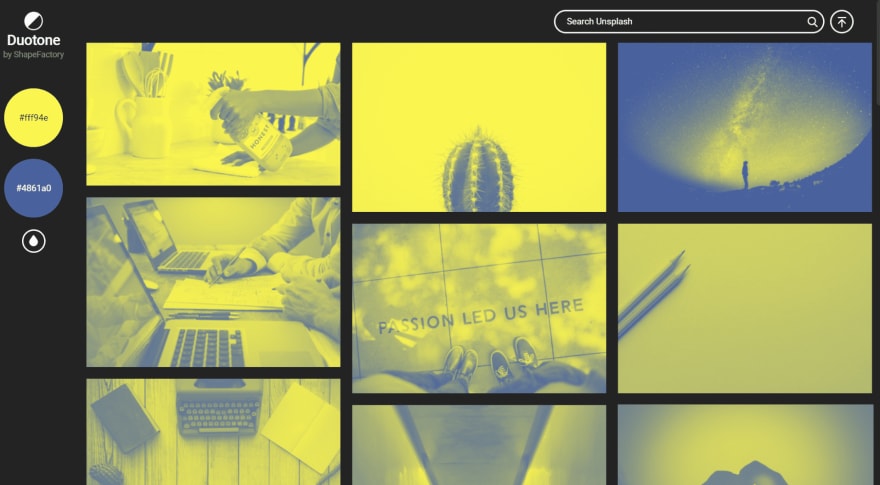An Interest In:
Web News this Week
- March 29, 2024
- March 28, 2024
- March 27, 2024
- March 26, 2024
- March 25, 2024
- March 24, 2024
- March 23, 2024
Picking the right stock photo for your next design project
We all love beautiful pictures
While building a website, iOS app, or another creative project, we will use eye-catching visuals. Those pictures will trigger specific emotions among our users and will emphasize the goal behind the design. Also, they will reflect a brand's voice, style, messaging, and target audience.
As a marketer and junior designer myself, I often look for nice visuals. I use them in articles, pet projects, banners, new adds or posts in social networks. With the power of resources mentioned in this guide, I can find hundreds of beautiful stock photos and images. And it doesn't take me ages.
Now I am happy to share my collection of stock photos & image sites with you. Enjoy!
Stock Photos
Pexels and Pixabaywell-known platforms for great free images:
- Pexels provides high quality and completely free stock photos that are nicely tagged and easily searchable. Also, you can follow your favorite photographers there.
- Pixabay has a broad library of 1.5 million royalty-free stock videos and photos shared by their community. Their images are searchable using a search bar. Content can also be filtered by type.
Unsplasha great collection of over 1 million beautiful photos contributed by their community of photographers. You can search by keyword, view trending images or browse through their collections.
FOCAjust amazing photos provided by Jeffrey Betts. It spans many categories, including nature, city scenes, workspaces, and macro photography. These photos are breathtaking, right?
FreePhotos.ccabsolutely free resource full of commons photos for your website or print projects:
- gathers images in one place for easy preview and download,
- all photos are put under 100 categories, from "art" to "yoga".
Magdeleinea blog that features the best free high-quality stock photography for your inspiration. Easily search by categories, license, tag or even by dominant color.
pxhereis another image website that has a similar look to Pexels:
- makes it easy to find an image and offers a search bar & a tag system,
- all free stock photos can also be filtered using colors.
Reshota massive library of handpicked free photos that don't look super corporate and boring. It's built for startups, freelancers, and makers who are sick of creative photos you won't find elsewhere. The main page features trendy photos and a search bar to look for your own.
StockSnap.iotheir aim to make it easier to find, share and use amazing photographic imagery for any creative project:
- find hundreds of absolutely free high-resolution images that uploaded weekly by the online community,
- offers a search bar for finding the right image and no login or account is needed to download images.
SkitterPhotohere you'll find a wide variety of authentic stock photos. The main page features admin picks and the newest photos. Also, it offers color palettes and tags to use as a filter.
Bursta free stock photos and textures platform that is powered by Shopify:
- various categories such as animals, business, family & much more,
- it sorts by favorite, newest and top pictures, also can be filtered by tags.
Other cool imagewebsites
- We need to have more diverse visuals, as a way to show more voices. Check WOCinTech Chat to find photos of women technologists of diverse backgrounds. And take a look at The Gender Spectrum Collection that features images of trans and non-binary models that go beyond the cliches.
Are you looking for realistic food photos? FoodiesFeed is the most delicious website I've ever seen. It collects thousands of naturally looking food photos made by professional food photographers, food bloggers or passionate foodies.
For all who want to recapture history through cool vintage photos-New Old Stock. It's a growing collection of vintage photos from the public archives.
If you want to make a stylish blog using just one color palette, check Duotone. This awesome tool quickly adds a duotone effect to photos. You can search thousands of images via Unsplash or drag and drop your own images into the browser.
Thanks for reading!
If I missed something, please, share your favorite websites in comments :)
Originally published at UX Planet
Original Link: https://dev.to/valiahavryliuk/picking-the-right-stock-photo-for-your-next-design-project-36bd
Dev To
 An online community for sharing and discovering great ideas, having debates, and making friends
An online community for sharing and discovering great ideas, having debates, and making friendsMore About this Source Visit Dev To