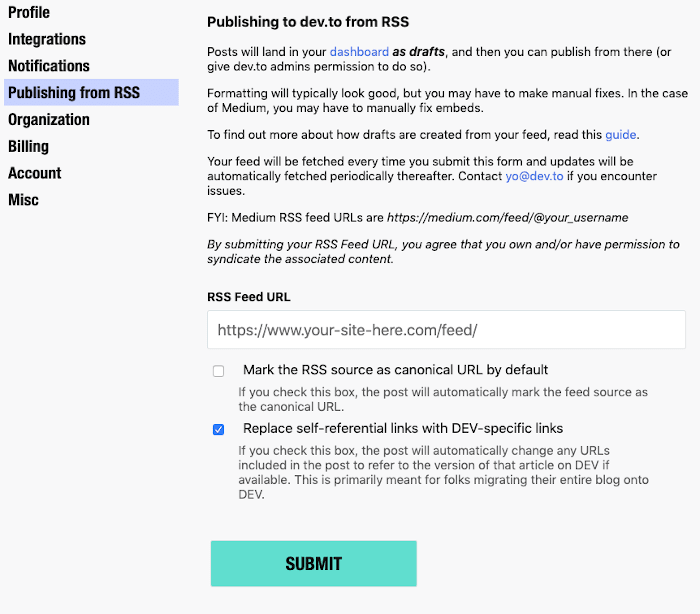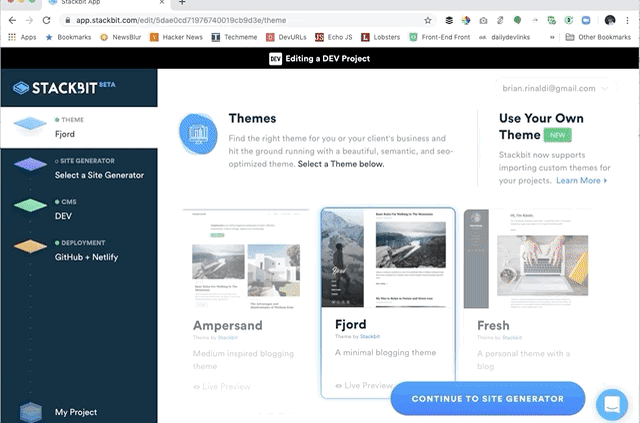An Interest In:
Web News this Week
- April 19, 2024
- April 18, 2024
- April 17, 2024
- April 16, 2024
- April 15, 2024
- April 14, 2024
- April 13, 2024
Own Your Content, Broaden Your Audience
I have always been a firm believer that content authors should maintain ownership of their content - of course, this includes developers who blog and/or write tutorials. Back in May of this year, I wrote about the three options available to developers to publish their content, while maintaining ownership and avoiding any nasty subscription modals.
Dev.to has been my favorite developer community site for years. The community on Dev.To is among the most welcoming, the team behind it is great, their site is open source and they have always supported contributors ability to own their own content. Plus, they have tens of thousands of members, meaning you can own your content while still getting the benefit of such a large community.
Zach Leatherman also gave a great talk about owning your content on social media at JAMStack_conf_sf last week, that I also recommend checking out.
You can also read about the integration that I discuss below.
Owning your own content on Dev.To
Previously, this was done via two options:
- Manually add the
canonical_urlto the front matter of a contributed post. This solves the problem of duplicate content by pointing search engines that the URL of the original post. (You can read more about the canonical URL here if you're interested.) Use Dev.To's publish from RSS feed feature, which has the option for also allowing the RSS source to be the canonical URL.
Obviously, your site could be anything that generates an RSS feed, but we know the JAMStack offers a ton of benefits like speed, security and, perhaps most importantly for developers considering a blog, free or really cheap hosting. The problem for some developers might have been that they were unfamiliar with the JAMStack and so a solution like Wordpress might make an easier start. However, tools like Netlify CMS and Stackbit made it super easy to create and deploy a JAMStack site with just a few clicks.
But what if you already have existing content on Dev.to? Or what if you'd rather not even have to mess with posting to your JAMStack site and prefer just to use the tools Dev.to provides? There's now an even better way!
Publishing from Dev.to to JAMStack
A few weeks ago, Dev.to and Stackbit announced a way to publish Dev.to content to a JAMStack site with just a few clicks, all while ensuring that you own your own content because it all gets placed into your own GitHub account.
- Go to Stackbit using the dev.to flow
- Select a theme.
- Connect your dev.to account. You may also need to connect your GitHub and Netlify accounts if you have not already done so.
- There are no more steps. You're done. Go sip some coffee and enjoy your new site.
Here's my Dev.to content on published to a blog. Honestly,I think it looks great out-of-the-box but I may want to customize the theme a bit more. Otherwise, the site is essentially ready to publish. The best part is that not only are your existing posts pulled into Dev.to, but any future posts will be as well. This will trigger a new build and publish your site automatically.
Owning your content doesn't require tons of effort
As I've shown, you have two really easy options available to you if you would like to own your own content but still take advantage of a large community of developers on Dev.to:
- You can publish your own site in a few clicks and syndicate to Dev.to via RSS;
- Or you can create your content on Dev.to and import it into GitHub and your own blog hosted on Netlify via Stackbit.
As an added bonus, you get to learn some JAMStack by digging into the generated code!
Original Link: https://dev.to/remotesynth/own-your-content-broaden-your-audience-30fp
Dev To
 An online community for sharing and discovering great ideas, having debates, and making friends
An online community for sharing and discovering great ideas, having debates, and making friendsMore About this Source Visit Dev To