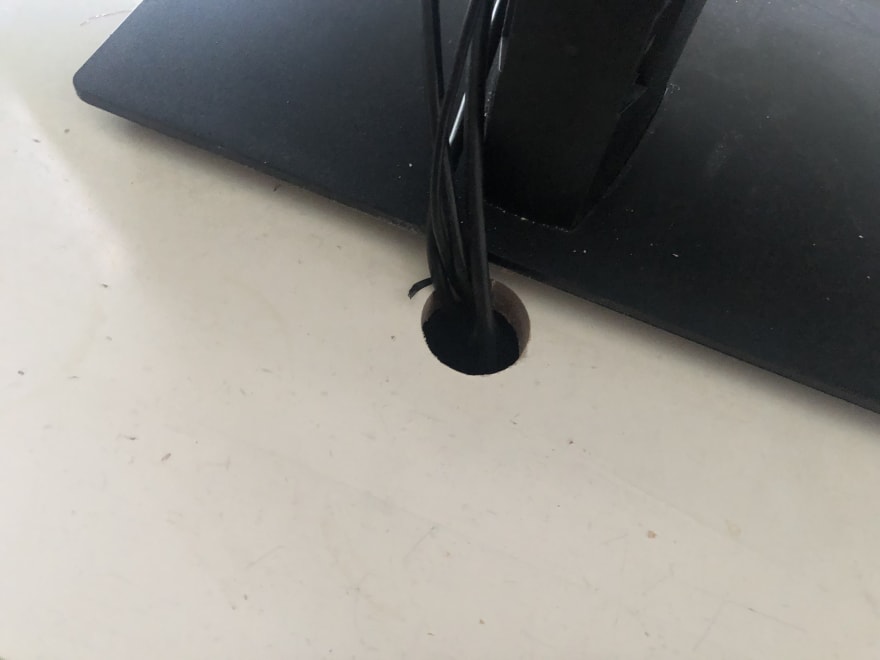An Interest In:
Web News this Week
- March 31, 2024
- March 30, 2024
- March 29, 2024
- March 28, 2024
- March 27, 2024
- March 26, 2024
- March 25, 2024
My new home office setup
I just moved to a new home, and I am setting up my new home office. We are just renting, so I'm not looking to do any major renovations, but in terms of things I can do to make an ideal home office setup, I really want to do things right.
As we wrote about recently, our team is 100% distributed. Everyone works from a home office or a co-working space.
I have written in the past that what I am looking for in a home setup is primarily routine and consistency. When I have this I am happy and productive.

The Best Remote Work is Delightfully Unglamorous
Ben Halpern Dec 17 '18 2 min read
I also want it to be an enjoyable environment where I can pleasantly spend long hours and keep clean and tidy without too much ongoing work.
I work with one big 43" 4k monitor. Here is a review of the monitor I use...
My computer is a MacBook Pro with a broken screen. I converted it to desktop use rather than fixing it. I have an old MacBook Air which I use when I'm on the go. My next machine will be a dedicated desktop machine with plenty of RAM and CPU.
I'm just getting started with my setup, but I am happy for now. Since my large monitor needs to be further from me than a smaller one, I needed more room than was available on my desk, so I converted a dresser into a monitor platform of sorts and am using the top drawer as storage of machines and wires. The other drawers will be used for additional office storage and play things I want near me during the work day (namely LEGO).
The MacBook is fairly good on heating, but if I run into problems I'll need to add a fan or other cooling situation. If anyone has any ideas about this, please leave a comment. If I move to another type of desktop machine, I'll definitely need some info and I'm not very experienced in this domain. Any kind of quiet coolant would be awesome.
I shaved the corner out of the drawer front so I can run one cable into the dresser without having to leave it open and I drilled a hole in the top to run wires. I'm very happy with the overall cable management situation I have going here.
Without further ado, here are some pics...
I'll post more in the future when I make improvements.
I also founded a new tag specifically for workstation show and tell, pics required. If you like content like this, follow the tag.
Let me know if anyone would like to co-moderate it with me.
Happy coding!
Original Link: https://dev.to/ben/my-new-home-office-setup-2lfd
Dev To
 An online community for sharing and discovering great ideas, having debates, and making friends
An online community for sharing and discovering great ideas, having debates, and making friendsMore About this Source Visit Dev To