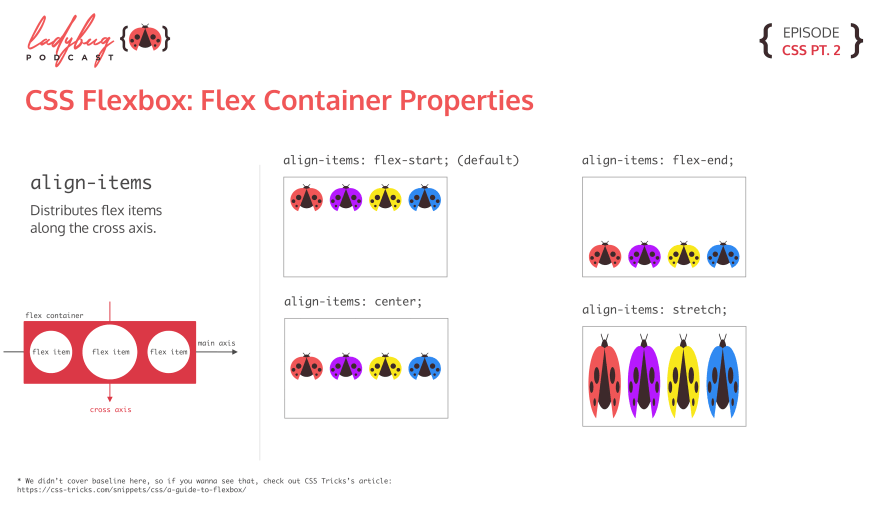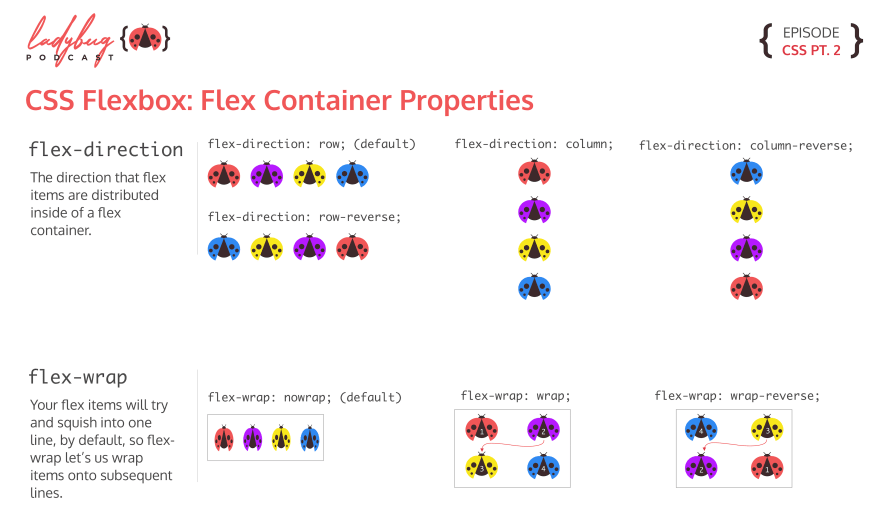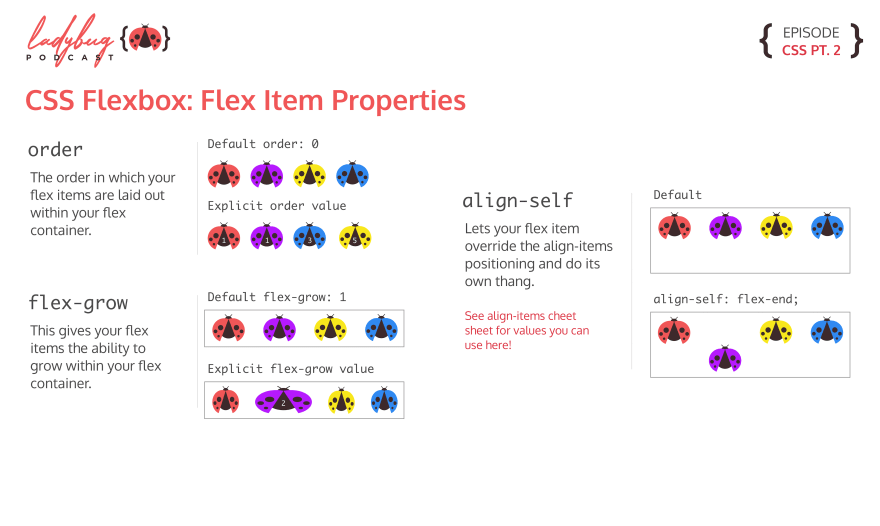An Interest In:
Web News this Week
- March 30, 2024
- March 29, 2024
- March 28, 2024
- March 27, 2024
- March 26, 2024
- March 25, 2024
- March 24, 2024
August 15, 2019 01:53 pm GMT
Original Link: https://dev.to/ladybug/flexbox-cheat-sheets-5h55
Flexbox Cheat Sheets
In our first CSS episode, we discussed the foundations. In this special bonus episode, we continued the conversation by covering some more in-depth areas of CSS, like layouts with Grid and Flexbox, animations, media queries, naming conventions, pre-processors, and frameworks.
Here are some Flexbox cheat sheets to go along with the episode!
Shoutout to Emma for making these!
.ltag__user__id__123155 .follow-action-button { background-color: #FFFFFF !important; color: #9878FF !important; border-color: #9878FF !important; } 

Align Items
Flex Direction and Flex Wrap
Flex Items
Justify Content
You can also check out our CSS cheat sheets here:
You can listen to the full episode wherever you listen to podcasts!
Original Link: https://dev.to/ladybug/flexbox-cheat-sheets-5h55
Share this article:
Tweet

View Full Article
Dev To
 An online community for sharing and discovering great ideas, having debates, and making friends
An online community for sharing and discovering great ideas, having debates, and making friendsMore About this Source Visit Dev To


 EmmaWedekind
EmmaWedekind  emmawedekind
emmawedekind  https://www.emmawedekind.com
https://www.emmawedekind.com