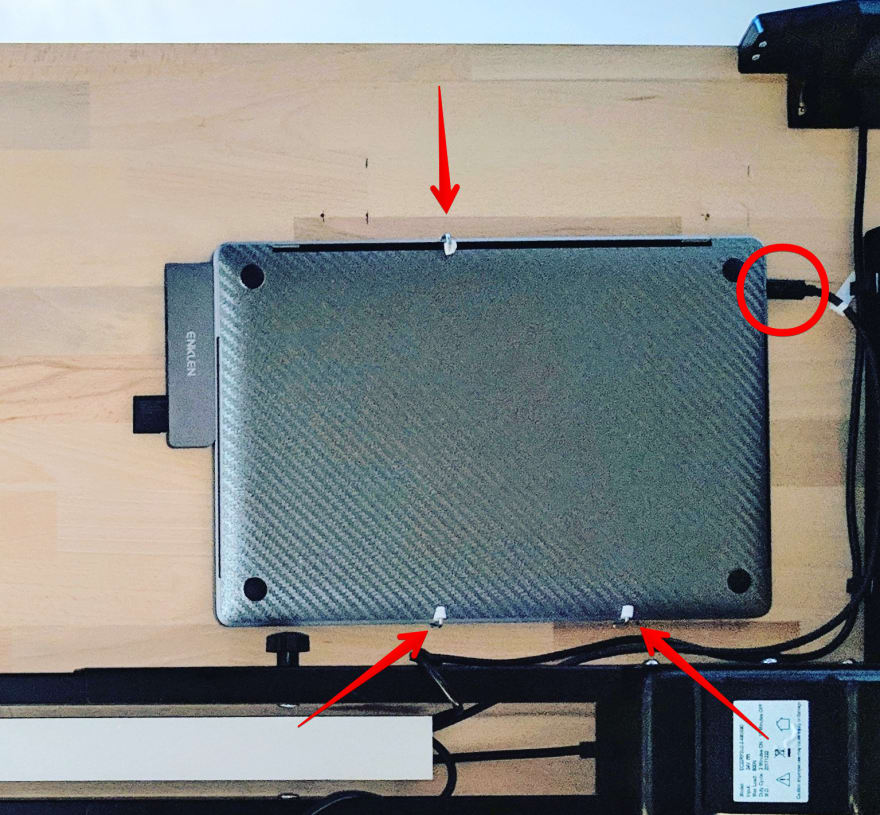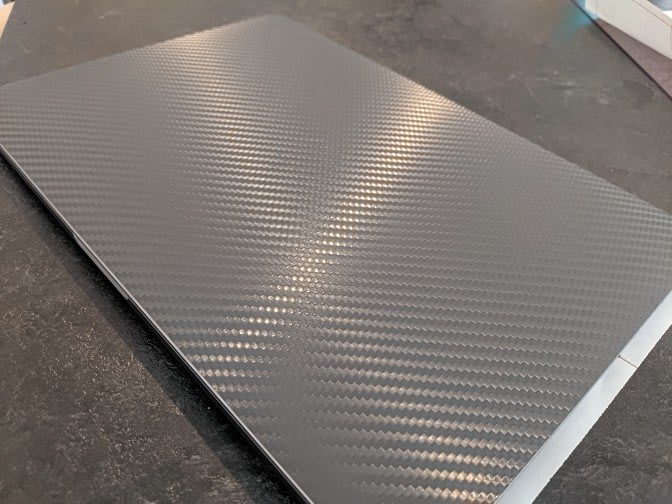An Interest In:
Web News this Week
- April 16, 2024
- April 15, 2024
- April 14, 2024
- April 13, 2024
- April 12, 2024
- April 11, 2024
- April 10, 2024
My 2019 Remote Office Tour
Hey friends,
Note: I started writing this article back in January 2019.
Those of you who've been following my recent activity on Twitter already know that I am currently working from Home (for the last 2 years to be precise).
Working from home meant that I had to invest in a proper office environment. And since we just moved to our new apartment, this is something that I had to do anyway, and I had to literally start from scratch and buy everything.
DISCLAIMER: Apart from my work laptop, every item described in this guide is a personal purchase!
As some of you had requested a few months back, in this post I'd like to share with you my journey into building my desk for 2019 with all the links to my equipment and some tip and tricks for the cable management part.
Let's start...
The desktop frame: FlexiSpot E2B
For the desktop panel, I had decided to buy a standing desk as I wanted to reduce my low back pain and give me the flexibility to work either sitting or standing. I chose the FlexiSpot E2B Height Adjustable Electric Standing Desk Frame.
If you are curious to know how I managed to hack and control this desktop using my voice, you can read about my DIY project here:

Hey Google, set my desk to standingmode!
Wassim Chegham Jan 30 11 min read
The desktop top: Raw Beechpanel
Next, for the desktop wood, I choose a nice all solid 170x70x4 cm raw Beech panel, which I ordered online.As a side note, the wood panel weighs more than 45Kg!
The office chair: Herman MillerEmbody
When it comes to the chair, and even if I had a standing desk, that didn't mean that I will not be sitting! I chose a custom made black and white Herman Miller Embody which a friend of mine had recommended me. I really don't regret it! The chair offers so many configurable parts and the seat and back surfaces automatically conform to your body's micro-movements.
"More than 20 physicians and PhDs in the fields of biomechanics, vision, physical therapy, and ergonomics contributed their expertise to help guide the development of thischair."
The monitor: LG38UC99-W
Choosing a new monitor is always a tough choice. Thankfully, I knew exactly what I needed based on my daily use: Coding, Music production and photo editing. So, naturally, I choose the LG 38UC99-W curved widescreen. This beast is a 38" IPS panel with enough real estate to show up to 3 apps side by side, even though I'm always using 2 apps side by side most of the time. One of the great things that this monitor offers is a USB-C port! We'll come back to this later...
See how curved is that monitor!
The monitor arm: Hx Desk MonitorArm
The LG 38UC99-W is a great monitor but it has one downside: it weighs 8Kg, which means that most monitor arms that you will find online won't support that weight. I have tried 2 of them and I had to return them! But just recently, I came across a brand called Ergotron. These guys make serious monitor arms. And I was super happy to finally find an arm that supports my LG monitor size and weight. I choose the Hx Desk Monitor Arm in white to match the color of the back of the monitor.
Audio and video equipment
Video Webcam: Logitech BRIO 4Kwebcam
Working remotely means that I had to have a decent webcam for my meetings, or recordings. The built-in MBP camera wasn't an option for me (see why below). I did a quick bench of the currently available webcams in the market and simply chose the Logitech BRIO 4K webcam.
Microphone: Rode Procaster + Rode PSA1 + RodePSM1
The built-in MBP mic wasn't an option for me neither (see why below). The BRIO mic was OK-ish. And I was looking for a more professional setup. So I tried 2 microphones, the Blue Yeti (USB), the Samson SAC01 C01, before deciding to choose the infamous Rode Procaster dynamic mic which in my opinion offers better performances and aesthetics. The mic is attached to the Rode PSA1 arm and the Rode PSM1 suspension shock mount.
Speakers: Yamaha HS 5 + Millenium BS-500WH
The built-in MBP speakers weren't an option for me (see why below). As a music amateur, I needed decent office speakers. After doing some benchmarks and watched many youtube videos, I decided to choose the Yamaha HS 5 (two of them) in white with the Millenium BS-500 WH speaker stands. And I am pretty happy with them.
As a side note, these speakers are not Stereo Speakers but Powered Studio Monitors (read about the difference). I choose these types of speakers because I am also starting learning about music production and they were perfect for the job, but that's maybe a topic for another article.
Sound Interface: Focusrite Scarlett Solo (2ndGen).
The built-in MBP sound interface wasn't an option for me, for 2 reasons:
- My MBP is placed under my desk, so it's not convenient to use the audio output; and even impossible to use the camera or mic.
- The MBP doesn't offer the right inputs to host the Rode Procaster XLR input connectivity, neither the Yamaha HS 5 TRS output jack.
After watching a couple of product tests on Youtube, I choose the Focusrite Scarlett Solo (2nd Gen) which was enough for my needs.
Cable management
When it comes to cable management, this was my number 1 top priority. Instead of explaining how I did it, I think A picture is worth ten thousand words:
Yes! That's my MacBook Pro 2019 (the most expensive piece of this setup!) hanging out under my desk. But trust me, it's well tightened to the desk panel using 3 small hooks.
The MB Pro is powered by this single USB C Thunderbolt 3 cable (connected to the back of the LG38UC99-W monitor). This means that I am using only ONE cable to connect both the external display and power the MB Pro.
All the other external peripherals are connected to the back of the monitor through the Anker USB 3.0 hub:
If you are wondering what's that skin I am using for my MB pro.
The other cables are also well managed and go through a dedicated rail. See for instance the audio interface:
Keyboards
Alright! Now comes the hot topic. Believe it or not, I have spent months trying A LOT of mechanical keyboards (5 to be precise) until I found the perfect one for me.
I am not going to do a full review of these keyboards (I am not good at that!). However, you can easily find many reviews on Youtube, for each keyboard. So, I have tried (from top to bottom):
- Rymek Retro Bluetooth Mechanical Keyboard
- Hexgears X-1
- Tyrfing V2 87/88-Key RGB Tenkeyless
- Magic Keyboard with Numeric Keypad
- My favorite: The Keytron K1 (104 keys)
Other accessories
Here you can find my Amazon (France) list I created with every single item I bought for my desk (office), including cables, lights, decorations, adapters... even the footrest!
That's all for me. See you in 2020 for another desk setup tour
Cheers.
Original Link: https://dev.to/wassimchegham/my-remote-office-tour-2019-edition-2kb9
Dev To
 An online community for sharing and discovering great ideas, having debates, and making friends
An online community for sharing and discovering great ideas, having debates, and making friendsMore About this Source Visit Dev To