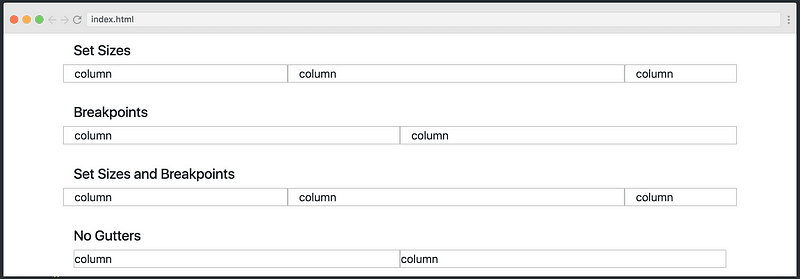An Interest In:
Web News this Week
- April 1, 2024
- March 31, 2024
- March 30, 2024
- March 29, 2024
- March 28, 2024
- March 27, 2024
- March 26, 2024
Want to learn Bootstrap 4? Heres our free 10-part course.
 Click the image to get to thecourse.
Click the image to get to thecourse.
Bootstrap 4, which was launched last year, brought with it a complete rewrite of the entire library, and new features and concepts to wrap your head around. So it can feel overwhelming to jump head-first into the documentation in order to learn it.
Thats why we teamed up with Neil Rowe (previously known as CodersGuide) and created a free full-length course on Bootstrap 4. Neil previously created one of the most popular Bootstrap 3 courses on YouTube, so were very pleased that hes chosen to use Scrimba for his follow-up course.
You can take the course today. Just head over to the course page and youll become a Bootstrap 4 master within an hour.
Now lets have a closer look at what youll learn!
#1 Course introduction
In the first screencast, youll get an overview of Bootstrap itself, and which utilities and components it brings with it. Neil also goes through the main benefits v4 brings to the table.
#2 The Responsive GridSystem
The course then follows up with one of the most important components of Bootstrap, the responsive grid system. Neil explains how to create various grids, with different breakpoints, column sizes and offsets.
#3 Responsive Navbars
The navbar component is a big reason that many people use Bootstrap. In this lecture, youll learn how to build a responsive navbar which collapses into a hamburger menu on small screens.
#4 Modals
Bootstrap also makes it super easy to create modals, which often come in handy. In this lecture, youll learn how to build them step-by-step.
#5 Forms
Forms are critical to most websites, so its good to know how to create them. So in this lecture, youll learn how to create a responsive signup form. Here, your skills from the responsive grid lecture will also come in handy.
#6 Listgroups
List groups can be used for many different purposes. They can, for example, be used as a sidebar, a menu, a list of articles, or whatever you want, basically.
#7 Cards
Bootstrap 4 introduces a whole new component called cards, which replace panels, wells, and thumbnails. A card is a flexible and extensible content container. In this lecture, youll learn how to build one using various components that commonly make up a card.
#8 Tables
Bootstrap 4 also comes with a bunch of classes for modifying tables, and this lecture will demo most of them. Theyre opt-in, meaning you have to actively add a table class to turn a table into a Bootstrap table. This is unlike how it used to be before regular HTML tables were turned into Bootstrap tables automatically.
#9 Alerts
Alerts arent particularly exciting, and there arent too many changes from previous versions of the library, so if youve used Bootstrap 2 or 3, you should be pretty familiar with all this. However, its important to get to know these, as giving your users messages and notifications via alerts can help make your website more user-friendly.
#10 Navigation options
Finally, the course wraps up with where it started, by giving you more tools in your belt when it comes to navigation bars, like tabs and drop-downs. This is handy to know, but not as core as the stuff in lecture two, which is why it comes at the end of the course.
By following all these lectures back-to-back, you should be able to start building websites with Bootstrap 4. And if you get stuck, youll be well-equipped to dive into the docs for solving whatever issues you might have.
The Scrimbaformat
Finally, lets also have a quick look at the technology behind the course. Its built using Scrimba, an interactive coding screencast tool. A scrim look like normal video, however, its fully interactive. This means that you can edit the code inside the screencast.
Heres a gif which explains the concept:
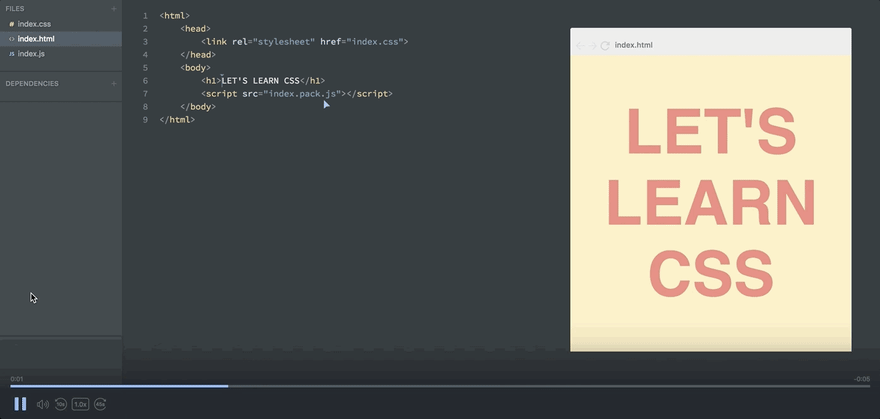
Pause the screencast Edit the code Run it! See yourchanges
This is great for when you feel you need to experiment with the code in order to properly understand it, or when you simply want to copy a piece of the code.
So what are you waiting for? Go ahead and take the course today!
Thanks for reading! My name is Per, Im the co-founder of Scrimba, and I love helping people learn new skills. Follow me on Twitter if youd like to be notified about new articles and resources.
Original Link: https://dev.to/perborgen/want-to-learn-bootstrap-4-here-s-our-free-10-part-course-4kc5
Dev To
 An online community for sharing and discovering great ideas, having debates, and making friends
An online community for sharing and discovering great ideas, having debates, and making friendsMore About this Source Visit Dev To