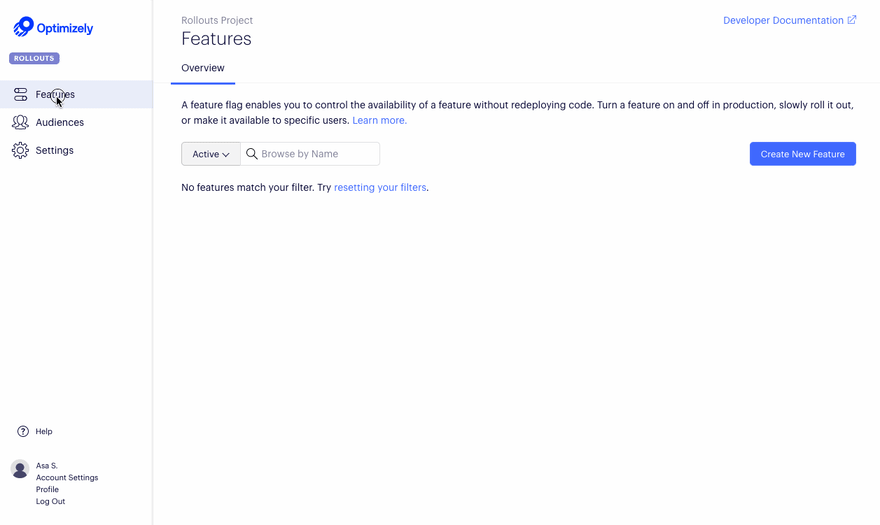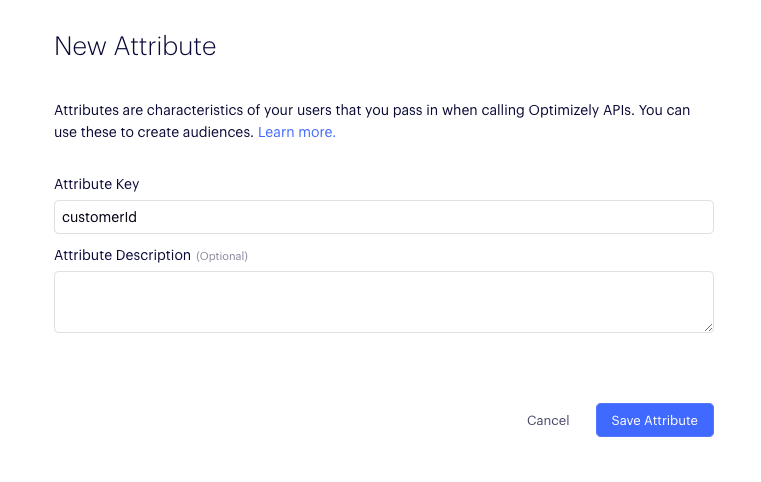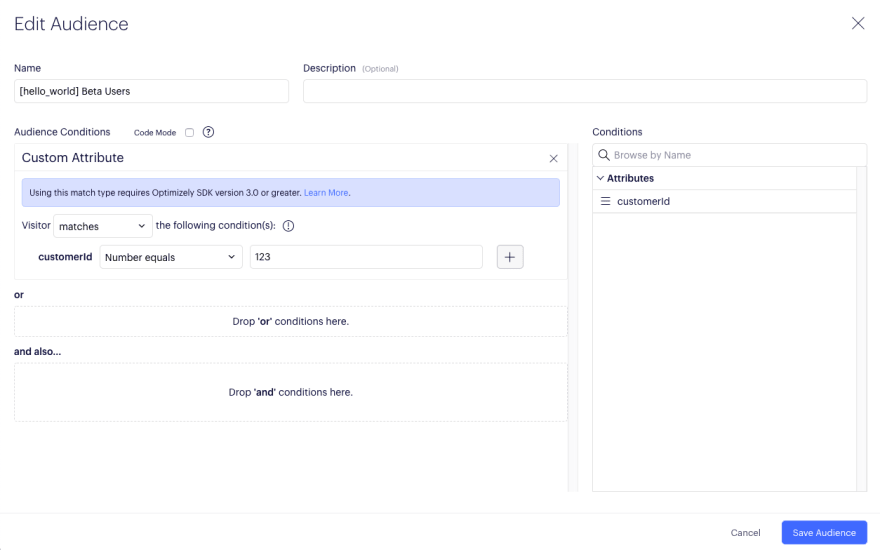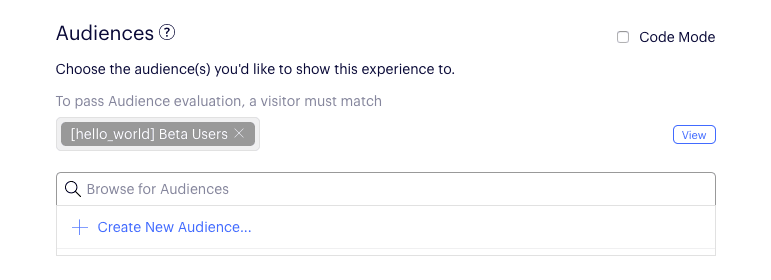Feature flags in React
Feature flags allow you to slowly rollout a feature gradually rather than doing a risky big bang launch and are extremely helpful when used in a continuous integration and continuous delivery environment.
At Optimizely, we commonly use feature flags to reduce the risk of complicated deploys like rebuilding UI dashboards.
However, building a feature flagging system is usually not your companys core competency and can be a distraction from other development efforts.
Im Asa, Optimizelys Developer Advocate. In this 8 step blog post, Ill show how to get the value of powerful feature flags by rolling out a feature customer-by-customer in React using Optimizely Rollouts: a completely free product.
Note: If you dont have a ReactJS application, we recommend creating one with create-react-app
1. Setup the Feature Flag Interface
Create a free Optimizely Rollouts account here.
In the Rollouts interface, navigate to Features > Create New Feature and create a feature flag called hello_world.
To connect your hello_world feature to your application, find your SDK Key. Navigate to Settings > Datafile and copy the SDK Key value.
2. Install the Optimizely Rollouts React SDK
The React SDK allows you to setup feature toggles from within your codebase using JavaScript.
Using npm:
npm install --save @optimizely/js-web-sdk @optimizely/react-sdkor using yarn:
yarn add @optimizely/js-web-sdk @optimizely/react-sdkUse the SDK by wrapping your main React App component in the OptimizelyProvider component and replace with the SDK key you found above.
Note that the OptimizelyProvider takes properties associated with visitors to your website.
userId: is used for a random percentage rollout across your users
userAttributes: are used for a targeted rollout across your users. You will use these attributes to target your feature to specific groups of users starting in step 5.
3. Implement the Feature
To implement your hello_world feature, first import the OptimizelyFeature component at the top of your application:
import { OptimizelyFeature } from '@optimizely/react-sdk'Then put the OptimizelyFeature component in the app, passing your feature key hello_world to the feature prop of the OptimizelyFeature component:
The feature prop connects the component to the feature you created in the Optimizely UI in the first step.
Your full code sample now looks like the following:
4. Turn the Feature Toggle on!
If you run your application now, youll notice that you did not get the feature. This is because the feature is not enabled, which means its off for all visitors to your application.
To turn on the feature:
Navigate to Features
Click on the hello_world feature
Toggle the feature on and ensure it is set to 100% (see screenshot below)
Click Save to save your changes
In around 1 min, refreshing your React app should now show the feature toggled on and you should see You got the hello_world feature!!.
You have now successfully launched your feature behind a feature flag, but its available to everyone. The next step is to enable targeting to show your feature only to a specific subset of users to enable the true value of rolling a feature out customer-by-customer.
5. Create an attribute for customerId
To target your feature based on the userAttributes you provided to the OptimizelyProvider component in step 2, youll have to create those userAttributes in the Rollouts UI. Do that with the attribute customerId to start:
Navigate to Audiences -> Attributes
Click Create New Attribute
Name the attribute key customerId
Click Save Attribute to save your changes
6. Create and add a beta audience
Now lets create an audience to indicate which customerIds will get access to your feature.
Navigate to Features
Click on your hello_world feature
Scroll down to Audiences
Click Create New Audience
Name the Audience [hello_world] Beta Users
Drag and Drop your customerId attribute into the Audience conditions
Change the has any value drop-down to Number equals with the value 123
Click Save Audience
Add the audience to your feature by clicking the + button next to your newly created Audience. Then scroll down and click save.
Now that youve added the audience to your feature, the beta is up and running. At this point your feature is only showing for customers with the customerId 123, which is what you provided to the OptimizelyProvider component in the userAttributes prop.
As a test to verify, you can change your customerId to 456, save, and watch as the feature will get turned off because you dont meet the targeting conditions.
7. Add users to the beta
To add more customers into your beta audience, edit the audience definition to add or remove users from the beta:
Click on the + sign and save to add beta users
Click on the x sign and save to remove beta users
In the following screenshot example, three customers have been added to the beta. Customers with ids: 123, 456, and 789, will now have access to the hello_world feature.
8. Launch the feature
After enabling your feature for enough customers to enjoy the new user experience, you may decide that its safe to launch your feature to all customers.
Once you are ready to launch your feature out of beta, follow these steps:
Remove the audience from your feature
Ensure the rollout is configured to 100%
Save the feature
The feature is now available to everyone and you have successfully rolled out the hello_world feature customer-by-customer using free feature flags from Optimizely Rollouts in React!
Next Steps
Although this blog covered customer-by-customer rollouts, feature flags enable additional use cases like not relying on long-lived feature branches, creating a permissioning system, or enabling product-driven A/B testing.
At Optimizely, we use feature flags for all of these use cases and more.
Hope this was helpful! Give feedback if you have any. I hope Ive been successful in saving some of your teams development resources by enabling you to harness the power of feature flags with our free feature flagging product: Optimizely Rollouts.
Originally published at https://blog.optimizely.com on June 5, 2019.
Original Link: https://dev.to/asaschachar/feature-flags-in-react-19fd
Dev To
 An online community for sharing and discovering great ideas, having debates, and making friends
An online community for sharing and discovering great ideas, having debates, and making friendsMore About this Source Visit Dev To