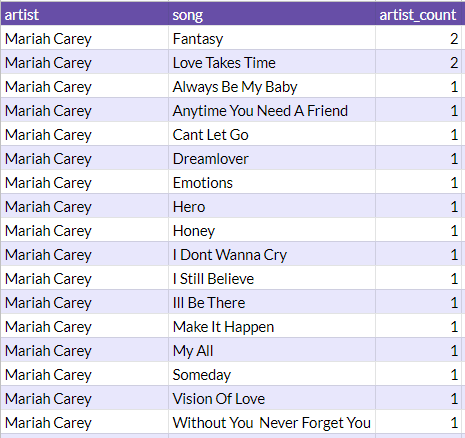An Interest In:
Web News this Week
- April 1, 2024
- March 31, 2024
- March 30, 2024
- March 29, 2024
- March 28, 2024
- March 27, 2024
- March 26, 2024
SQL 101: All About Aggregate Functions
Aggregate functions bring your data to life.
They allow you to take a standard table and use a function or two to build metrics and answer questions about the data. If you are familiar with Pivot Tables or Excel Functions the terminology is similar and you'll be up and running in no time.
Introduction
COUNT all the things!
COUNT DISTINCT
GROUP BY
ORDER BY
GROUP BY multiple columns
HAVING
Types of Functions available
Introduction
In this example, I'm going to be using a subset of the Billboard Top 100 dataset, available on Kaggle. I grew up in the 90s so I've loaded the 90s rows into a table called music_charts in SQL Server.
First up, I'm going to look at what I'm dealing with:
select top 10 * from dbo.music_chartsThe table has loaded in fine with the four columns I am looking for. But, If I am to answer any of my burning questions about 90s music and who was the top of the charts I'm going to need to use aggregate functions.
COUNT all the things
The first way to explore this dataset is to COUNT how large it is. This is similar to the COUNT function in Excel and works in the same way.
This function counts up all the rows and returns, in this case, 1000 to the results window. 100 rows per year over 10 years. It's all there and ready to go.
select count(*) as table_count from dbo.music_chartsCOUNT DISTINCT
Next up, I want to see how many artists are in the table. I can see that there are duplicates where an artist reached the top of the charts more than once.
We can do that by combining COUNT with DISTINCT:
select count(distinct artist) as artist_count from dbo.music_chartsThis has returned a COUNT of 545 DISTINCT artists from the table. It still isn't super useful so we need to add more columns.
Filtering with GROUP BY
It's nice to have some facts and figures, but it would be more useful to answer some questions like 'which artist featured the most across the top 100 charts in the 1990s?'
Similar to a Pivot Table in Excel, we can do this by adding more columns.
However, it's not quite as simple as just dropping in a column. If we run this query we get an error:
select artist, count(artist) as artist_countfrom dbo.music_charts/* Msg 8120, Level 16, State 1, Line 1Column 'dbo.music_charts.artist' is invalid in the select list because it is not contained in either an aggregate function or the GROUP BY clause. */We need to explicitly say that we want all the artists to be collapsed down into one row with the count in the artist_count column next door. We do this using GROUP BY.
select artist, count(artist) as artist_countfrom dbo.music_chartsgroup by artistORDER BY
This is getting close but needs one more clause to answer my question.
select top 5artist, count(artist) as artist_countfrom dbo.music_chartsgroup by artistorder by artist_count desc, artistBy ordering by the artist_count we can see that Mariah Carey appears the most in the dataset. Naturally.
GROUP BY multiple columns
Now we have the hang of the syntax we can start drilling into the data further and answering questions like 'Which Mariah Carey songs featured more often in the Top 100 charts in the 90s?'
selectartist, song,count(artist) as artist_countfrom dbo.chartswhere artist = 'mariah carey'group by artist, songorder by artist_count desc, song, artistHAVING
The last thing to cover off is HAVING. This allows us to put a condition on the aggregate. This is different from using a WHERE that puts a condition on individual rows.
To better illustrate how this works let's use an example where we want to see who has featured on the list more than five times.
We count up the number of artists and then use HAVING as the last step to filter on the count.
selectartist, count(artist) as artist_countfrom dbo.music_chartsgroup by artisthaving count(*) > 5order by artist_count descTypes of Functions available
But it doesn't stop with counting things.
The Basic Aggregate Functions used day to day in SQL Server are:
- COUNT,
- MIN,
- MAX,
- SUM,
- AVG
So you can then slice and dice the 90s however you like.
Fun with functions doesn't stop here though. This post is the primer for a future post on Advanced Window Functions, coming soon!
Read more:

SQL 201: Speed up your queries with Indexes
Helen Anderson Nov 27 '18 4 min read
This post originally appeared on
Photo by Leah Kelley from Pexels
Original Link: https://dev.to/helenanders26/sql-101-all-about-aggregate-functions-38j
Dev To
 An online community for sharing and discovering great ideas, having debates, and making friends
An online community for sharing and discovering great ideas, having debates, and making friendsMore About this Source Visit Dev To