An Interest In:
Web News this Week
- April 14, 2024
- April 13, 2024
- April 12, 2024
- April 11, 2024
- April 10, 2024
- April 9, 2024
- April 8, 2024
How to Draw a Braid

Drawing a braid may seem easy and intimidating at the same time—this object has a relatively simple repeating pattern, but the question is how to make it look realistic and three-dimensional.
We’ll create two drawings that illustrate different foreshortenings, using just a couple of graphite pencils. Let’s accomplish a complex artistic task and have fun!
You may also be interested in this great tutorial:
What You Will Need
You'll need the following in order to complete this tutorial:
- an HB graphite pencil
- a 3B graphite pencil
- an eraser
- drawing paper

1. How to Draw a Braid in a Front View
Step 1
I draw two long lines with the HB pencil. They are the rough borders of the braid.

Step 2
Let’s apply the principles of creating a real braid to the drawing. A braid consists of three long, interlacing segments. I draw two of them (the first on the left-hand side, and the third on the right-hand side) in the upper part of the outline.
The remaining, central element forms automatically—it is located between the segments that you've just drawn.

Step 3
I draw the extension of the second segment; now it overlaps the first segment.

Step 4
I draw the extension of the third segment of the braid.
You can use a dashed line to visualize the way the elements are following and overlapping one another.

I draw the extension of the first segment of the braid.

Step 5
I repeat the action, continuing the braid downwards.

At this stage, the pattern becomes predictable and easy to repeat.
In the image below, you can see a distinctive zigzag line going through the center of the braid; I’ve marked it with green just for your reference.

Step 6
I complete approximately two-thirds of the braid’s shape, filling it with the familiar pattern.
You can make your braid perfectly even or slightly irregular; allowing some imperfections may help to achieve a more natural look.

Step 7
The braid becomes thinner in its lower part, so I make the remaining elements slightly narrower.

Step 8
The drawing looks like a flat pattern; it’s time to transform it into a realistic pencil sketch.
I erase all the unnecessary graphite lines, and then mark the darkest places with accurate hatching, using the HB pencil.

Step 9
I apply a layer of the HB hatching to each small element of the braid. The pencil lines should follow the contours, imitating hair.
Please note that each element has a highlight, so don’t shade the middle parts too much.

Step 10
I increase the contrast in the drawing, darkening the shadows and accentuating the zigzag pattern of the braid. A 3B pencil is a perfect tool for that.
I intentionally leave the top and bottom parts of the drawing almost untouched, so our braid blends with the background, and the sketch looks harmonious.

Step 11
With the HB pencil, I soften the highlights, making them more grey than white.
To make the drawing more credible, I add some stray hairs with the HB pencil. You can also use a sharp point of your eraser to make the light, wispy hairs.
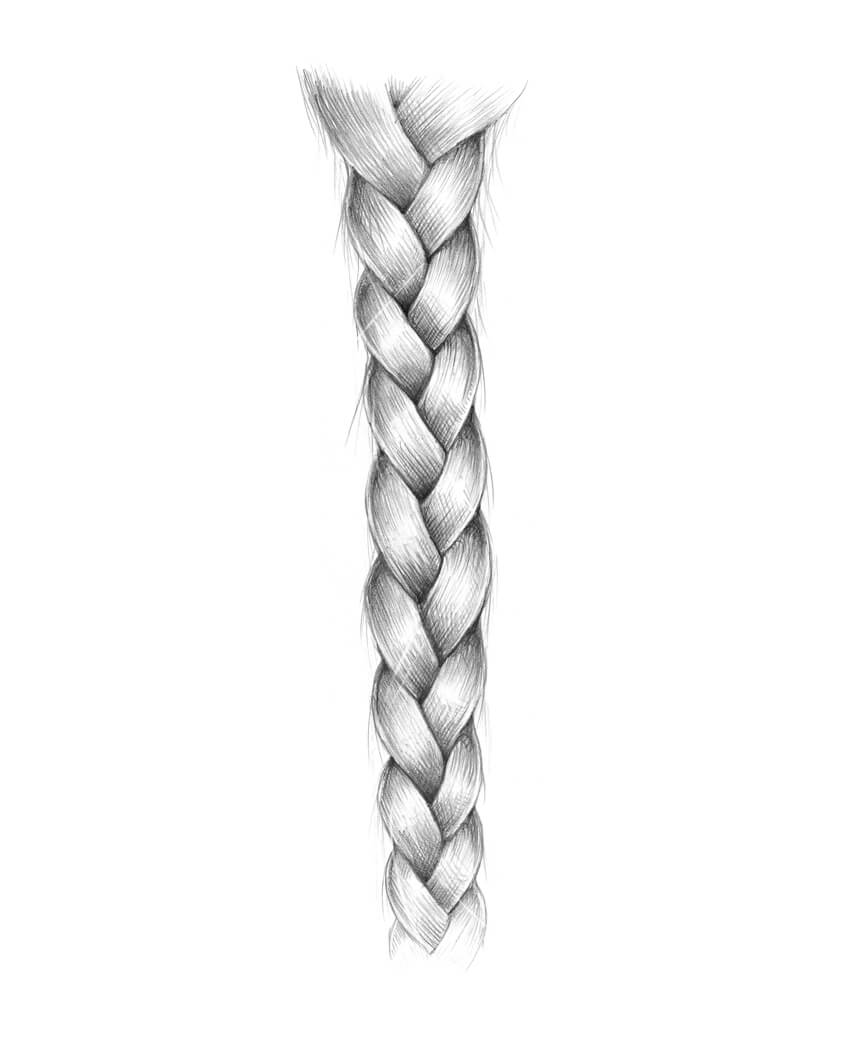
2. How to Draw a Braid in a Side View
Step 1
This time we’ll create a more complex drawing and learn to depict a braid that bends to the side in its middle part.
I draw the rough borders of the braid, using the HB pencil. I’ve made the upper part of the braid much wider than its end, just to make it look natural.
I also add two marks that divide the braid into three segments: the front view part, the bending part, and the side view part.

Step 2
I draw the foundation of the braid, just as we did in the previous part of the tutorial.

I add more and more elements, creating the distinctive zigzag pattern.

Step 3
To draw the part where the braid bends to the side, I apply the basic principles of perspective. The elements of the braid that are farther from the viewer become smaller and narrower.
Just keep in mind that this part of the braid has some features of the upper part (the front view) and the lower part (the side view).

Step 4
I draw the remaining part of the braid.
Pay attention to the pattern of the elements that are closer to the viewer—they seem big and substantial. Other elements look smaller, but it’s important to include them in the drawing.

Step 5
Let’s apply some shading. With the HB pencil, I mark the darkest areas of the drawing.

Step 6
I apply another layer of hatching, using the HB pencil. Now the shading becomes more intense.
Feel free to add stray hairs; they will make your drawing more organic.

Step 7
With the 3B pencil, I accentuate the shadows at the sides of the braid and in the places of interweaving. Be sure to leave the central parts of the elements light!

Step 8
I work on the curved part of the braid. It’s important to make the closer elements darker and more contrasting than the farther ones.
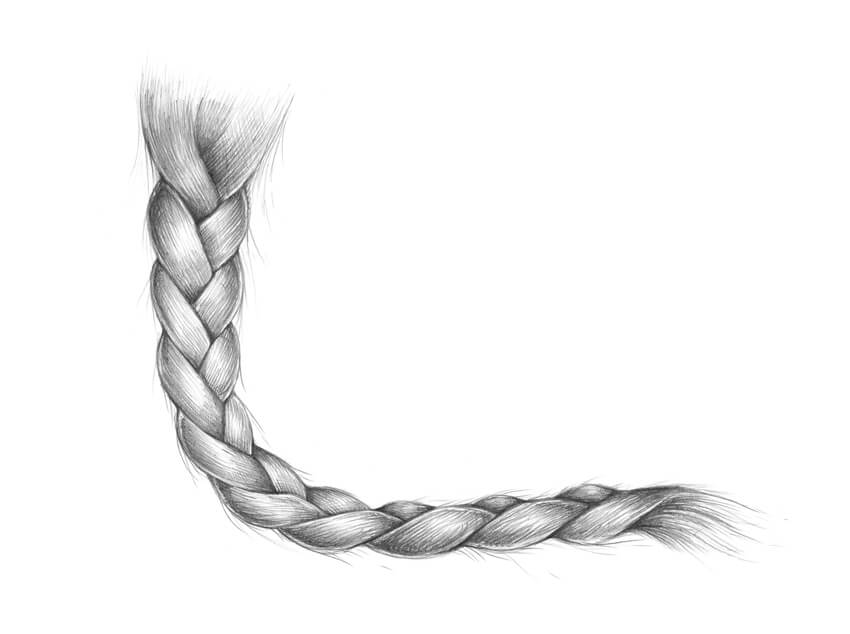
Your Drawing Are Complete
Congratulations! You’ve learned some important and useful things and created two beautiful sketches.
I wish you much inspiration; just draw, experiment, and have fun!

If you're looking to learn more about how to draw a braid or apply it to a digital portrait, please check out the following tutorials.
Original Link:
TutsPlus - Design
 TutsPlus+ is a blog/Photoshop site made to house and showcase some of the best Photoshop tutorials around.
TutsPlus+ is a blog/Photoshop site made to house and showcase some of the best Photoshop tutorials around.More About this Source Visit TutsPlus - Design





