An Interest In:
Web News this Week
- March 27, 2024
- March 26, 2024
- March 25, 2024
- March 24, 2024
- March 23, 2024
- March 22, 2024
- March 21, 2024
10 Best Android Game Templates
Introduction
If you are familiar with the Android SDK, you probably know that using it to create a new game from scratch is no mean feat. Choosing the right game engine, supporting multiple screen sizes and DPIs, implementing error-free gameplay, and managing player data are all demanding tasks that can take days, if not weeks, to complete.
Thankfully, there's CodeCanyon, an online marketplace that, among other things, is teeming with well-thought-out game templates. By using one or more of those templates, you can skip most of the tedious aspects of game development and focus only on the bits that are unique to your game.
In this article, I'm going to introduce you to some of the most feature-rich and awesome Android game templates available on CodeCanyon.
1. FlappyBot

Flappy Bird and its clones are among the most addictive games available for smartphones today. With FlappyBot, a template developed by NeuronDigital, you can create your own clone of the game in a matter of minutes.
The template is written so that it is very easy to change gameplay variables such as the bird's speed and the number of obstacles. With the 21 customizable sprites that are included in it, you can also modify the looks of your game to make sure that it looks unique.
2. Classic Highway Car Avoidance Game

Having been around for decades, endlessly scrolling car avoidance games seem to have a timeless appeal. If you are interested in creating one for Android, you can do so quickly using Classic Highway Car Avoidance Game, which is another easy-to-tweak game template developed by NeuronDigital.
The template includes several different sprites and design PSD files you can use to customize the looks of almost every element of your game. Should you want to embed ads, it offers the option of using AdMob.
It is also worth mentioning that this template can be used as a starting point for any game that depends on the accelerometer sensor.
3. Hopping Bird Game

Jumping over hurdles, collecting stuff, and leveling up are gameplay features that are very fun and engaging. Games that have these features are called platform games, or platformers. With Hopping Bird Game, a template developed by rouse_spirit, you can create your very own platformer without having to worry about implementing in-game physics or hit-testing.
The template is fully integrated with AdMob ads. It also has three level packs and 105 levels, allowing you to create large games that users can spend hours playing.
Note that if you are familiar with the Cocos2d game development framework, you'll be able to easily make advanced customizations to this template.
4. 2048 Puzzle

If you want to create a sliding block puzzle game, 2048 Puzzle, yet another game template from NeuronDigital, is your best bet.
This template supports multiple screen sizes, allowing you to publish your game for both phones and tablets. It also contains code that uses Google Play Services to display interstitial and banner ads.
In my opinion, the best thing about this template is that customizing it doesn't require any programming skills. You can simply modify the contents of a single configuration file to change most of the game details, including board dimensions, card contents, and menu labels.
5. Two Dots

Developed by gikdew, Two Dots is a template for a rather unusual game that involves rotating two dots so that their colors match the colors of the balls that fall from either the top or bottom edge of the screen.
If that doesn't make sense, the following video should help:
This game template has a modern look, thanks to flat design and Google Play Games Services integration. It also supports both phones and tablets. With the PSD files it contains, you can customize its layout to your heart's content. For simpler and more common customizations, it offers a configuration file containing several intuitively named variables.
6. Orbitals

If you want to develop a game that involves space travel, you should consider using Orbitals, another template developed by gikdew. With a dark, futuristic design, this template is bound to awe fans of sci-fi games and movies.
This template too is fully integrated with Google Play Games Services. In other words, it offers leaderboards, achievements, and notifications. As for monetization options, it allows you to choose between AdMob ads and in-app purchases.
If you are familiar with libGDX, a popular open-source game development framework, you're going to find it very easy to make significant changes to this template.
7. The Bird That Can't Escape

Although superficially similar to various Flappy Bird clones, The Bird That Can't Escape, a template created by AnalogPresent, offers a very different experience thanks to its beautiful graphics and unique gameplay. This template's game primarily involves controlling a bird inside a closed room, all the time making sure that it doesn't collide with the spikes that are on the room's walls.
This template is built with libGDX and Eclipse, and has several variables that allow you to customize it. It also includes vector assets for all in-game graphics.
8. Mini Car Racing

Car racing games tend to be extremely successful on Google Play. Maybe that's because they allow people to discover their competitive selves. If you want to create such games, Mini Car Racing, a template developed by fifdee, is definitely for you.
Right out of the box, this template supports AdMob interstitial ads, global leaderboards, and in-app purchases. It also allows you to embed video ads users can watch to gain in-game currency, which they can use to unlock new cars. The template comes with five different tracks, each having three difficulty levels. If you want more tracks, you can create your own with a third-party editor.
To be able to make significant changes to this template, you'll need the Corona SDK, which is available for free.
9. Panda Forrest Run

Panda Forrest Run, developed by dulisa1, is a template for a side-scrolling endless running game. Like most running games, the objective of this game is to run as fast as possible, jump over obstacles, and collect valuable items. If you are trying to create a casual, yet addictive game having AdMob banner and interstitial ads, this template is worth a try.
To make it easy for you to modify the looks of your game, this template includes all its artwork as a PSD file. What's more, you are free to use both Android Studio and Eclipse to modify its source code.
10. Block Jumper

Block Jumper from xtremetom is a template for a minimalist obstacle-avoidance game that is optimized for touchscreen devices. The gameplay involves making a square jump from one corner of the screen to another in order to avoid rapidly approaching obstacles.
This template uses the libGDX framework internally, and allows you to fully re-skin almost all the game elements in a matter of minutes. It also offers splash and share screens where you can prominently display your company's logo. Additionally, it supports leaderboards and AdMob ads.
Conclusion
If there's one thing Android users can't get enough of, it's new games that are fun and beautiful. That's probably why a majority of the top-grossing apps on Google Play are games. Indeed, if you are a budding Android developer looking to find success on Google Play, creating a new game is your best bet. I hope you use one of the Android game templates you learned about in this article to kickstart the development of your next game.
Put one of these templates to use right now, or check out some of the other game templates available on CodeCanyon. In addition to games, CodeCanyon also sells complete templates for lots of other kinds of apps. Learn more about them right here on Envato Tuts+!
 AndroidHow to Get Started With an Android App Template
AndroidHow to Get Started With an Android App Template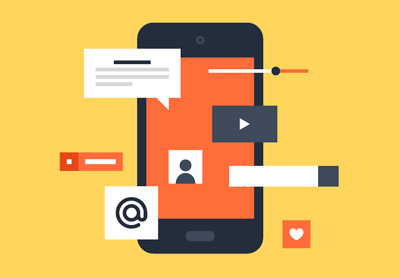 Android7 Android Templates to Inspire Your Next Project
Android7 Android Templates to Inspire Your Next Project Android SDKGet Started With an Android App Template in 60 Seconds
Android SDKGet Started With an Android App Template in 60 Seconds
Original Link:
TutsPlus - Code
 Tuts+ is a site aimed at web developers and designers offering tutorials and articles on technologies, skills and techniques to improve how you design and build websites.
Tuts+ is a site aimed at web developers and designers offering tutorials and articles on technologies, skills and techniques to improve how you design and build websites.More About this Source Visit TutsPlus - Code

