An Interest In:
Web News this Week
- March 27, 2024
- March 26, 2024
- March 25, 2024
- March 24, 2024
- March 23, 2024
- March 22, 2024
- March 21, 2024
20 Best WordPress Login Forms on CodeCanyon
WordPress natively incorporates user profiles and access levels. It only makes sense that it can be easily used for membership sites, directories, and more. This is one of the reasons why those building with WordPress find themselves wanting to change up WordPress login forms.
Sometimes you need to modify your WordPress login form to make it easier for clients, make it more user friendly, or maybe leverage social media sign-ins.
Finally, there are some of us who want to modify the login form for the simple reason that it adds a little eye candy to the login process.
No matter your reason, here are some of the best WordPress login formsavailable on CodeCanyon:
1.UserPro - User Profiles with Social Login
UserPro - User Profiles with Social Login is far more than another way to log in to WordPress. It includes a number of helpful integrations and membership features.

- log in to WordPress with one click using social media logins
- enjoy well-designed front-end user profiles
- use unlimited custom fields
- set up content restrictions
- and much, much more
While the social media WordPress login is very helpful, it's the many membership site features that makeUserPro - User Profiles with Social Loginshine.
2.Custom Login & Access WordPresss Plugin
Custom Login & Access WordPresss Plugin is both a beautiful WordPress login form and a restricted content solution.

Features include:
- block and/or restrict pages, posts, post types, categories, taxonomies, or all content
- CAPTCHA for login, register, and forgotten password and username forms
- restrict WordPress Dashboard access for subscriber levels
- redirect for both user login and logout
- and much more
Custom Login & Access WordPresss Pluginis a beautiful WordPress login and content restriction solution.
3.Modal Login Register Forgotten WordPress Plugin
The Modal Login Register Forgotten WordPress Plugin is a simple, well-designed WordPress login form that brings all your login, register, and forgotten password action to full modal elegance.

You can set it up with:
- a custom URL redirect after login
- unlimited color styles
- login widget
- and more
If you're looking for a simple, beautifully designed modal WordPress login form, take a look at theModal Login Register Forgotten WordPress Plugin.
4.WordPress Custom Login Theme Page
You can easily customize your WordPress login form with WordPress Custom Login Theme Page.
You may never want the default login page again...

Features include:
- fully responsive templates
- custom logo option
- free themes
- and more
Straightforward. Easy to use. If you want to quickly and easily customize WordPress login forms, you'll want to use WordPress Custom Login Theme Page.
5.Captcha Plus
With over 25% of the web being powered by WordPress, security is going to be a concern. Adding another layer of login security with WordPress login forms is always a good idea.
You might want to consider Captcha Plus.

The great thing about this WordPress plugin is that it also works with registration forms, comments, and one of the most popular WordPress contact forms, Contact Form 7.
“Captcha pluginis the best security solution that protects your WordPress website forms from spam entries by means of math logic.”
Captcha Plus includes many helpful features and doesn't require a subscription.
6.Popup Plugin for WordPress - Layered Popups&Login Box - Layered Popups Add-On
Popup Plugin for WordPress - Layered Popups combined with Login Box - Layered Popups Add-On gives you more than just a WordPress login forms plugin.
Popup Plugin for WordPress is a full-fledged popup plugin, making it super easy to create pop-ups on your website. Login Box is a premium add-on that gives you WordPress login functionality.
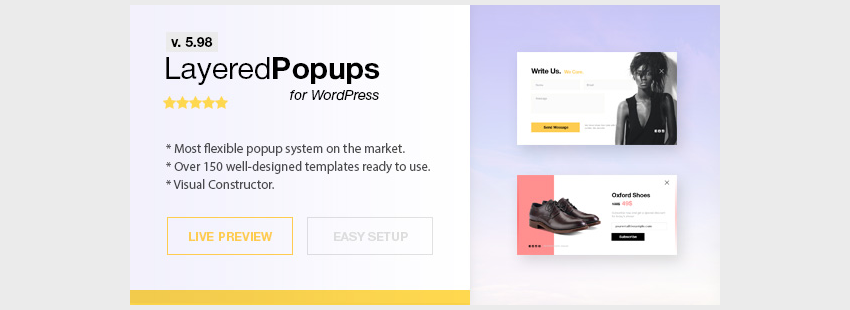

Layered Popup supports:
- OnLoad
- OnExit
- OnScroll
- OnIdle
- OnClick
You can also:
- hook into over 50 different marketing systems
- pick from over 150 templates
- and much more
Popup Plugin for WordPress - Layered Popupscombined with the premium addon Login Box - Layered Popups Add-On is a cool way to set up an alternative WordPress login form and give yourself a whole array of popups for other uses.
7.5sec Google Authenticator 2-Step Login Protection
More and more websites are advising users to use two-step login protection. In fact, some online services are giving customers who enable two-step verification a discount.
Now with 5sec Google Authenticator 2-Step Login Protection you can add that same kind of protection to your WordPress installs.

You are essentially adding bank-grade security. Even if you tick “remember password” or someone knows your password in the first place, you can't get past Google Authenticator.
Moreover, you'll find this WordPress plugin to include:
- workarounds for lost/damaged phones using Google Authenticator app
- per-user option for two-step authentication
- built-in IP-based brute-force protection
- and much more
Add more security to your WordPress login with 5sec Google Authenticator 2-Step Login Protection.
8.Master Modal LogIn PopUp
The Master Modal LogIn PopUp is very masterful, packed full of options you're looking for in WordPress login forms.
Templates are fully responsive, any language can be used, and the back-end popup templates can be edited however you like.

You'll also find:
- an option to disable the standard wp-login page
- redirects for signup, login, and logout
- Facebook and Google social login
- easy to add a video embed
- brute-force login protection
- and much more
The Master Modal LogIn PopUp makes it easy to design and deploy custom WordPress login forms.
9.Loginstyle WordPress Login Page Styler
Loginstyle WordPress Login Page Styler provides some beautiful WordPress login forms.

It includes:
- unlimited colors and 600+ Google Fonts
- 5 background styles and 12 templates
- video background support
- several logo options
- and much more
Loginstyle WordPress Login Page Styler takes a fresh approach, making it super easy to customize your WordPress login forms without overwhelming you with too many options and customizations.
10.Smart Security Tools: reCAPTCHA Addon
Smart Security Tools: reCAPTCHA Addon adds reCAPTCHA to your WordPress login form.

This is not a standalone plugin, but adds to the powerful suite of WordPress security tools offered with Smart Security Tools.
If you're concerned with the security of your WordPress login forms, you might want to consider something like Smart Security Tools, and adding Smart Security Tools: reCAPTCHA Addon is a great layer of security to add to your WordPress login.
It also supports third-party plugins like:
- bbPress
- BuddyPress
- WooCommerce
11.Modal Login Plugins
Modal Login Plugins is pretty.
Very pretty.

With tons of customization options, you'll also find features like:
- header and background image option
- form and background opacity control
- login/logout redirect
- and more
Create stunning modal WordPress login forms quickly and easily using the Modal Login Plugins easy-to-use interface.
12.Smart Security Tools: Login Limit Addon
Smart Security Tools: Login Limit Addon is another addon fromSmart Security Tools—and not a complete standalone plugin.

Keep WordPress login forms safe and secure with:
- username blocks
- login honeypot
- login limiter
If you're already using Smart Security Tools, adding Smart Security Tools: Login Limit Addon is a no-brainer. If you're not, and security is a concern, you might take a closer look at whatSmart Security Toolshas to offer.
13.WordPress Login Themes
WordPress Login Themes provides the most basic way to customize your WordPress login forms.
And it does it brilliantly.

In much the same way as the basic color themes switcher in the native WordPress admin changes colors and themes, so does this.
With eight built-in color schemes and the option to create your own, there's hardly a better way to make your WordPress logins distinguishable than with the WordPress Login Themes plugin.
14.WP Login Plus
WP Login Plus provides a more curious means of security, adding a user id field for users logging in.
There are login page customizations included, but security is this solution's focus.
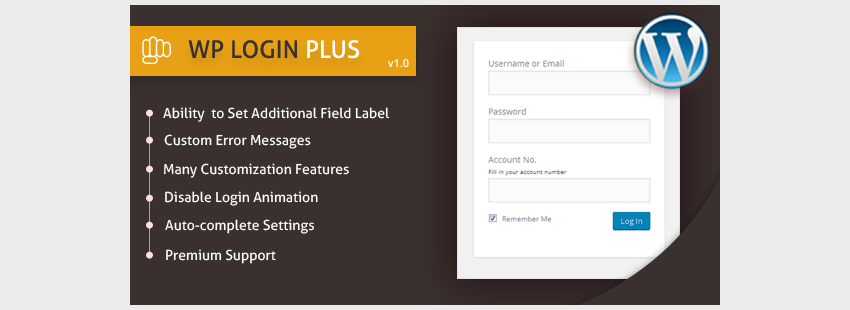
Some of the options include:
- remove “Remember Me” box
- remove lost password link
- enable id authentication
- customized messages
- and more
WP Login Plus is best suited for those primarily interested in modifying vanilla WordPress login forms' security functions, and less for those interested in changing their design.
15.PopForms | Material Design WordPress Modal Forms Set
Bootstrap 3 ready, PopForms | Material Design WordPress Modal Forms Set is a slick popup modal set for:
- logging in
- signing up
- forgetting a password
- subscribing
- sending a contact message

It's fully responsive and ready to be seen on the front end. Hook it into your WordPress site via function or shortcode, and use the forms within a page or in full modal glory.
PopForms | Material Design WordPress Modal Forms Set is easy to customize and looks fantastic.
16.Login Plugin for WordPress - Grid Locker
Adding the Login Plugin for WordPress - Grid Locker plugin will change how you create and use passwords for login forms.
Think: Android login meets WordPress.

After configuring Grid Locker, you swipe a pattern for your password. If you're using a mouse or trackpad, you click the boxes in the grid.
The pattern you use is translated into a password. So it isn't really the pattern that's the password, as much as it is the pattern that generates and keys the values into the WordPress password field.
This doesn't replace the password system in WordPress, but is a system that is built on top of it.
Login Plugin for WordPress - Grid Locker is a curious take on the complications of password management, and makes a nice addition to any WordPress login forms.
17.Frontend User Pro
Transform your WordPress login form into a full-featured, multi-level membership, front-end profile manager with Frontend User Pro.

Features include:
- the ability to create multi-level memberships
- multiple forms and logins
- front-end profile editor
- user role manager
- and much more
Use the drag and drop builder to create everything you need for a full featured membership site—conditional magic included—with Frontend User Pro.
18.WordPress Registration Form
WordPress Registration Form makes it easy to set up custom WordPress login forms to help facilitate its built-in member directory, profile editor, and more.
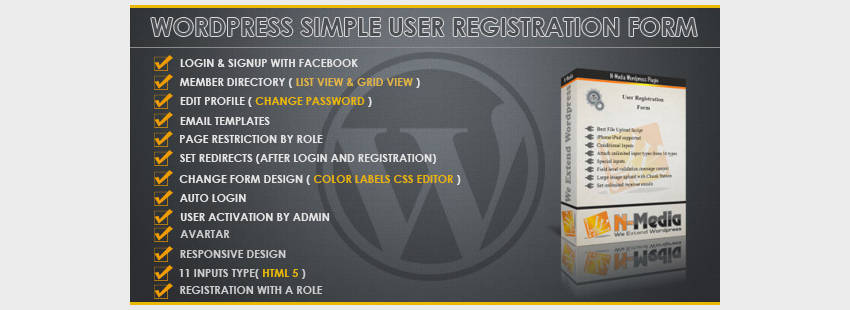
This plugin adds some nice membership and registration features:
- setup redirects after login and registration
- auto login (following registration)
- Facebook signup and login
- set up page restrictions
- and more
WordPress Registration Form is the key to a successful registration and membership system for your WordPress site.
19.Profile Builder for Forms Management System
Replace the default WordPress login, logout, and lost password, and allow users to register or edit their profiles from the front end with Profile Builder for Forms Management System.

Some of the features include:
- easy-to-use visual form builder
- custom redirects
- hide Admin bar
- WPML ready
- and much more
The only problem with the Profile Builder for Forms Management Systemis that it needs the Forms Management System-WordPress Frontend Plugin to work. If you need that kind of functionality, Profile Builder is a great addition.
20.User Signup for Arforms
User Signup for Arforms is an addon for ARForms: WordPress Form Builder Plugin. This is another wonderful form builder that branches out into great WordPress login forms with the signup addon.

This addon adds:
- front-end user profile management
- BuddyPress profile fields support
- login/logout integration
- and more
User Signup for Arforms is a great addon for ARForms.
Conclusion
There aren't too many WordPress login forms available. It's far more niche than other solutions, butEnvato Market still offers a good variety of solutions. More than likely you'll find what you need.
Otherwise you might consider coding your own solution, using one of the many helpful WordPress Code Tutorials, Code Courses, or eBooksavailable here on Envato Tuts+.
What kind of changes have you made to WordPress login forms?
Original Link:
TutsPlus - Code
 Tuts+ is a site aimed at web developers and designers offering tutorials and articles on technologies, skills and techniques to improve how you design and build websites.
Tuts+ is a site aimed at web developers and designers offering tutorials and articles on technologies, skills and techniques to improve how you design and build websites.More About this Source Visit TutsPlus - Code

