An Interest In:
Web News this Week
- March 29, 2024
- March 28, 2024
- March 27, 2024
- March 26, 2024
- March 25, 2024
- March 24, 2024
- March 23, 2024
October 9, 2013 06:30 pm GMT
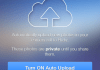 Flickr today finally added a feature that makes its iOS app worth recommending – no, not native iPad support, unfortunately – but rather an “auto-upload” option that will upload all the photos from your Camera Roll to Flickr’s service, where they’re set to “private” until you explicitly share them with others. This brings Yahoo’s Flickr up to speed with its photo-sharing competitors, including Facebook, Google+ Photos (formerly Picasa) and even Dropbox, all of which have had an auto-upload option for some time. The Flickr mobile app was revamped last December, at a time when the app hadn’t seen an update for nearly a year. Most welcomed the more modern, speedier app at the time, but realistically, warm feelings toward Flickr may have to more with our own sympathies to how maligned and abandoned the promising service had became once acquired by Yahoo years ago. As it stands today, Flickr is still an improving photo-sharing experience, but maybe not yet the ideal one. Lacking native tablet support is still a big miss for the company, and its focus on acquiring a startup so it couldadd in its own photo-filtering features ahead of building for iPad or launching this new auto-upload option, shows a bit of Instagram envy, which is not becoming. Prioritizing filters also misses the point that Flickr’s advantages have always been in its easy-to-access cloud storage and community features, like Groups. A number of pro photograhpers use Flickr as well, and Yahoo’s failure to fully address their needs have led to startups like 500px gaining ground. (The company raised an $8.8 million Series AfromAndreessen Horowitzthis August). That being said, with Flickr’s 1 TB of free storage and now auto-upload, the mobile app is now worth really using. The photos are uploaded in the background, and in full resolution. The update also included some bug fixes for Google sign-in, and an auto straighten tool which lets you use the included photo editor to straighten photos in the app. You can grab the new iOS app here in iTunes. Note that you’ll need to run iOS 7 to use the new auto-upload feature.
Flickr today finally added a feature that makes its iOS app worth recommending – no, not native iPad support, unfortunately – but rather an “auto-upload” option that will upload all the photos from your Camera Roll to Flickr’s service, where they’re set to “private” until you explicitly share them with others. This brings Yahoo’s Flickr up to speed with its photo-sharing competitors, including Facebook, Google+ Photos (formerly Picasa) and even Dropbox, all of which have had an auto-upload option for some time. The Flickr mobile app was revamped last December, at a time when the app hadn’t seen an update for nearly a year. Most welcomed the more modern, speedier app at the time, but realistically, warm feelings toward Flickr may have to more with our own sympathies to how maligned and abandoned the promising service had became once acquired by Yahoo years ago. As it stands today, Flickr is still an improving photo-sharing experience, but maybe not yet the ideal one. Lacking native tablet support is still a big miss for the company, and its focus on acquiring a startup so it couldadd in its own photo-filtering features ahead of building for iPad or launching this new auto-upload option, shows a bit of Instagram envy, which is not becoming. Prioritizing filters also misses the point that Flickr’s advantages have always been in its easy-to-access cloud storage and community features, like Groups. A number of pro photograhpers use Flickr as well, and Yahoo’s failure to fully address their needs have led to startups like 500px gaining ground. (The company raised an $8.8 million Series AfromAndreessen Horowitzthis August). That being said, with Flickr’s 1 TB of free storage and now auto-upload, the mobile app is now worth really using. The photos are uploaded in the background, and in full resolution. The update also included some bug fixes for Google sign-in, and an auto straighten tool which lets you use the included photo editor to straighten photos in the app. You can grab the new iOS app here in iTunes. Note that you’ll need to run iOS 7 to use the new auto-upload feature.
Original Link: http://feedproxy.google.com/~r/Techcrunch/~3/eLuFfRaCzlA/
Flickr's iOS App Finally Gets Auto Upload, Lets You Take Advantage Of That 1 TB Of Free Storage
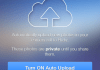 Flickr today finally added a feature that makes its iOS app worth recommending – no, not native iPad support, unfortunately – but rather an “auto-upload” option that will upload all the photos from your Camera Roll to Flickr’s service, where they’re set to “private” until you explicitly share them with others. This brings Yahoo’s Flickr up to speed with its photo-sharing competitors, including Facebook, Google+ Photos (formerly Picasa) and even Dropbox, all of which have had an auto-upload option for some time. The Flickr mobile app was revamped last December, at a time when the app hadn’t seen an update for nearly a year. Most welcomed the more modern, speedier app at the time, but realistically, warm feelings toward Flickr may have to more with our own sympathies to how maligned and abandoned the promising service had became once acquired by Yahoo years ago. As it stands today, Flickr is still an improving photo-sharing experience, but maybe not yet the ideal one. Lacking native tablet support is still a big miss for the company, and its focus on acquiring a startup so it couldadd in its own photo-filtering features ahead of building for iPad or launching this new auto-upload option, shows a bit of Instagram envy, which is not becoming. Prioritizing filters also misses the point that Flickr’s advantages have always been in its easy-to-access cloud storage and community features, like Groups. A number of pro photograhpers use Flickr as well, and Yahoo’s failure to fully address their needs have led to startups like 500px gaining ground. (The company raised an $8.8 million Series AfromAndreessen Horowitzthis August). That being said, with Flickr’s 1 TB of free storage and now auto-upload, the mobile app is now worth really using. The photos are uploaded in the background, and in full resolution. The update also included some bug fixes for Google sign-in, and an auto straighten tool which lets you use the included photo editor to straighten photos in the app. You can grab the new iOS app here in iTunes. Note that you’ll need to run iOS 7 to use the new auto-upload feature.
Flickr today finally added a feature that makes its iOS app worth recommending – no, not native iPad support, unfortunately – but rather an “auto-upload” option that will upload all the photos from your Camera Roll to Flickr’s service, where they’re set to “private” until you explicitly share them with others. This brings Yahoo’s Flickr up to speed with its photo-sharing competitors, including Facebook, Google+ Photos (formerly Picasa) and even Dropbox, all of which have had an auto-upload option for some time. The Flickr mobile app was revamped last December, at a time when the app hadn’t seen an update for nearly a year. Most welcomed the more modern, speedier app at the time, but realistically, warm feelings toward Flickr may have to more with our own sympathies to how maligned and abandoned the promising service had became once acquired by Yahoo years ago. As it stands today, Flickr is still an improving photo-sharing experience, but maybe not yet the ideal one. Lacking native tablet support is still a big miss for the company, and its focus on acquiring a startup so it couldadd in its own photo-filtering features ahead of building for iPad or launching this new auto-upload option, shows a bit of Instagram envy, which is not becoming. Prioritizing filters also misses the point that Flickr’s advantages have always been in its easy-to-access cloud storage and community features, like Groups. A number of pro photograhpers use Flickr as well, and Yahoo’s failure to fully address their needs have led to startups like 500px gaining ground. (The company raised an $8.8 million Series AfromAndreessen Horowitzthis August). That being said, with Flickr’s 1 TB of free storage and now auto-upload, the mobile app is now worth really using. The photos are uploaded in the background, and in full resolution. The update also included some bug fixes for Google sign-in, and an auto straighten tool which lets you use the included photo editor to straighten photos in the app. You can grab the new iOS app here in iTunes. Note that you’ll need to run iOS 7 to use the new auto-upload feature.Original Link: http://feedproxy.google.com/~r/Techcrunch/~3/eLuFfRaCzlA/
Share this article:
Tweet

View Full Article
Techcrunch
 TechCrunch is a leading technology blog, dedicated to obsessively profiling startups, reviewing new Internet products, and breaking tech news.
TechCrunch is a leading technology blog, dedicated to obsessively profiling startups, reviewing new Internet products, and breaking tech news.More About this Source Visit Techcrunch

